Garmin nuvi 1450LMT Support Question
Find answers below for this question about Garmin nuvi 1450LMT.Need a Garmin nuvi 1450LMT manual? We have 4 online manuals for this item!
Question posted by hoppymj on May 2nd, 2016
Changing State
When I try to change the state, only Texas shows up and I'm trying to put in Tenn.
Current Answers
There are currently no answers that have been posted for this question.
Be the first to post an answer! Remember that you can earn up to 1,100 points for every answer you submit. The better the quality of your answer, the better chance it has to be accepted.
Be the first to post an answer! Remember that you can earn up to 1,100 points for every answer you submit. The better the quality of your answer, the better chance it has to be accepted.
Related Garmin nuvi 1450LMT Manual Pages
Quick Start Manual - Page 2


Touch to change
time settings.
➎ Battery status. ➏ Touch to find a destination. ➐ Touch to view ...Speaker microSD™ card slot
Mini-USB connector
Microphone
Using the Main Menu
➏➐
➑➒ ➓
➊ GPS satellite strength. ➋ Bluetooth® technology status. ➌ Touch to select a usage mode. ➍ Current time. Looking at...
Quick Start Manual - Page 5
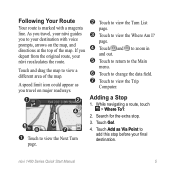
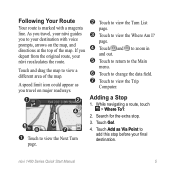
... Point to add this stop .
3. page.
➍ Touch and to zoom in
and out.
➎ Touch to return to the Main
menu.
➏ Touch to change the data field. ➐ Touch to your destination with a magenta line. While navigating a route, touch > Where To?.
2.
Adding a Stop
1. Touch Add as you travel , your...
Quick Start Manual - Page 6


... for more information.
The subscription activates automatically after your nüvi package includes a traffic receiver, you can receive locationrelevant offers and coupons. The traffic icon changes color to www.garmin.com/traffic or www .garmin.com for the accuracy of traffic conditions on your route or on the road you are...
Declaration of Conformity - Page 1


... which Conformity is Declared: EN 55022:1998 (CISPR 22:1997) Information technology equipment. Type of Equipment: Model Number(s):
Information Technology Equipment (Global Positioning System Receiver)
NUVI 14XX
(X may be any numeral 0-9 or letter A-Z)
The undersigned does hereby declare that the equipment complies with the above Directives
Paul Morrow Quality Manager Garmin...
Important Safety and Product Information - Page 2


... packaging, and its components contain chemicals known to the State of California to 25°C).
• Do not operate...when possible.
• Do not input destinations, change settings, or access any discrepancies before attempting such operations.
• ..., carefully compare information displayed on
field of damage to the GPS device, fire, chemical burn, electrolyte leak, and/or injury...
Important Safety and Product Information - Page 3


... or damages that are designed to specific radio frequency restrictions. Operation is encouraged to try to correct the interference by one of the following two conditions: (1) this device ... Do not remove or attempt to restrictions made by one or more Member States. Many other states have enacted restrictions against harmful interference in accordance with the correct replacement battery...
Important Safety and Product Information - Page 4


... from defects in this product. THIS WARRANTY GIVES YOU SPECIFIC LEGAL RIGHTS, WHICH MAY VARY FROM STATE TO STATE. Write the tracking number clearly on a different circuit from the date of the package. Send ...to be used in normal use. Repairs should only be responsible for one year from the GPS unit.
• Consult the dealer or an experienced radio/TV technician for any Garmin ...
Owner's Manual - Page 2


...registered trademark of Microsoft Corporation in this document is a trademark of this manual may not be viewed and to make changes in the USA and other electronic storage medium to be used without obligation to notify any revision hereto is strictly ...commercial distribution of Garmin. © 2009-2010 Garmin Ltd. Information in the United States and/or other Garmin products.
Owner's Manual - Page 3


... 1 Setting Up Your nüvi 2 Using the Power Button 4 Adjusting the Volume 4 Navigating the Screens 4 Finding Your Destination 4 Navigating in Pedestrian Usage
Mode 6 Adding a Stop 7 Changing Destinations 7 Taking a Detour 7 Stopping the Route 7
Where To 8 Finding an Address 8
Finding a Place by Spelling the Name 10
Searching Near Another Location 11
Finding Recently...
Owner's Manual - Page 4


... 35 Traffic on Your Route 36 Viewing the Traffic Map 36 Viewing Traffic Delays 37 Viewing Offers 37
Customizing the nüvi........ 38 Changing the System
Settings 38 Changing the Navigation
Settings 39 Adjusting the Display
Settings 39 Updating the Time Settings...... 40 Setting the Languages 40
ii
nüvi 1100/1200...
Owner's Manual - Page 5


...the Software 47 Clearing User Data 47 Battery Information 48 Charging Your nüvi 48 Changing the Fuse 48 Removing the nüvi and
Mount 49 Mounting on Your
Dashboard 49
nü...Maps Guarantee 49 Additional Maps 50 About GPS Satellite Signals.... 50 Extras and Optional
Accessories 50 Garmin Travel Guide 52 Contact Garmin 52 ...
Owner's Manual - Page 7


...Your nüvi
Power button: Press to select a usage mode. ➍ Current time. Touch to change
time settings.
➎ Battery status. ➏ Touch to find a destination. ➐ Touch to ...connected to a compatible mobile phone on some images and screen shots could look different.
➊ GPS satellite strength. ➋ Bluetooth technology status. ➌ Touch to turn the nüvi ...
Owner's Manual - Page 9


Acquiring satellite signals can take a few minutes. The bars indicate satellite strength. Routing is green, your nüvi. To change your usage mode. Turn on your nüvi has acquired satellite signals.
When at least one of public transit options, such as you are not ...
Owner's Manual - Page 13
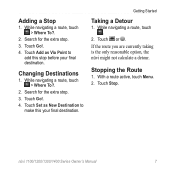
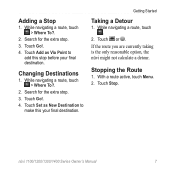
... Point to make this stop .
3. Touch Stop. Adding a Stop
1. Getting Started
Taking a Detour
1. With a route active, touch Menu. 2. Stopping the Route
1.
While navigating a route, touch .
2.
Changing Destinations
1. Touch or .
Touch Go!.
4. Touch Go!.
4. nüvi 1100/1200/1300/1400 Series Owner's Manual
7 Search for the extra stop before your final destination.
Owner's Manual - Page 14


... several different categories you return to search for the place you can change and some steps could be ordered differently.
1. Touch the address, ...set your home location, touch Where To? > Go Home.
8
nüvi 1100/1200/1300/1400 Series Owner's Manual Change the state, the country, or the province, if necessary.
3. Where To?
To learn how to perform a simple search, see ...
Owner's Manual - Page 15


...
your home location, you have selected a location to navigate to the previous
page. Select an option:
• Enter your address.
• Use your changes, and touch Done.
Changing Your Home Location 1. Using the Go!
Touch and hold to return to the Main menu.
Where To?
Touch Edit, enter your current location.
•...
Owner's Manual - Page 16


... from 1 to spell the name of the destination you are looking for the location appears. You can also enter letters contained in the name to change the phone number.
1. Using the On-Screen Keyboard When an on -screen keyboard to 5 stars.
• Report Error-the item will be removed from future...
Owner's Manual - Page 17
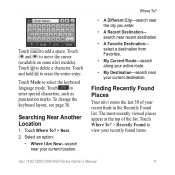
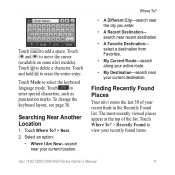
Touch to delete a character.
Searching Near Another Location
1. Touch to add a space. To change the keyboard layout, see page 38. Where To?
• A Different City-search near your current destination. select a destination from Favorites.
• My Current Route-search ...
Owner's Manual - Page 44


Touch the setting you want to save battery power.
GPS Simulator-turn on the simulator to turn off the GPS mode and simulate navigation, and to change.
3. About-display the nüvi software version number, the unit ID number, and information on the nüvi 1300 and 1400 series). Restore-restore the ...
Owner's Manual - Page 67


... 30 mileage report 32 tips 32 vehicle profile 29 editing saved places change categories 13 change map symbol
13 change name 12 change phone number
13 extras 50-51
F Favorites 12 feedback on nü...fuel price, adjusting 30 fuel report 30 fuse, changing 48
G Garmin Lock 41, 46 Garmin Travel Guide 52 geocaching 14 Go!
page options 9 go home 8 GPS
about GPS 50
nüvi 1100/1200/1300/1400 Series...
Similar Questions
How To Completely Erase Items From Favorites Garmin Gps Nuvi Remove Battery
1450lmt
1450lmt
(Posted by rwocheese 10 years ago)
I Am Unable To Register My 'garmin-nuvi 1450lmt Gps'. Used Garmin Web Site, No R
(Posted by edduke1 11 years ago)
Garmin Gps Nuvi 2555
I saw a posting that the Garmin Gps Nuvi 2555 was great untill you update it then there is problems ...
I saw a posting that the Garmin Gps Nuvi 2555 was great untill you update it then there is problems ...
(Posted by steaming 12 years ago)

