Garmin Nuvi 200W Support Question
Find answers below for this question about Garmin Nuvi 200W - Automotive GPS Receiver.Need a Garmin Nuvi 200W manual? We have 3 online manuals for this item!
Question posted by Anonymous-126514 on December 11th, 2013
My Commercial Garmin Nuvi Doesn't Have My Right Coordinates For My Location
It thinks I am in Michigan, when I'm in new york. How can I change it?
Current Answers
There are currently no answers that have been posted for this question.
Be the first to post an answer! Remember that you can earn up to 1,100 points for every answer you submit. The better the quality of your answer, the better chance it has to be accepted.
Be the first to post an answer! Remember that you can earn up to 1,100 points for every answer you submit. The better the quality of your answer, the better chance it has to be accepted.
Related Garmin Nuvi 200W Manual Pages
Important Product and Saftey Information (Multilingual) - Page 2


... to a heat source or in a high-temperature location, such as the steering wheel, the foot pedals...stay attached to provide route suggestions.
See www.garmin.com/prop65 for an extended time, store ...obstruct the driver's view of damage to the GPS device, fire, chemical burn, electrolyte leak,...when possible.
• Do not input destinations, change settings, or access any airbag. (See diagram...
Important Product and Saftey Information (Multilingual) - Page 3


...your Garmin device. Always mount your Garmin device in specific locations on the windshield. You must accept any state or local law or ordinance relating to the use of any interference received, including... all European countries in which you drive. It is currently illegal in locations that may be used. Garmin does not assume any responsibility for a Class B digital device, pursuant ...
Important Product and Saftey Information (Multilingual) - Page 4


...; Reorient or relocate the receiving antenna. and can be
THE WARRANTIES AND REMEDIES CONTAINED
determined by turning the equipment off and on, the user is intended to be used in accordance with a new or newly-overhauled replacement product) the device or software or offer a full refund of direction, distance, location or topography.
THIS...
Owner's Manual - Page 2


... manual onto a hard drive or other countries. Garmin Lock™ and myGarmin™ are trademarks of Garmin. Garmin reserves the right to change or improve its subsidiaries. Visit the Garmin Web site (www.garmin.com) for any purpose without obligation to make changes in any person or organization of Garmin. © 2008 Garmin Ltd.
or its products and to notify...
Owner's Manual - Page 4


... 16 Settings 16 Help 16
ii
nüvi 200 and 200W series owner's manual Page Options 6 Finding an Address 6 Setting a Home Location 7 Finding a Place by Spelling the
Name 7
Finding Recently Found Places 8
Favorites 9 Finding a Place Using
the Map 10 Entering Coordinates 10 Searching Near Another
Location 11 Navigating Off Road 11 Walking to 6 Go!
Owner's Manual - Page 7


... to the right to turn the nüvi on/off; The nüvi 200W series units have the Reset button on the right. The nüvi 200W series units may have the Power key on the right, if present... card slot (equipped
for either an SD™ card or a microSD™ card)
Button Locations The nüvi 200W series unit is shown in Taiwan
CAN 310
17 000000 255w
BLK
W
RESET
N9
Reset button....
Owner's Manual - Page 16


..., you are using the latitude and longitude coordinates.
to navigate to the location.
• If the GPS mode is off, touch Set Loc to set your location to change the type of the map. Touch Format to the selected location. (See page 20.)
Entering Coordinates
If you know the geographic coordinates of your destination using .
4. Touch Where to...
Owner's Manual - Page 29


... nüvi.
nüvi 200 and 200W series owner's manual
23 Garmin Lock-turn safe mode on Garmin Lock™ to redraw slower. Customizing the nüvi
Changing the Map Settings
Touch Tools > Settings > Map.
For more detail can cause the map to lock your Garmin Lock PIN or security location.
Enter a 4‑digit PIN, and...
Owner's Manual - Page 31
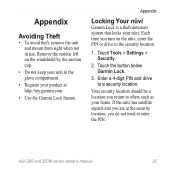
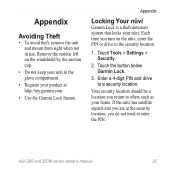
... PIN and drive to the security location.
1. Your security location should be a location you return to enter the PIN. Each time you turn on the windshield by the suction cup.
• Do not keep your unit in use. Touch the button below Garmin Lock.
3. nüvi 200 and 200W series owner's manual
25
If the...
Owner's Manual - Page 32


Turn off , and then turn it for 8 seconds.
26
nüvi 200 and 200W series owner's manual Turn on the nüvi and hold the Reset button on the bottom...must send your nüvi. If this does not help, reset your nüvi to Garmin to get it unlocked. Appendix
NOTE: If you forget your PIN and your security location, you can damage the unit or the battery.
• If your nüvi one...
Owner's Manual - Page 35
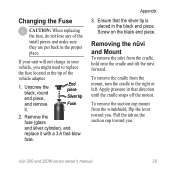
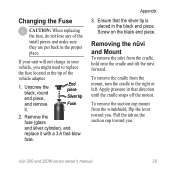
... from the windshield, flip the lever toward you might need to the right or left. If your
vehicle, you .
Unscrew the black, round end...it with a 3 A fast-blow fuse. nüvi 200 and 200W series owner's manual
29 Appendix
3. Removing the nüvi and ...located at the tip of the small pieces and make sure they are put back in your unit will not charge in the proper place.
Changing...
Owner's Manual - Page 36
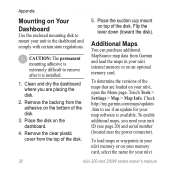
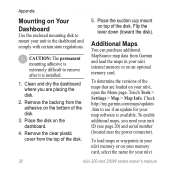
...mount your nüvi
30
nüvi 200 and 200W series owner's manual Place the disk on an optional memory ...mounting adhesive is extremely difficult to see page 20) and serial number (located near the power connector). Clean and dry the dashboard where you need your n&#...252;vi, open the Menu page. Remove the backing from Garmin and load the maps in your nüvi memory or on your...
Owner's Manual - Page 38


... fast.
Each region that you are approaching a safety camera and can purchase a new region or extend an existing subscription at least weekly, so you always have access to... file titled poi.gpi. To change the proximity alert settings, touch Tools > Settings > Proximity Points > Proximity Alerts. Open the Garmin\ poi folder in some locations. Check http://my.garmin.com for the accuracy of,...
Owner's Manual - Page 42


... the Software in the normal operation of the product. Title, ownership rights, and intellectual property rights in and to human readable form the Software or any part thereof or create any country in
36
nüvi 200 and 200W series owner's manual Garmin. You agree not to decompile, disassemble, modify, reverse assemble, reverse engineer...
Owner's Manual - Page 46
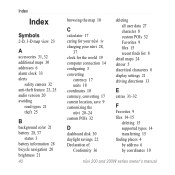
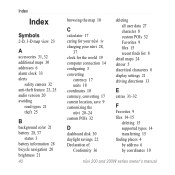
...28,
37 clock for the world 19 computer connection 14 configuring 3 converting
currency 17 units 18 coordinates 10 currency, converting 17 current location, save 9 customizing the nüvi 20-24 custom POIs 32
D
dashboard disk 30 daylight ...-15
deleting 15 supported types 14 transferring 15 finding places 4 by address 6 by coordinates 10
nüvi 200 and 200W series owner's manual
Owner's Manual - Page 47


page options 6 go home 7 GPS
about GPS 3, 31 off/on 20
H
Help 16 home
setting a location 7
J
JPEG image files 14
K
keyboard 8 language mode 8, 22...28 cleaning iv
nüvi 200 and 200W series owner's manual41 Index
by name 7 near another
location 11 recent selections 8 saved places
(Favorites) 9 fuse, changing 29
G
Garmin Lock 23, 25 Garmin Travel Guide 33 geocaching 10 Go!
Owner's Manual - Page 48


...screen keyboard 8 on-unit Help 16 output, audio 5
P
pedestrian navigation mode 11, 20
PIN Garmin Lock 25
points of interest 7 custom 31 POI loader 14
position icon 24 proximity alerts 24 proximity... 20-24 restoring 24 setting your location 10 simulating a route 20 software license agreement 36 updating 27 version 20 specifications 200 series 34 200W series 35 storing the nüvi...
Quick Start Manual - Page 3
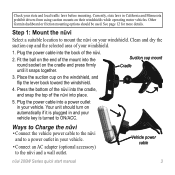
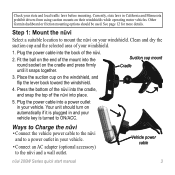
... cable into place.
5. Your unit should be used.
Other Garmin dashboard or friction mounting options should turn on their windshields while... windshield. Step 1: Mount the nüvi
Select a suitable location to mount the nüvi on the windshield, and flip ...local traffic laws before mounting. Vehicle power cable
nüvi 200W Series quick start manual
Fit the ball on the cradle...
Quick Start Manual - Page 8
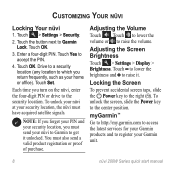
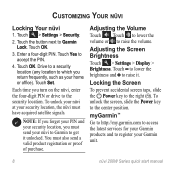
...the four-digit PIN or drive to the right ( ).
You must have acquired satellite signals....Garmin products and to register your nüvi to Garmin to which you must send your Garmin unit.
nüvi 200W Series quick start manual
Touch > Settings > Security.
2. NOTE: If you forget your PIN and your security location, you return frequently, such as your security location...
Quick Start Manual - Page 14
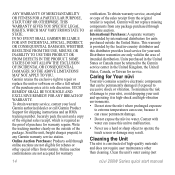
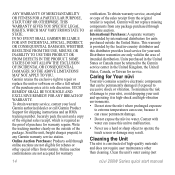
...risk of the sales receipt from the original retailer is required.
Distributor warranties are not eligible for your unit. Garmin retains the exclusive right to water. Some states do not allow the exclusion of purchase for shipping instructions and an RMA tracking number... so the above limitations may result. Clean the unit's outer casing (not
nüvi 200W Series quick start manual
Similar Questions
Garmin Nuvi 3490 For Indoor Use, Can I Change The Current Location
(Posted by mvillDut 10 years ago)
Nuvi Pm 50 Has No Data
(Posted by Anonymous-57562 12 years ago)
Garmin Nuvi 200w Numaps Upgrade
I cannot get the DVD I received to run. Have tried all I know to do. I want to upgrade the maps in m...
I cannot get the DVD I received to run. Have tried all I know to do. I want to upgrade the maps in m...
(Posted by paulajean 12 years ago)

