Garmin Nuvi 200W Support Question
Find answers below for this question about Garmin Nuvi 200W - Automotive GPS Receiver.Need a Garmin Nuvi 200W manual? We have 3 online manuals for this item!
Question posted by paulajean on June 22nd, 2011
Garmin Nuvi 200w Numaps Upgrade
I cannot get the DVD I received to run. Have tried all I know to do. I want to upgrade the maps in my GPS.
Current Answers
There are currently no answers that have been posted for this question.
Be the first to post an answer! Remember that you can earn up to 1,100 points for every answer you submit. The better the quality of your answer, the better chance it has to be accepted.
Be the first to post an answer! Remember that you can earn up to 1,100 points for every answer you submit. The better the quality of your answer, the better chance it has to be accepted.
Related Garmin Nuvi 200W Manual Pages
Important Product and Saftey Information (Multilingual) - Page 4


...try to the customer for shipping instructions and an RMA tracking number.
This product does not contain any Garmin...the receiving antenna. Limited Warranty This Garmin ...map data in this period, Garmin...GPS unit. Online Auction Purchases: Products sold through online auctions are not eligible for help. However,
measurement of purchase for any transportation cost. IN NO EVENT SHALL GARMIN...
Owner's Manual - Page 3


... services for your Garmin products:
• Register your Garmin unit.
• Subscribe to touch an item on your nüvi could differ from the screen shots and instructions in the text indicate that you should touch a series of items. For example, if you see page 32).
• Unlock optional maps. The small arrows...
Owner's Manual - Page 5


...Settings...... 22 Setting the Languages 22 Changing Security Settings...... 23 Changing the Map Settings...... 23 Changing the Proximity Points
Settings 24 Restoring All Settings 24
... Mounting on Your
Dashboard 30 Additional Maps 30 About GPS Satellite Signals.... 31 Extras and Optional
Accessories 31 Garmin Travel Guide 33 Contact Garmin 33 Specifications 34 Declaration of Conformity...
Owner's Manual - Page 20


... see page 16
• Maps and GPX waypoint files from MapSource®: see page 30
• GPI custom POI files from Garmin's POI Loader: see page 31...
Loading Files
Step 1: Insert a Memory Card (Optional) To insert or remove the memory card, press it clicks. Connect the larger end of the cable to an available USB port on Mac computers.
14
nüvi 200 and 200W...
Owner's Manual - Page 21
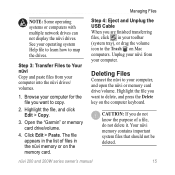
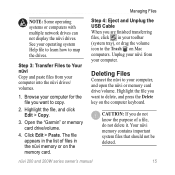
... do not know the purpose of files in your computer, and open the nüvi or memory card drive/volume. Deleting Files
Connect the nüvi to copy.
2. Caution: If you want to the ...252;vi memory or on the memory card. nüvi 200 and 200W series owner's manual15
Step 3: Transfer Files to map the drives. Managing Files
Note: Some operating systems or computers with multiple...
Owner's Manual - Page 29


..., see page 25.
Safe Mode-turn on the map. Map View-select a map perspective.
• Track Up-display the map in two dimensions (2D) with North at the top.
• North Up-display the map in 2D with your Garmin Lock PIN or security location. nüvi 200 and 200W series owner's manual
23 Enter a 4‑digit...
Owner's Manual - Page 30


...-turn the alerts on or off when you want to use, and then touch OK. Restore-restore the original map settings.
Touch Tools > Settings. 2.
Map Info-view the maps and the version of each map loaded on the map. Download additional vehicle icons at www.garmin.com/vehicles. Touch a map to adjust the proximity points settings. See page...
Owner's Manual - Page 31
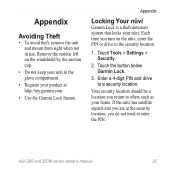
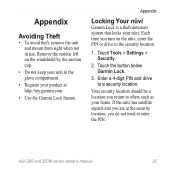
... and drive to the security location.
1. nüvi 200 and 200W series owner's manual
25
Appendix
Locking Your nüvi
Garmin Lock is a theft-deterrent system that locks your home. Your security... location should be a location you are at http://my.garmin.com.
• Use the Garmin Lock feature. If the nüvi has satellite signals and you return to often...
Owner's Manual - Page 32


... or proof of two ways:
• Press and hold it for 8 seconds.
26
nüvi 200 and 200W series owner's manual
Resetting Your nüvi
If your nüvi stops responding, turn it back on the bottom ..., and then turn the nüvi off the nüvi. 2. You must send your nüvi to Garmin to the left and hold the Reset button on . Turn on the nüvi and hold
the Power key to...
Owner's Manual - Page 33
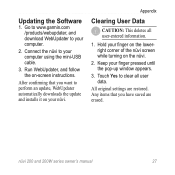
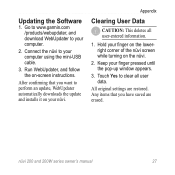
Run WebUpdater, and follow the on the nüvi.
2. Any items that you have saved are restored. Go to www.garmin.com /products/webupdater, and download WebUpdater to clear ...instructions. Hold your nüvi.
Updating the Software
1.
nüvi 200 and 200W series owner's manual
27
All original settings are erased. Keep your computer using the mini-USB cable....
Owner's Manual - Page 37


...to use your computer. Go outside to www.garmin.com/aboutGPS. For more information about GPS, go to the POI Loader Help file.
Go to www.garmin.com/extras, and click POI Loader to ...for more information, refer to http://buy.garmin .com or www.garmin.com/extras, or contact your nüvi may not acquire satellites. nüvi 200 and 200W series owner's manual31 drive or memory ...
Owner's Manual - Page 39


... it. To purchase an accessory, go to www.garmin.com/support, or contact Garmin USA by phone at +44 (0) 870.8501241. In the UK, contact Garmin (Europe) Ltd. nüvi 200 and 200W series owner's manual33 by phone at 0808 2380000. Appendix
Contact Garmin
Contact Garmin Product Support if you have any questions while using...
Owner's Manual - Page 40


...: USB 2.0 full speed mass storage
Operating system: Garmin
Charge time: Approximately 4 hours
Power input: Vehicle power using included vehicle power cable or AC power using an optional accessory
Usage: 5 W max.
Battery life: Up to 4 hours
Battery type: Non-user-replaceable rechargeable lithium-ion battery
GPS receiver: High-sensitivity
Acquisition times*: Warm: Appendix
Specifications...
Owner's Manual - Page 41


... 2.0 full speed mass storage
Operating system: Garmin
Charge time: Approximately 4 hours
Power input: Vehicle power using included vehicle power cable or AC power using an optional accessory
Usage: 5 W max.
Data stored indefinitely. Battery life: Up to 4 hours
Battery type: Non-user-replaceable rechargeable lithium-ion battery
GPS receiver: High-sensitivity
Acquisition times*: Warm...
Owner's Manual - Page 42


... code form remains a valuable trade secret of Garmin. Software License Agreement
BY USING THE nü...Garmin product at www.garmin.com.
You agree not to export or re-export the Software to any derivative works based on the Software.
Appendix
Declaration of Conformity
Hereby, Garmin declares that this device (the "Software") in binary executable form in
36
nüvi 200 and 200W...
Owner's Manual - Page 47


...GPS
about GPS 3, 31 off/on 20
H
Help 16 home
setting a location 7
J
JPEG image files 14
K
keyboard 8 language mode 8, 22
kilometers 20
L
language settings 22 lithium-ion battery 28,
34, 35 locking
screen 5 the nüvi 25
M
map adding 30 browsing 10 detail level 23 enabling detail maps 24 Map...iv
nüvi 200 and 200W series owner's manual41 Index
by name 7 near another
...
Owner's Manual - Page 48


...11, 21 on-screen keyboard 8 on-unit Help 16 output, audio 5
P
pedestrian navigation mode 11, 20
PIN Garmin Lock 25
points of interest 7 custom 31 POI loader 14
position icon 24 proximity alerts 24 proximity points
alerts 24...agreement 36 updating 27 version 20 specifications 200 series 34 200W series 35 storing the nüvi iv supported file types 14 system settings 20
nüvi ...
Quick Start Manual - Page 3
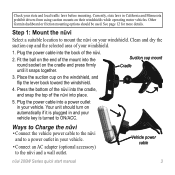
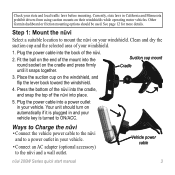
...on the windshield, and flip the lever back toward the windshield.
4. Vehicle power cable
nüvi 200W Series quick start manual
Suction cup mount Cradle
3. Your unit should be used. Clean and dry ... if it snaps together. Check your vehicle.
Other Garmin dashboard or friction mounting options should turn on their windshields while operating motor vehicles.
Quick Start Manual - Page 8
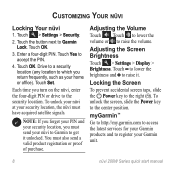
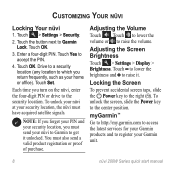
... must have acquired satellite signals. Touch to lower the brightness and to register your Garmin products and to raise it unlocked. myGarmin™
Go to http://my.garmin.com to access the latest services for your Garmin unit.
nüvi 200W Series quick start manual Drive to a security location (any location to raise the...
Quick Start Manual - Page 13


...map data in this product. Garmin makes no warranty as a travel aid and must accept any interference received, including interference that may cause undesired operation. Limited Warranty
This Garmin...correct the interference by one year from the GPS unit.
• Consult the dealer or...(2) this period, Garmin will not occur in a residential installation. nüvi 200W Series quick start ...
Similar Questions
How To Upgrade Maps On Nuvi 1250
(Posted by pathtu 9 years ago)
How Does One Update The Maps For The Garmin Nuvi 200w?
We are unclear as to how the map update process works. We are working under the assumption that we w...
We are unclear as to how the map update process works. We are working under the assumption that we w...
(Posted by brenijjaxfla 11 years ago)
Why Does My Garmin 200w Take A Very Long Time To Acquire Sattelites
(Posted by kutsravi 11 years ago)
Nuvi Pm 50 Has No Data
(Posted by Anonymous-57562 12 years ago)

