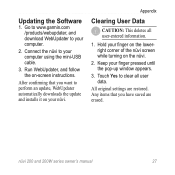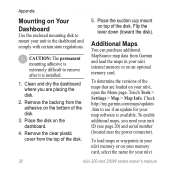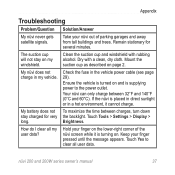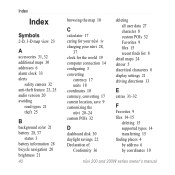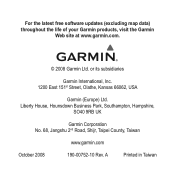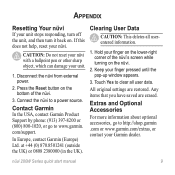Garmin Nuvi 200W Support Question
Find answers below for this question about Garmin Nuvi 200W - Automotive GPS Receiver.Need a Garmin Nuvi 200W manual? We have 3 online manuals for this item!
Question posted by Anonymous-57562 on April 24th, 2012
Nuvi Pm 50 Has No Data
The person who posted this question about this Garmin product did not include a detailed explanation. Please use the "Request More Information" button to the right if more details would help you to answer this question.
Current Answers
Related Garmin Nuvi 200W Manual Pages
Similar Questions
My Nuvi Lm 50 Is Frozen Just Garmin Logo On Screen. How Can I Fix This Problem?
nuvi LM 50 is frozen. How I can fix the problem?Only Garmin logo on the screen when power in turned ...
nuvi LM 50 is frozen. How I can fix the problem?Only Garmin logo on the screen when power in turned ...
(Posted by faridbutt 11 years ago)
How Does One Update The Maps For The Garmin Nuvi 200w?
We are unclear as to how the map update process works. We are working under the assumption that we w...
We are unclear as to how the map update process works. We are working under the assumption that we w...
(Posted by brenijjaxfla 11 years ago)
Garmin Nuvi 200w Numaps Upgrade
I cannot get the DVD I received to run. Have tried all I know to do. I want to upgrade the maps in m...
I cannot get the DVD I received to run. Have tried all I know to do. I want to upgrade the maps in m...
(Posted by paulajean 12 years ago)