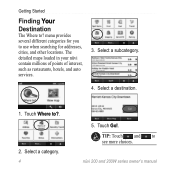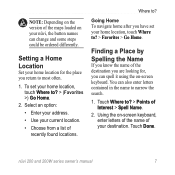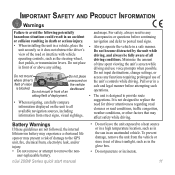Garmin Nuvi 200W Support Question
Find answers below for this question about Garmin Nuvi 200W - Automotive GPS Receiver.Need a Garmin Nuvi 200W manual? We have 3 online manuals for this item!
Question posted by sachetk on October 5th, 2013
Map Of Illinois
Hi,
My Garmin Map keeps putting me in Illinois although I have changed my address to New York. How do I change this to map of NY? Thanks,
Sachet
Current Answers
Related Garmin Nuvi 200W Manual Pages
Similar Questions
How Do I Download Maps For An Gps
(Posted by jnrcrites 10 years ago)
Map Updater V3.1.20 Crashes
Have new Nuvi 1490mt. trying to use map updater v3.1.20 and it hangs up at "installing maps" at 12% ...
Have new Nuvi 1490mt. trying to use map updater v3.1.20 and it hangs up at "installing maps" at 12% ...
(Posted by PA18834 11 years ago)
How Does One Update The Maps For The Garmin Nuvi 200w?
We are unclear as to how the map update process works. We are working under the assumption that we w...
We are unclear as to how the map update process works. We are working under the assumption that we w...
(Posted by brenijjaxfla 11 years ago)
Garmin Gps Nuvi 2555
I saw a posting that the Garmin Gps Nuvi 2555 was great untill you update it then there is problems ...
I saw a posting that the Garmin Gps Nuvi 2555 was great untill you update it then there is problems ...
(Posted by steaming 12 years ago)