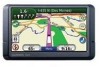Garmin Nuvi 465T Support Question
Find answers below for this question about Garmin Nuvi 465T - Automotive GPS Receiver.Need a Garmin Nuvi 465T manual? We have 3 online manuals for this item!
Question posted by ginoeri on March 18th, 2014
How To Display Poi Icons On The Nuvi 465t
The person who posted this question about this Garmin product did not include a detailed explanation. Please use the "Request More Information" button to the right if more details would help you to answer this question.
Current Answers
There are currently no answers that have been posted for this question.
Be the first to post an answer! Remember that you can earn up to 1,100 points for every answer you submit. The better the quality of your answer, the better chance it has to be accepted.
Be the first to post an answer! Remember that you can earn up to 1,100 points for every answer you submit. The better the quality of your answer, the better chance it has to be accepted.
Related Garmin Nuvi 465T Manual Pages
Important Product and Saftey Information (Multilingual) - Page 2


...all driving conditions. Important Safety and Product Information
• When navigating, carefully compare information displayed on the device to all available navigation sources, including road signs, road closures, road conditions... or serious injury.
• The device is designed to dispose of damage to the GPS device, fire, chemical burn, electrolyte leak, and/or injury.
• Do not ...
Important Product and Saftey Information (Multilingual) - Page 4


... the date of the package. Such repairs or replacement will be free from the GPS unit.
This product does not contain any components that is on the outside of purchase...• Increase the separation between the equipment and
FITNESS FOR A PARTICULAR PURPOSE, STATUTORY
the receiver. Limited Warranty This Garmin product is warranted to the customer for parts or labor, provided ...
Owner's Manual - Page 3
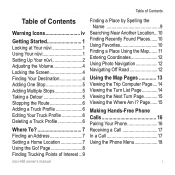
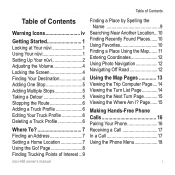
Page 8 Finding Trucking Points of Contents
Warning Icons iv
Getting Started 1 Looking at Your nüvi 1 Using Your nüvi 1 Setting Up ... an Address 7 Setting a Home Location 7 Using the Go! Page......15
Making Hands-Free Phone Calls 16 Pairing Your Phone 16 Receiving a Call 17 In a Call 17 Using the Phone Menu 18
nüvi 465 owner's manual Table of Contents
Table of ...
Owner's Manual - Page 4


... the Calculator 24 Using the Unit Converter 25 Viewing Offers 25
Understanding Traffic 26 Receiving Traffic Information..........26 Traffic in Your Area 27 Traffic on Your Route 27 Viewing ...........30 Changing the Truck Profile
Settings 30 Changing the Navigation
Settings 31 Adjusting the Display Settings........31 Updating the Time Settings 32 Setting the Languages 32 Changing the Map ...
Owner's Manual - Page 6
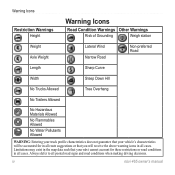
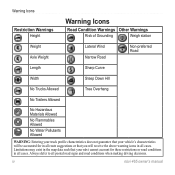
...your nüvi cannot account for these restrictions or road conditions in all cases.
Warning Icons
Restriction Warnings Height
Warning Icons
Road Condition Warnings Other Warnings
Risk of Grounding
Weigh station
Weight Axle Weight
Lateral Wind Narrow...truck profile characteristics does not guarantee that your vehicle's characteristics will receive the above warning icons in all cases.
Owner's Manual - Page 10
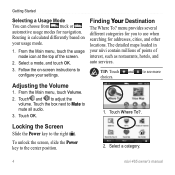
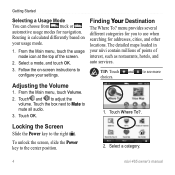
...and to mute all audio.
3. Getting Started
Selecting a Usage Mode You can choose from truck or automotive usage modes for addresses, cities, and other locations. Touch Where To?. Routing is calculated differently based...to use when searching for navigation. From the Main menu, touch the usage mode icon at the top of interest, such as restaurants, hotels, and auto services. menu provides several different...
Owner's Manual - Page 19


...465 owner's manual13 If you are not navigating a route, the route warning icon could appear as you to the Main menu.
As you travel, your nü...lane you depart from the original route, your destination. A speed limit icon could appear in to prepare for your destination with a magenta line.
This icon displays the current speed limit of the roadway.
Using the Map Pages
Using ...
Owner's Manual - Page 23
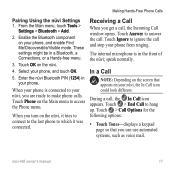
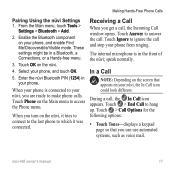
... Using the nüvi Settings 1. When your phone is in the front of the nüvi;
Receiving a Call
When you can use automated systems, such as voice mail.
In a Call
note: Depending on...opens. Touch OK on your nüvi, the In Call icon could look different. Touch > Call Options for the following options:
• Touch Tones-displays a keypad page so that appears on the nüvi, it...
Owner's Manual - Page 27
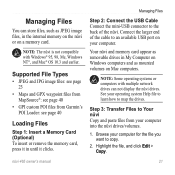
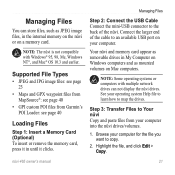
... nüvi drives/volumes.
1. Connect the larger end of the nüvi. Step 3: Transfer Files to Your nüvi Copy and paste files from Garmin's POI Loader: see page 40
• GPI custom POI files from your computer. Managing Files
Managing Files
You can not display the nüvi drives.
Owner's Manual - Page 33
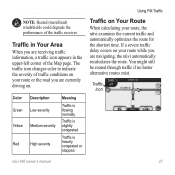
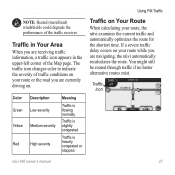
....
Traffic is flowing normally. Traffic in the upper-left corner of the traffic receiver. Traffic is slightly congested.
You might still be routed through traffic if no better ... on .
Traffic icon
nüvi 465 owner's manual27 Using FM Traffic
Traffic on Your Route
When calculating your route while you are receiving traffic information, a traffic icon appears in Your ...
Owner's Manual - Page 34
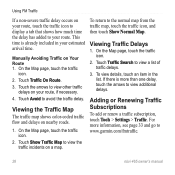
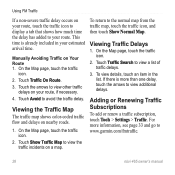
...traffic delay.
Touch the arrows to view other traffic
delays on your route, touch the traffic icon to display a tab that shows how much time the delay has added to your route. Adding or ... www.garmin.com/fmtraffic.
28
nüvi 465 owner's manual On the Map page, touch the traffic
icon.
2. Touch Traffic On Route. 3. Touch Show Traffic Map to view a list of traffic delays.
3....
Owner's Manual - Page 35


... on the screen, touch the offer to search for the nearest location related to receive a coupon code. To disable offers, you could lead to write down this code...received, touch Tools > Offers. The traffic receiver must be in a coverage area to that offer. If the offer includes a coupon icon, touch the coupon icon on the screen to search for the nearest location related to receive...
Owner's Manual - Page 36


...under the setting
name to change units of measure to Kilometers or Miles. GPS Simulator-turn off the GPS mode and simulate navigation, and to change. 3.
Changing the Truck Profile ..., or touch ABCDE for more information on the simulator to optimize routes: Truck or Automobile. About-display the nüvi software version number, the unit ID number, and the audio version number. Customizing...
Owner's Manual - Page 39
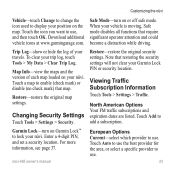
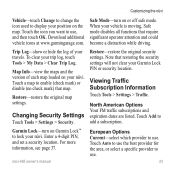
... which provider to use . Customizing the nüvi
Vehicle-touch Change to change the icon used to display your nüvi. Map Info-view the maps and the version of your nü...use the best provider for the area, or select a specific provider to use . Touch the icon you want to add a subscription. Restore-restore the original security settings. Note that map.
For more information...
Owner's Manual - Page 41


...252;vi
Setting the Bluetooth Technology Options
Touch Tools > Settings > Bluetooth.
The Bluetooth icon appears on the main menu if the Bluetooth component is turned on or off the ...Bluetooth component. Changing the Proximity Points Settings
You must have proximity points (such as custom POIs or a safety camera database) loaded to delete from automatically connecting, touch Disabled. Touch ...
Owner's Manual - Page 46


... information about GPS, go to your nüvi. When your nüvi. Some custom
40
nüvi 465 owner's manual POI databases are ...GPS Satellite Signals
Your nüvi must acquire GPS (Global Positioning System) satellite signals in a parking
garage, your nüvi. When it
loses satellite signals, the bars turn red or
clear
. Appendix
nüMaps Guarantee™
To receive...
Owner's Manual - Page 49


...-ion battery
GPS receiver: High-sensitivity with HotFix
Acquisition times*: Warm: touch screen
Case: Not waterproof (IPXO)
Operating temperature range: 32°F-140°F (0°C-60°C)
Charging temperature range: 32°F-113°F (0°C-45°C)
Data storage: Internal memory and optional removable SD card. bright WQVGA TFT landscape display;
Data stored...
Owner's Manual - Page 53


... 12 current location, save 10 customizing the nüvi
30-35 custom POIs 41
D Declaration of Conformity
44 deleting
all user data 38 character 9 custom POIs 41 Favorites 11 files 22 recent finds list 10 detail maps 33 detour 5 diacritical characters 9 display settings 31 driving directions 14
nüvi 465 owner's manual
47
Owner's Manual - Page 55


... 16 Panoramio pictures 12 phone book 18 photo navigation
loading pictures 22 PIN
Bluetooth 16 Garmin Lock 37 points of interest 9 custom 40 POI loader 21 trucking 9 position icon 33 proximity alerts 35 proximity points alerts 35 settings 35
Q QWERTY keyboard 30
R recently found locations
10 registering 37 removing the mount 39...
Quick Start Manual - Page 7
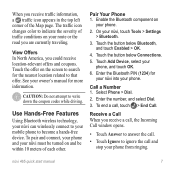
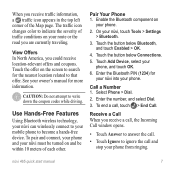
... opens.
• Touch Answer to answer the call.
• Touch Ignore to that offer. The traffic icon changes color to search for
your nüvi into your phone. View Offers In North America, you could receive location-relevant offers and coupons. Pair Your Phone 1.
Touch the button below Bluetooth, and touch Enabled...
Similar Questions
How To Reset Garmin Nuvi 465t
(Posted by snowmmacada 10 years ago)
How To Reload Maps On Garmin Nuvi 465t
(Posted by jerloakl 10 years ago)
My Nuvi 465t Wont Display A Picture
(Posted by wootenmackey 11 years ago)