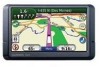Garmin Nuvi 465T Support Question
Find answers below for this question about Garmin Nuvi 465T - Automotive GPS Receiver.Need a Garmin Nuvi 465T manual? We have 3 online manuals for this item!
Question posted by jerloakl on October 29th, 2013
How To Reload Maps On Garmin Nuvi 465t
The person who posted this question about this Garmin product did not include a detailed explanation. Please use the "Request More Information" button to the right if more details would help you to answer this question.
Current Answers
There are currently no answers that have been posted for this question.
Be the first to post an answer! Remember that you can earn up to 1,100 points for every answer you submit. The better the quality of your answer, the better chance it has to be accepted.
Be the first to post an answer! Remember that you can earn up to 1,100 points for every answer you submit. The better the quality of your answer, the better chance it has to be accepted.
Related Garmin Nuvi 465T Manual Pages
Important Product and Saftey Information (Multilingual) - Page 2


Do not mount in front of damage to the GPS device, fire, chemical burn, electrolyte leak, and/or injury.
• Do not leave the device exposed ...Do not mount
Do not place
where driver's
unsecured on
field of the device controls while driving. See www.garmin.com/prop65 for driver attentiveness and good judgement. Keep your windshield clean to help ensure that may not stay attached...
Important Product and Saftey Information (Multilingual) - Page 3


...device complies with all data sources contain some countries, complete and accurate map information is either not available or is subject to provide reasonable protection against placing...that may cause undesired operation. It is currently illegal in your Garmin device. Garmin does not assume any interference received, including interference that may not cause harmful interference, and (2) ...
Important Product and Saftey Information (Multilingual) - Page 4


... equipment into an outlet that interference will not occur in a
Garmin makes no warranty as the proof of map data in this equipment does cause harmful completeness of purchase for warranty...
FITNESS FOR A PARTICULAR PURPOSE, STATUTORY
the receiver. Limited Warranty This Garmin product is required as to be made by one year from the GPS unit.
SUCH REMEDY SHALL BE YOUR SOLE ...
Owner's Manual - Page 2


... the right to make changes in any storage medium, for current updates and supplemental information concerning the use of Garmin Ltd. Garmin Lock™, myGarmin™, and nüMaps Guarantee™ are trademarks of Garmin. The Bluetooth® word mark and logos are trademarks of this manual onto a hard drive or other countries. Mac...
Owner's Manual - Page 3
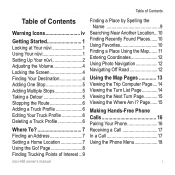
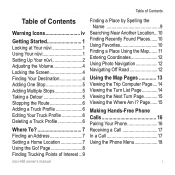
Page......15
Making Hands-Free Phone Calls 16 Pairing Your Phone 16 Receiving a Call 17 In a Call 17 Using the Phone Menu 18
nüvi 465 owner... Recently Found Places......10 Using Favorites 10 Finding a Place Using the Map.......11 Entering Coordinates 12 Using Photo Navigation 12 Navigating Off Road 12
Using the Map Pages 13 Viewing the Trip Computer Page....14 Viewing the Turn List ...
Owner's Manual - Page 4


...Viewing Offers 25
Understanding Traffic 26 Receiving Traffic Information..........26 Traffic in Your Area 27 Traffic on Your Route 27 Viewing the Traffic Map 28 Viewing Traffic Delays 28
ii...Display Settings........31 Updating the Time Settings 32 Setting the Languages 32 Changing the Map Settings 32 Changing Security Settings 33 Viewing Traffic Subscription
Information 33 Setting the ...
Owner's Manual - Page 5
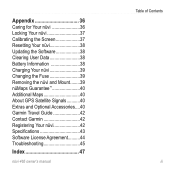
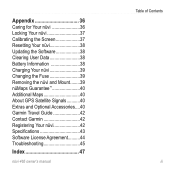
... Your nüvi 39 Changing the Fuse 39 Removing the nüvi and Mount........39 nüMaps Guarantee 40 Additional Maps 40 About GPS Satellite Signals...........40 Extras and Optional Accessories....40 Garmin Travel Guide 42 Contact Garmin 42 Registering Your nüvi 42 Specifications 43 Software License Agreement..........44 Troubleshooting 45
Index 47
nü...
Owner's Manual - Page 6
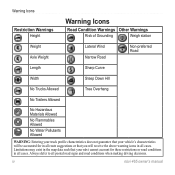
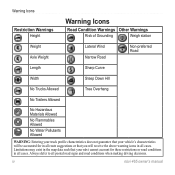
...Materials Allowed
No Flammables Allowed
No Water Pollutants Allowed
WARNING: Entering your vehicle's characteristics will receive the above warning icons in all posted road signs and road conditions when making driving ...decisions. iv
nüvi 465 owner's manual
Limitations may exist in the map data such that your nüvi cannot account for in all route suggestions or that...
Owner's Manual - Page 7
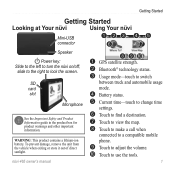
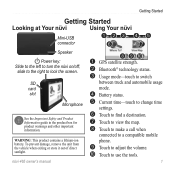
...vehicle when exiting or store it out of direct sunlight. nüvi 465 owner's manual
GPS satellite strength. ➋ Bluetooth® technology status. ➌ Usage mode-touch to switch
between...time-touch to change time
settings.
➏ Touch to find a destination. ➐ Touch to view the map. ➑ Touch to make a call when
connected to a compatible mobile phone.
➒ Touch to ...
Owner's Manual - Page 18
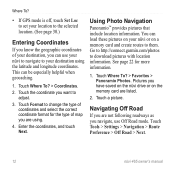
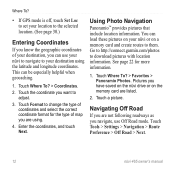
...Off Road > Next.
12
nüvi 465 owner's manual See page 22 for the type of map you are listed.
2. Using Photo Navigation
Panoramio™ provides pictures that include location information.
This can load... for more information.
1. Go to http://connect.garmin.com/photos to adjust.
3. Touch Where To? > Coordinates.
2. Where To?
• If GPS mode is off, touch Set Loc to set ...
Owner's Manual - Page 27
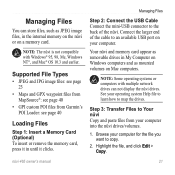
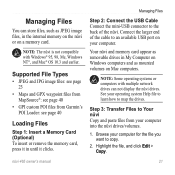
Supported File Types
• JPEG and JPG image files: see page 23
• Maps and GPX waypoint files from MapSource®: see page 40
Loading Files
Step 1: Insert a ...learn how to Your nüvi Copy and paste files from Garmin's POI Loader: see page 40
• GPI custom POI files from your computer.
Step 3: Transfer Files to map the drives.
See your computer for the file you want ...
Owner's Manual - Page 34
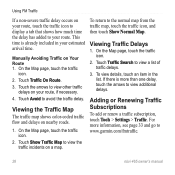
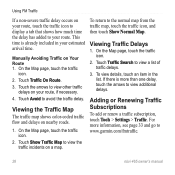
... Traffic On Route. 3.
To view details, touch an item in your route. On the Map page, touch the traffic icon.
2. Using FM Traffic
If a non-severe traffic delay occurs on nearby roads.
1.
Touch Avoid to www.garmin.com/fmtraffic.
28
nüvi 465 owner's manual This time is more information, see page...
Owner's Manual - Page 39
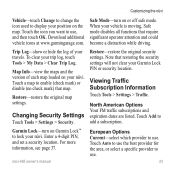
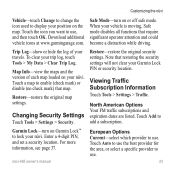
... attention and could become a distraction while driving. Restore-restore the original map settings. Restore-restore the original security settings. Touch Add to lock your...Garmin Lock PIN or security location. Garmin Lock-turn on Garmin Lock™ to add a subscription. Note that map. North American Options Your FM traffic subscriptions and expiration dates are listed.
Touch a map...
Owner's Manual - Page 46


... custom points of interest (POIs) onto your nüvi product page on the Garmin Web site (www.garmin.com), and click the Maps tab. If you drive with your Garmin dealer. When your nüvi. Appendix
nüMaps Guarantee™
To receive one free map update (if available), register your nüvi at within 60 days of...
Owner's Manual - Page 49


... 2.0 full speed mass storage
Operating system: Garmin
Charge time: Approximately 4 hours
Power input: Vehicle power using included vehicle power cable or AC power using an optional accessory
Usage: 5 W max. white backlight; Battery life: Up to 4 hours
Battery type: Non-user-replaceable rechargeable lithium-ion battery
GPS receiver: High-sensitivity with HotFix
Acquisition times...
Owner's Manual - Page 52


... operating system Help file to learn how to Enabled. Restaurants nearest your computer. 2. See www.garmin.com/bluetooth for a restaurant.
Verify that the nüvi is connected to your nüvi.... I will not connect to a computer is set to map or assign drive letters.
1. Also, you have several network drives mapped on and goes into
your vacation destination).
2. Unplug the USB...
Owner's Manual - Page 54


... address 7 by coordinates 12 by name 9 by postal code 7 near another location
10 recent selections 10 saved places
(Favorites) 11 using photos 12-13 free map update 40 fuse, changing 39
48
G Garmin Lock 33, 37 Garmin Travel Guide 42 geocaching 12 Go!
Owner's Manual - Page 55


... 24
N navigation 13
mode 30 settings 31 next turn 15 NTTS points of interest 9 nüMaps Guarantee 40 nüvi case 1 charging 39 cleaning 36 protecting 36 resetting 38
Index
O offers
... mobile phone 16 Panoramio pictures 12 phone book 18 photo navigation
loading pictures 22 PIN
Bluetooth 16 Garmin Lock 37 points of interest 9 custom 40 POI loader 21 trucking 9 position icon 33 proximity alerts...
Owner's Manual - Page 60


..., Jangshu 2nd Road, Shijr, Taipei County, Taiwan www.garmin.com
Part Number 190-01039-00 Rev. For the latest free software updates (excluding map data) throughout the life of your Garmin products, go to the Garmin Web site at www.garmin.com.
© 2009 Garmin Ltd. or its subsidiaries Garmin International, Inc.
1200 East 151st Street, Olathe...
Quick Start Manual - Page 8
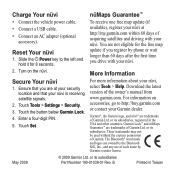
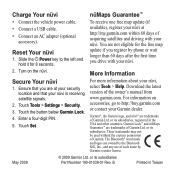
... under license. Turn on accessories, go to the left and hold it for the free map update if you register by Garmin is receiving satellite signals.
2. Enter a four-digit PIN.
5.
Touch Tools > Settings > Security.
3. Touch the button below Garmin Lock.
4. Touch Set. These trademarks may not be used without the express permission of the...
Similar Questions
Garmin Nuvi 465t Will Not Boot Up
(Posted by trezambor 9 years ago)
How Long Does It Take To Download Garmin Maps Nuvi 1300
(Posted by sholucif 9 years ago)
How To Reset Garmin Nuvi 465t
(Posted by snowmmacada 10 years ago)
Garmin Gps Says Cannot Unlock Maps Nuvi 1450
(Posted by Purijaz 10 years ago)