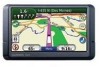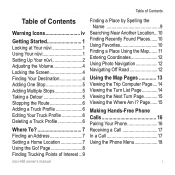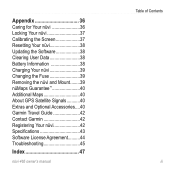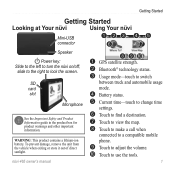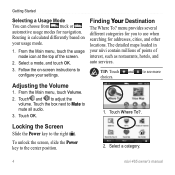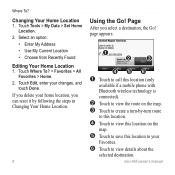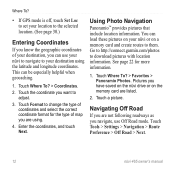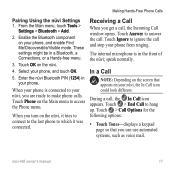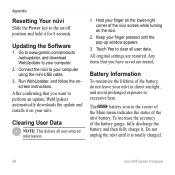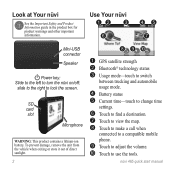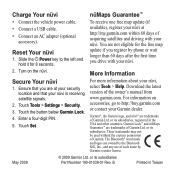Garmin Nuvi 465T Support Question
Find answers below for this question about Garmin Nuvi 465T - Automotive GPS Receiver.Need a Garmin Nuvi 465T manual? We have 3 online manuals for this item!
Question posted by galpatl on December 5th, 2013
How To Reset Nuvi 465t
The person who posted this question about this Garmin product did not include a detailed explanation. Please use the "Request More Information" button to the right if more details would help you to answer this question.
Current Answers
Related Garmin Nuvi 465T Manual Pages
Similar Questions
How Can I Reset Nuvi 66lmt?
my nuvi 66lmt is restarting all the time and can not load the software! I tried to rest to factory d...
my nuvi 66lmt is restarting all the time and can not load the software! I tried to rest to factory d...
(Posted by jawadnet 9 years ago)
How To Reset Nuvi 2555lmt To Manufacturers Default
(Posted by Jkoopgipszj 10 years ago)
How To Reset Garmin Nuvi 465t
(Posted by snowmmacada 10 years ago)
How To Reload Maps On Garmin Nuvi 465t
(Posted by jerloakl 10 years ago)
My Nuvi 465t Wont Display A Picture
(Posted by wootenmackey 11 years ago)