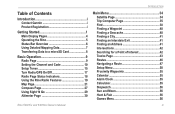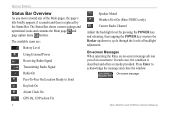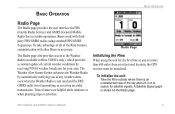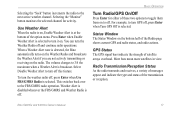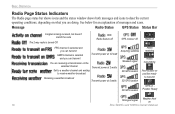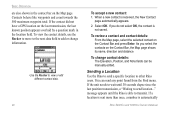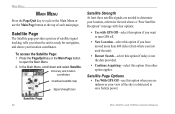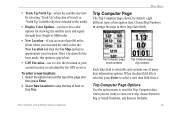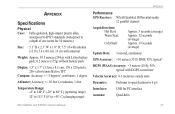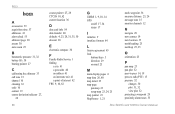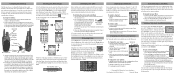Garmin Rino 530HCx Support Question
Find answers below for this question about Garmin Rino 530HCx - Hiking GPS Receiver.Need a Garmin Rino 530HCx manual? We have 3 online manuals for this item!
Question posted by Phramos on August 11th, 2011
City Map
I was trying to figure out how to view street maps on my Garmin rino 530hcx. I know that it has the ability. But I still have no clue of what to do. Could you please advise me on how to fix my problem? Thank you for your time Sincerely, Philip Ramos PS. I studied my manual several times. I did every thing it explained. But when I reach the last setting, it appears to not be included. (that is,... the option of viewing street maps.) I'm confused.
Current Answers
Related Garmin Rino 530HCx Manual Pages
Similar Questions
Yes I Have A 120 Rino Garmin Gps That I Have Been Trying To Get Maps Downloaded
to but I can't get it to ??
to but I can't get it to ??
(Posted by millermarryann 1 year ago)
How To Locate A Stolen Garmin Rino 530hcx
(Posted by harniviperz 9 years ago)
I Bought It Yesterday And I'm Not Able To Set Time On My Approach S1??help Me
i follow instructions in the manual 1-press menu 2-setup appear but not the ''time'' and not ''manua...
i follow instructions in the manual 1-press menu 2-setup appear but not the ''time'' and not ''manua...
(Posted by jmcote1950 11 years ago)
Can I Download From Internet To Computer To Sd Card Or Garmin?
I want City Maps. Do I pay the 59.99 and down load from internet to my computer and then to what? An...
I want City Maps. Do I pay the 59.99 and down load from internet to my computer and then to what? An...
(Posted by lindadennisrn 12 years ago)
Cannot Two Way
Turns on just fine and says ready to transmit on FRS. But hit button to two way and it goes to recei...
Turns on just fine and says ready to transmit on FRS. But hit button to two way and it goes to recei...
(Posted by sprevo1000 12 years ago)