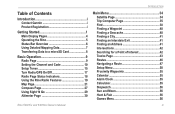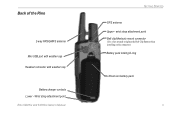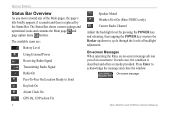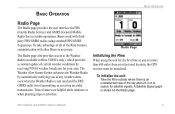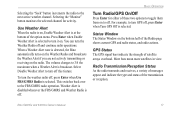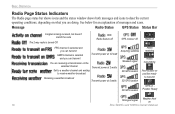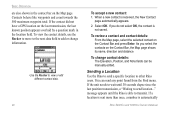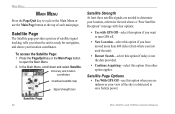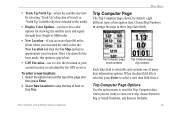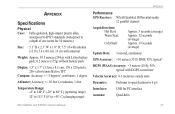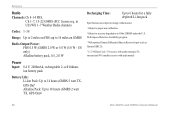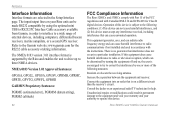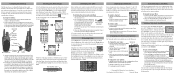Garmin Rino 530HCx Support Question
Find answers below for this question about Garmin Rino 530HCx - Hiking GPS Receiver.Need a Garmin Rino 530HCx manual? We have 3 online manuals for this item!
Question posted by sprevo1000 on September 14th, 2011
Cannot Two Way
Turns on just fine and says ready to transmit on FRS. But hit button to two way and it goes to receiving transmission and static and stays there. If I turn it off and back on it goes back to ready to transmit on FRS until I hit the talk button. Any help is needed. Thank you for your time.
Current Answers
Related Garmin Rino 530HCx Manual Pages
Similar Questions
Rino 655t Repairs
i have a 655t that recently gave me a error msg, saying something to the effect that the radio inter...
i have a 655t that recently gave me a error msg, saying something to the effect that the radio inter...
(Posted by DEANDINGWALL 5 months ago)
How To Locate A Stolen Garmin Rino 530hcx
(Posted by harniviperz 10 years ago)
Receiving Transmission - New Contact
Hi, Need to know the settings for adding new contact when receiving transmission from my friend... ...
Hi, Need to know the settings for adding new contact when receiving transmission from my friend... ...
(Posted by michelsavoie 11 years ago)
Receiving Waypoint In Rino650
I can not recived waypoint on Mapsource from my gps rino 650
I can not recived waypoint on Mapsource from my gps rino 650
(Posted by nawahmad 11 years ago)
City Map
I was trying to figure out how to view street maps on my Garmin rino 530hcx. I know that it has the ...
I was trying to figure out how to view street maps on my Garmin rino 530hcx. I know that it has the ...
(Posted by Phramos 12 years ago)