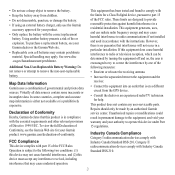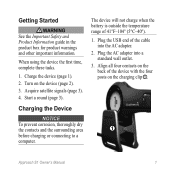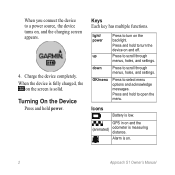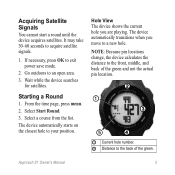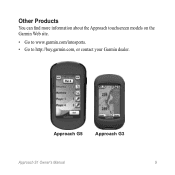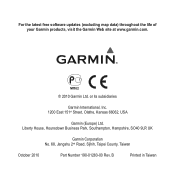Garmin Approach S1 North America Support and Manuals
Get Help and Manuals for this Garmin item

View All Support Options Below
Free Garmin Approach S1 North America manuals!
Problems with Garmin Approach S1 North America?
Ask a Question
Free Garmin Approach S1 North America manuals!
Problems with Garmin Approach S1 North America?
Ask a Question
Most Recent Garmin Approach S1 North America Questions
I Seem To Have Lost List Of Golf Courses
(Posted by tomsbates 9 years ago)
How Do I Upload A New Course To My Garmin Approach S1
(Posted by ariftiny 9 years ago)
I Need To Know Directions For Updating Approach On My Garmin Approachs1
(Posted by LBurnett913 9 years ago)
Garmin Approach S1 North America Videos
Popular Garmin Approach S1 North America Manual Pages
Garmin Approach S1 North America Reviews
We have not received any reviews for Garmin yet.