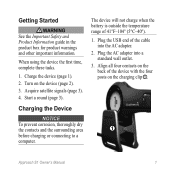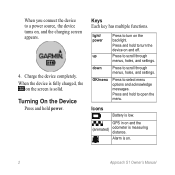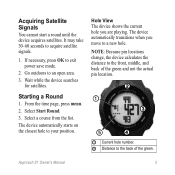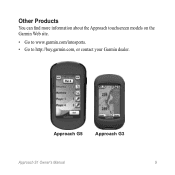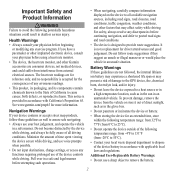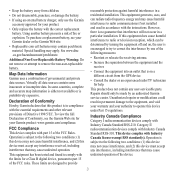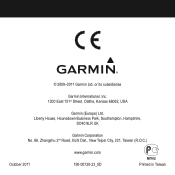Garmin Approach S1 Support and Manuals
Get Help and Manuals for this Garmin item

View All Support Options Below
Free Garmin Approach S1 manuals!
Problems with Garmin Approach S1?
Ask a Question
Free Garmin Approach S1 manuals!
Problems with Garmin Approach S1?
Ask a Question
Most Recent Garmin Approach S1 Questions
Replacement Band For Garmin Approach S1w?
Pls, can i get a replacement band for this golf wrist-watch here in Nigeria? I really want to contin...
Pls, can i get a replacement band for this golf wrist-watch here in Nigeria? I really want to contin...
(Posted by ibkexylober 8 years ago)
No Power The Watch Is Not Charging
The Watch can The Battery Be Replaced?
The Watch can The Battery Be Replaced?
(Posted by tjoconnet1 9 years ago)
Garmins1 Language Change
Gone into foreign language and I can't change
Gone into foreign language and I can't change
(Posted by jimmilmore 10 years ago)
Garmin Approach S1 Videos
Popular Garmin Approach S1 Manual Pages
Garmin Approach S1 Reviews
We have not received any reviews for Garmin yet.