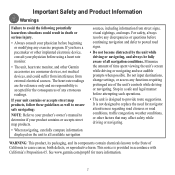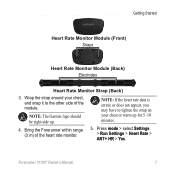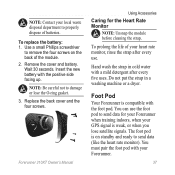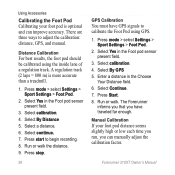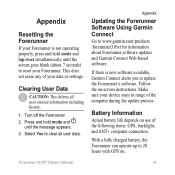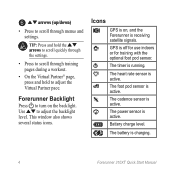Garmin Forerunner 310XT Support Question
Find answers below for this question about Garmin Forerunner 310XT - Running GPS Receiver.Need a Garmin Forerunner 310XT manual? We have 6 online manuals for this item!
Question posted by cetrapp on March 8th, 2014
Garmin 310xt Locks Up While Calibrating Foot Pod.
After I attempted to calibrate the foot pod using GPS while on a walk the progress display locked up and a constant beep was emitted. The beeping only stopped after the battery ran out. The second time I attempted to calibrate the foot pod the GPS got stuck on the options screen for the foot pod. All combinations of keys have been attempted but the screen remains frozen.
Current Answers
Related Garmin Forerunner 310XT Manual Pages
Similar Questions
Forerunner 310xt How To Delete Lap Data
(Posted by heroanho 9 years ago)
Calibrate Foot Pod Garmin Do You Have To Run? 610
(Posted by bennearkm 10 years ago)
Garmin Forerunner 310xt Won't Turn On
(Posted by stevechav 10 years ago)
Garmin 310xt Problem Won't Record Data
(Posted by wkrame 10 years ago)
Replacing Battery In Foot Pod
I replaced the battery in my foot pod after getting the low battery message. I go back in to calibra...
I replaced the battery in my foot pod after getting the low battery message. I go back in to calibra...
(Posted by kgumm 12 years ago)