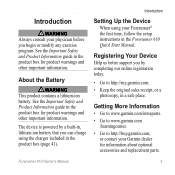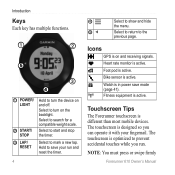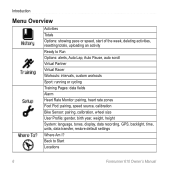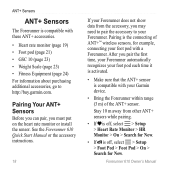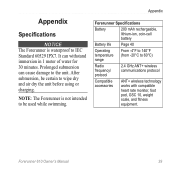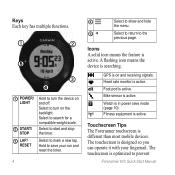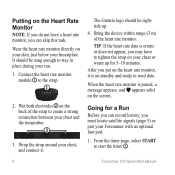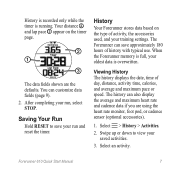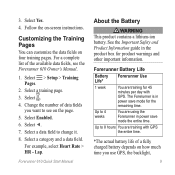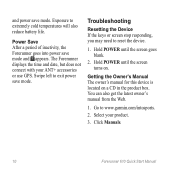Garmin Forerunner 610 Support and Manuals
Get Help and Manuals for this Garmin item

View All Support Options Below
Free Garmin Forerunner 610 manuals!
Problems with Garmin Forerunner 610?
Ask a Question
Free Garmin Forerunner 610 manuals!
Problems with Garmin Forerunner 610?
Ask a Question
Most Recent Garmin Forerunner 610 Questions
Auto Pause Function On The Fr610
is there an auto pause function on the FR610?
is there an auto pause function on the FR610?
(Posted by davidwpierce 9 years ago)
How To Read Health Data On My Forerunner 610
(Posted by priKevi 9 years ago)
Garmon Forerunner 610 Will Not Recognize Heart Monitor
(Posted by ghwfdacc 9 years ago)
How Do I Set The Time On My Garmin Forerunner 610
(Posted by Befuon 9 years ago)
How Do I Remove All Information From A Garmin 610
(Posted by admsspi 9 years ago)
Garmin Forerunner 610 Videos
Popular Garmin Forerunner 610 Manual Pages
Garmin Forerunner 610 Reviews
We have not received any reviews for Garmin yet.