Garmin Forerunner 610 Support Question
Find answers below for this question about Garmin Forerunner 610.Need a Garmin Forerunner 610 manual? We have 2 online manuals for this item!
Question posted by Befuon on September 17th, 2014
How Do I Set The Time On My Garmin Forerunner 610
The person who posted this question about this Garmin product did not include a detailed explanation. Please use the "Request More Information" button to the right if more details would help you to answer this question.
Current Answers
There are currently no answers that have been posted for this question.
Be the first to post an answer! Remember that you can earn up to 1,100 points for every answer you submit. The better the quality of your answer, the better chance it has to be accepted.
Be the first to post an answer! Remember that you can earn up to 1,100 points for every answer you submit. The better the quality of your answer, the better chance it has to be accepted.
Related Garmin Forerunner 610 Manual Pages
Owner's Manual - Page 4


Introduction
Settings 32 System Settings 32 Time Settings 33 Setting Your User Profile 33 Customizing the Training
Pages 34
Appendix 39 Specifications 39 About the Battery 40 Heart Rate Monitor Battery.........42 Changing the Wrist Band............43 Caring for Your Device 44 Updating the Software Using
Garmin Connect 45 Troubleshooting 46
Index 47
2
Forerunner 610 Owner's Manual
Owner's Manual - Page 5
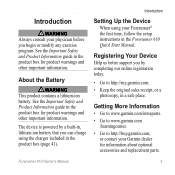
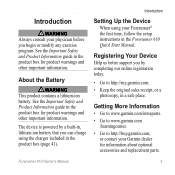
... is powered by completing our online registration today.
• Go to http://buy.garmin.com, or contact your Forerunner® the first time, follow the setup instructions in the product box for product warnings and other important information. Introduction
Setting Up the Device
When using the charger included in , lithium-ion battery that you...
Owner's Manual - Page 7


You should practice using the touchscreen before you are set automatically.
➊
»»»»»
Timer
Heart Rate Virtual Partner® Clock
Forerunner 610 Owner's Manual
5
Locating Satellite Signals
It may take 30-60 seconds to an open area.
3.
The time of day and date are prompted to select a new data field (page...
Owner's Manual - Page 8
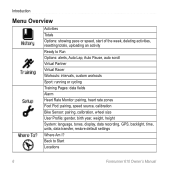
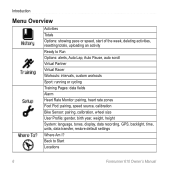
...speed, start of the week, deleting activities, resetting totals, uploading an activity Ready to Start Locations
6
Forerunner 610 Owner's Manual Back to Run Options: alerts, Auto Lap, Auto Pause, auto scroll Virtual Partner Virtual Racer...birth year, weight, height System: language, tones, display, data recording, GPS, backlight, time, units, data transfer, restore default settings Where Am I?
Owner's Manual - Page 10


...At, and enter a time, distance, or calorie ...time you reach the alert amount, the device beeps and displays a message.
8
Forerunner 610 Owner's Manual Select Time, Distance, or Calories.
3. Your Training
Saving Your Run
Hold RESET to train toward specific time, distance, calorie, heart rate, and cadence goals.
Alerts NOTE: Alerts do not function during interval or custom workouts. Setting Time...
Owner's Manual - Page 11


... arm per minute (bpm). Setting Walk Break Alerts Some running programs use timed walking breaks at regular intervals. For example, during a long training run for four minutes, then walk for 1 minute, and repeat. Auto Lap functions correctly while you reach the alert amount, the device beeps and displays a
Forerunner 610 Owner's Manual
9 Select Run...
Owner's Manual - Page 12


... the lap counter each time you select LAP and each time you pass any of ... You can use Auto Lap to trigger the lap counter at the GPS location where you select START and at a specific position. Select >...run . 1. Select > Training > Options >
Auto Lap. 2.
Forerunner 610 Owner's Manual Auto Lap The default Auto Lap setting is helpful for example, a long hill or training sprints).
1.
...
Owner's Manual - Page 15


...time and distance of how many intervals you must have completed.
13 Racing Against an Activity From the Web You must pair the Forerunner with your computer.
2.
Pair the device to edit the race name, delete the race, and set alert tones. Forerunner 610...want to your device, you have a Garmin Connect account (page 28). Select Do Race.
Open intervals can create interval workouts based ...
Owner's Manual - Page 16


... an Interval Workout • At any time, select LAP to end an
interval.
• At any time, select STOP to end the interval workout.
14
Forerunner 610 Owner's Manual Select Rest Type, and select Distance, Time, or Open.
6. If necessary, select Cooldown > Yes to add an open -ended interval, set the type to begin the first...
Owner's Manual - Page 17


... also schedule custom workouts using Garmin Training Center® or Garmin Connect® (page 28) and transfer them on your Forerunner. Select Run 000 to specify...times, and calories. Select Duration to edit the name of the workout.
3. Select Target to end the step during the step. For example, select Distance to maintain a consistent heart rate during the step.
7. Forerunner 610...
Owner's Manual - Page 19


...> Show.
2.
Forerunner 610 Owner's Manual
17 Select the workout.
3. For the best results, you must pair the Forerunner with your computer ...settings. Open Garmin Training Center or Garmin Connect (page 28).
3. Changing Your Sport to stop the timer.
Stopping a Custom Workout • At any time, select LAP to end a
step.
• At any time, select STOP to Cycling Your Forerunner...
Owner's Manual - Page 20
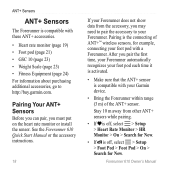
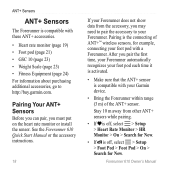
... about purchasing additional accessories, go to http://buy.garmin.com. Stay 10 m away from the accessory, you must put on the heart rate monitor or install the sensor.
See the Forerunner 610 Quick Start Manual or the accessory instructions.
18
If your foot pod each time it is activated.
• Make sure that the...
Owner's Manual - Page 26


... lifetime athlete setting affects certain weight scale calculations. A lifetime athlete is an individual who has trained intensely for the ANT+ Link Here logo on the equipment console. Go to fitness equipment so you can view your Forerunner and heart rate monitor to www.garmin.com/antplus for more linking instructions.
24
Forerunner 610 Owner's Manual...
Owner's Manual - Page 29


... history displays the date, time of history with typical use.
Select Weekly or Monthly. Swipe up or down to the bottom of activity, the accessories used, and your oldest data is overwritten. Select Running or Cycling, depending on the type of the page, and select View Laps.
5.
Forerunner 610 Owner's Manual
27 The...
Owner's Manual - Page 30


... the device.
You can reset the distance and time totals that does not require the Internet after installation. Select Online Software or Desktop Software.
4. It operates directly on -screen instructions.
28
Forerunner 610 Owner's Manual Scroll to www.garmin.com /intosports.
2.
Select a run history.
• Garmin Connect is computer software that appear on any history...
Owner's Manual - Page 33


... run , select STOP, but do not reset the timer.
2. Select > Setup > System > GPS > Satellites.
31
Select Go to www.garmin.com /aboutGPS. You must start the timer in order to the device (such as the foot pod or GSC 10). Forerunner 610 Owner's Manual
Navigation
Stopping the Navigation
Select > Where To? > Stop Navigation. The...
Owner's Manual - Page 35
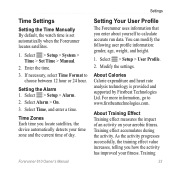
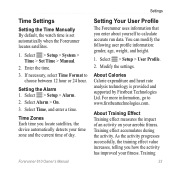
...choose between 12 hour or 24 hour. Training
33 Select > Setup > System > Time > Set Time > Manual.
2. Select > Setup > Alarm. 2. Forerunner 610 Owner's Manual
Setting Your User Profile
The Forerunner uses information that you locate satellites, the device automatically detects your time zone and the current time of an activity on your fitness. Select > Setup > User Profile.
2. About Calories...
Owner's Manual - Page 36
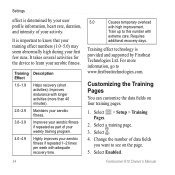
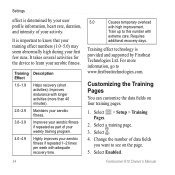
...few runs. Train up to this number with high improvement. Select Enabled.
34
Forerunner 610 Owner's Manual
Requires
additional recovery days. Training effect technology is provided and supported by... fitness if repeated 1-2 times per week with adequate recovery time.
5.0
Causes temporary overload
with
extreme care. Settings
effect is determined by Firstbeat Technologies Ltd.
Owner's Manual - Page 39


...) for the duration of sunrise based on your current activity. Speed - Speed -
Speed Zone *
Current range of sunset based on your GPS position.
37 Sunset
The time of speed.
Forerunner 610 Owner's Manual
Settings
Data Field Description
Pace Zone
Current range of heart rate (1 to Go
During a workout, the remaining repetitions.
Average pace during
Lap...
Owner's Manual - Page 40


... 10 minutes, then stop the timer for 5 minutes, then start the timer again and run for 20 minutes, your time settings (format, time zone, and daylight saving time).
Select Favorites > Edit Favorites.
5. Select a data field to change it.
4. Avg. Lap Time - Total time recorded.
Select a training page.
3. Select one or more data fields.
38
Forerunner 610 Owner's Manual
Similar Questions
How Do I Do A Hard Reset On My Garmin Forerunner 610
(Posted by Raumhermy 9 years ago)
How To Change From Pace To Total Time On Garmin Forerunner 610
(Posted by Kj199Babylo 9 years ago)
How Do I Set Garmin Forerunner 210 To Indoor Setting
(Posted by Anonymous-92137 11 years ago)

