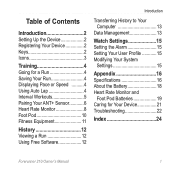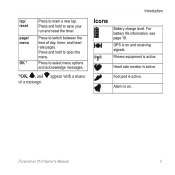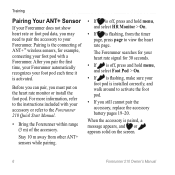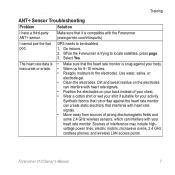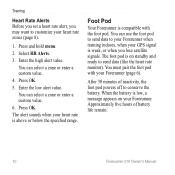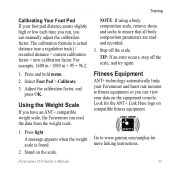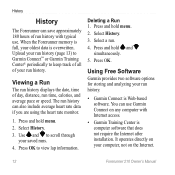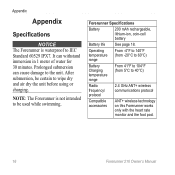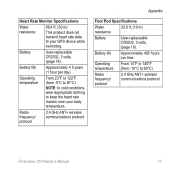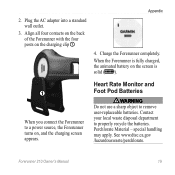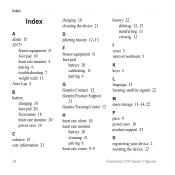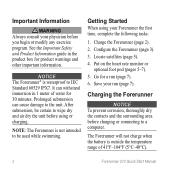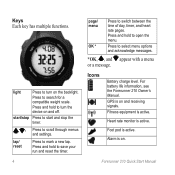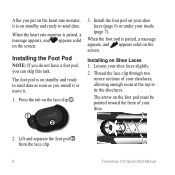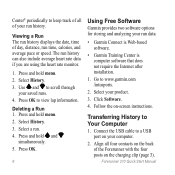Garmin Forerunner 210 Support and Manuals
Get Help and Manuals for this Garmin item

View All Support Options Below
Free Garmin Forerunner 210 manuals!
Problems with Garmin Forerunner 210?
Ask a Question
Free Garmin Forerunner 210 manuals!
Problems with Garmin Forerunner 210?
Ask a Question
Most Recent Garmin Forerunner 210 Questions
Garmin 410 Won't Turn On
(Posted by RobGpimp 9 years ago)
Who Are Authorized Dealer For Garmin Forerunner 210
(Posted by ruaput 9 years ago)
Forerunner 210 Won't Start
(Posted by SFTcca 9 years ago)
How To Use Garmin 210 Lap Timer
(Posted by stscopp 9 years ago)
Mac Won't Recognize Garmin Forerunner 210
(Posted by d777papes 9 years ago)
Garmin Forerunner 210 Videos
Popular Garmin Forerunner 210 Manual Pages
Garmin Forerunner 210 Reviews
We have not received any reviews for Garmin yet.