Garmin Forerunner 610 Support Question
Find answers below for this question about Garmin Forerunner 610.Need a Garmin Forerunner 610 manual? We have 2 online manuals for this item!
Question posted by ghwfdacc on September 22nd, 2014
Garmon Forerunner 610 Will Not Recognize Heart Monitor
The person who posted this question about this Garmin product did not include a detailed explanation. Please use the "Request More Information" button to the right if more details would help you to answer this question.
Current Answers
There are currently no answers that have been posted for this question.
Be the first to post an answer! Remember that you can earn up to 1,100 points for every answer you submit. The better the quality of your answer, the better chance it has to be accepted.
Be the first to post an answer! Remember that you can earn up to 1,100 points for every answer you submit. The better the quality of your answer, the better chance it has to be accepted.
Related Garmin Forerunner 610 Manual Pages
Owner's Manual - Page 3


... Custom Workouts 15 Bike Training Options 17
ANT+ Sensors 18 Pairing Your ANT+ Sensors........18 Heart Rate Monitor 19
Forerunner 610 Owner's Manual
Introduction
Foot Pod 21 GSC 10 23 Using the Weight Scale 23 Fitness Equipment 24 Heart Rate Zone Calculations.....25 ANT+ Sensor Troubleshooting....26 History 27 Viewing History 27 Deleting History 28...
Owner's Manual - Page 4


Introduction
Settings 32 System Settings 32 Time Settings 33 Setting Your User Profile 33 Customizing the Training
Pages 34
Appendix 39 Specifications 39 About the Battery 40 Heart Rate Monitor Battery.........42 Changing the Wrist Band............43 Caring for Your Device 44 Updating the Software Using
Garmin Connect 45 Troubleshooting 46
Index 47
2
Forerunner 610 Owner's Manual
Owner's Manual - Page 6
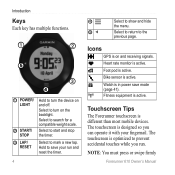
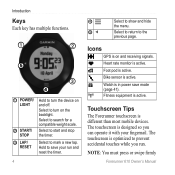
...Heart rate monitor is different than most mobile devices.
Watch is in power save your fingernail.
The touchscreen is on the backlight.
Touchscreen Tips
The Forerunner touchscreen is active. Select to mark a new lap.
Icons
GPS...
NOTE: You must press or swipe firmly
Forerunner 610 Owner's Manual
Select to search for a compatible weight scale. Hold to show and hide the menu...
Owner's Manual - Page 8
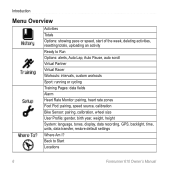
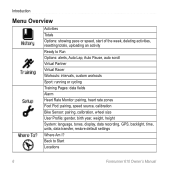
..., resetting totals, uploading an activity Ready to Start Locations
6
Forerunner 610 Owner's Manual Back to Run Options: alerts, Auto Lap, Auto Pause, auto scroll Virtual Partner Virtual Racer Workouts: intervals, custom workouts Sport: running or cycling Training Pages: data fields Alarm Heart Rate Monitor: pairing, heart rate zones Foot Pod: pairing, speed source, calibration Bike...
Owner's Manual - Page 11


... Advanced Alerts If you have an optional heart rate monitor, foot pod, or GSC™ 10, you exceed or drop below the specified heart rate or cadence amount, the device beeps...heart rate zones, see page 19.
• Select Cadence to run / walk alerts.
1. For example, during a long training run, the program may instruct you reach the alert amount, the device beeps and displays a
Forerunner 610...
Owner's Manual - Page 20
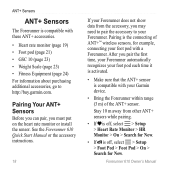
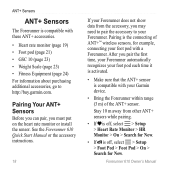
... pair the accessory to http://buy.garmin.com. After you pair the first time, your Forerunner automatically recognizes your Forerunner.
Stay 10 m away from the accessory, you must put on the heart rate monitor or install the sensor. See the Forerunner 610 Quick Start Manual or the accessory instructions.
18
If your Garmin device.
• Bring the...
Owner's Manual - Page 21


...; If is paired, a message appears, and the accessory icon (page 4) appears solid on the screen.
Forerunner 610 Owner's Manual
19 HR, and enter your resting heart rate.
For the most accurate calorie data during your activity, set your heart rate zones, you still cannot pair the accessory, replace the accessory battery (heart rate monitor, page 43).
Owner's Manual - Page 26


... Look for many years (with the exception of minor injuries) and has a resting heart rate of 60 beats per minute (bpm) or less.
Step off the scale, and....
24
Forerunner 610 Owner's Manual About Lifetime Athletes The lifetime athlete setting affects certain weight scale calculations. Fitness Equipment
ANT+ technology automatically links your Forerunner and heart rate monitor to fitness...
Owner's Manual - Page 28
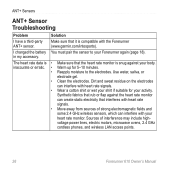
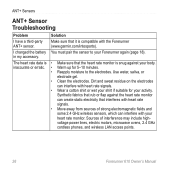
... sources of interference may include highvoltage power lines, electric motors, microwave ovens, 2.4 GHz cordless phones, and wireless LAN access points.
26
Forerunner 610 Owner's Manual Solution
Make sure that the heart rate monitor is inaccurate or erratic.
Use water, saliva, or
electrode gel. • Clean the electrodes. You must pair the sensor to the...
Owner's Manual - Page 29


... or Show Speed. Forerunner 610 Owner's Manual
27
Select Running or Cycling, depending on the type of activity, the accessories used, and your oldest data is full, your training settings. Your total time and distance appear.
2. History
History
Your Forerunner stores data based on what sport you are using the heart rate monitor, foot pod...
Owner's Manual - Page 41
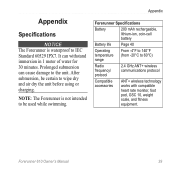
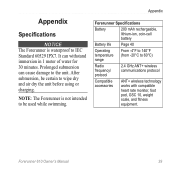
... the unit before using or charging.
Forerunner 610 Owner's Manual
39 Appendix
Specifications
notice The Forerunner is not intended to be certain to the unit. note: The Forerunner is waterproof to 60°C)
Radio frequency/ protocol
2.4 GHz ANT+ wireless communications protocol
Compatible accessories
ANT+ wireless technology works with compatible heart rate monitor, foot pod, GSC 10...
Owner's Manual - Page 42
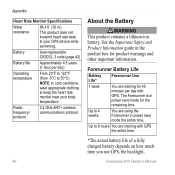
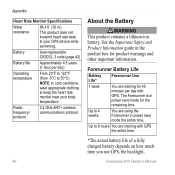
... are using the Forerunner in the product box for the remaining time. Up to 4 weeks
You are training for 45 minutes per day)
Operating temperature
From 23°F to 122°F (from -5°C to 50°C)
Note: In cold conditions, wear appropriate clothing to keep the heart rate monitor near your GPS device while...
Owner's Manual - Page 44


... cradle ➊. Charge the Forerunner completely. Heart Rate Monitor Battery
warning Do not use a sharp object to properly recycle the batteries. Contact your local waste disposal department to remove user‑replaceable batteries. Appendix
3.
special handling may apply. See www.dtsc.ca.gov /hazardouswaste/perchlorate.
42
Forerunner 610 Owner's Manual Perchlorate Material...
Owner's Manual - Page 45
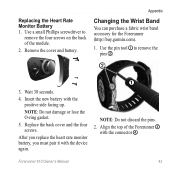
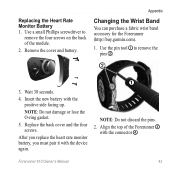
Appendix
Changing the Wrist Band
You can purchase a fabric wrist band accessory for the Forerunner (http://buy.garmin.com).
1. After you replace the heart rate monitor battery, you must pair it with the positive side facing up. Forerunner 610 Owner's Manual
43
NOTE: Do not discard the pins.
2. Note: Do not damage or lose the O-ring...
Owner's Manual - Page 47


Caring for the Heart Rate Monitor You must pair the USB ANT Stick with your computer (page 29).
1. ...your heart rate monitor, unsnap the module when not in a washing machine or a dryer.
• To prolong the life of the computer during the update process. If necessary, use .
Follow the on-screen instructions.
4. Keep your device in range (3 m) of your computer.
2. Forerunner 610 ...
Owner's Manual - Page 49


...Pause 11 auto scroll 11
B backlight 41 back to start 31 battery
charging 3, 41 Forerunner 40 heart rate monitor 43
bike sensors 23
C cadence
alerts 9 data fields 35 GSC 10 23 calibrating ... workouts 15
D data fields 5, 35-38 data recording 32 deleting
custom workout 17 history 28
Forerunner 610 Owner's Manual
Index
locations 30 distance
alerts 8 data fields 35
E elevation
data fields 35 location...
Owner's Manual - Page 50


...
alerts 9 data fields 36-37 zones 19-20 heart rate monitor battery 43 cleaning 45 pairing 18 specifications 40 history deleting 28 missing 46 transferring 29 viewing 27, 46
I icons 4 interval workouts 13
K keys 4
tones 32
L ... sensors 18-26 smart recording 32 software 3, 28, 46 specifications 39-40 speed 8, 27, 37 speed source 21 storing the device 44 swimming 39
48
Forerunner 610 Owner's Manual
Quick Start Manual - Page 2
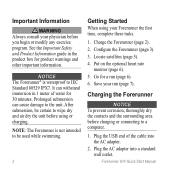
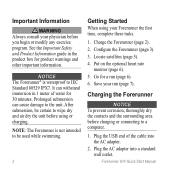
... 1 meter of the cable into a standard wall outlet. Locate satellites (page 5). 4. Plug the USB end of water for a run (page 7). Put on the optional heart rate
monitor (page 6). 5. Forerunner 610 Quick Start Manual
Save your run (page 6). 6. It can cause damage to the unit.
Important Information
warning Always consult your physician before charging...
Quick Start Manual - Page 4
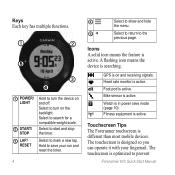
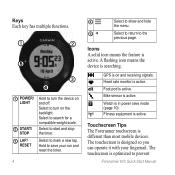
...compatible weight scale. Icons A solid icon means the feature is active. GPS is on the backlight. Watch is designed so you can operate it ...Heart rate monitor is active. Fitness equipment is active.
The touchscreen is in power save your fingernail. Select to start and stop the timer. Select to return to mark a new lap. Select to the previous page. Hold to prevent
Forerunner 610...
Quick Start Manual - Page 6
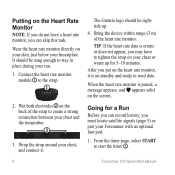
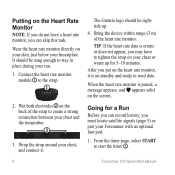
... timer page, select START to the strap.
➊
2. Wet both electrodes ➋ on the back of the heart rate monitor. Connect the heart rate monitor module ➊ to start the timer ➊.
6
Forerunner 610 Quick Start Manual
Putting on the Heart Rate Monitor
NOTE: If you do not have to send data. Going for 5-10 minutes.
Wear the...
Similar Questions
How Do I Do A Hard Reset On My Garmin Forerunner 610
(Posted by Raumhermy 9 years ago)
Does The S1 Approach Work With The Garmin Heart Monitor?
(Posted by lamow2 12 years ago)

