Garmin RINO 520 Support Question
Find answers below for this question about Garmin RINO 520 - Hiking GPS Receiver.Need a Garmin RINO 520 manual? We have 2 online manuals for this item!
Question posted by dmiller52800 on September 22nd, 2012
Aquiring Satellite
my unit will not aquire a satellite
Current Answers
There are currently no answers that have been posted for this question.
Be the first to post an answer! Remember that you can earn up to 1,100 points for every answer you submit. The better the quality of your answer, the better chance it has to be accepted.
Be the first to post an answer! Remember that you can earn up to 1,100 points for every answer you submit. The better the quality of your answer, the better chance it has to be accepted.
Related Garmin RINO 520 Manual Pages
Owner's Manual - Page 11
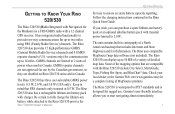
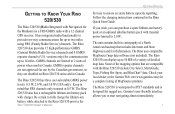
... to the Rino 520/530 prior to 2 watts of detailed map data. The unit contains built-in Canada. The Rino 520/530 is waterproof to Know Your Rino 520/530
The Rino 520/530 (Radio... a FRS/GMRS radio with a 12 channel GPS receiver. The Rino 520/530 has three user-selectable GMRS power levels: 0.5 W, 2.0 W, and 5.0 W (USA only). The Rino 520/530 also has a rechargeable lithium-ion battery ...
Owner's Manual - Page 15


...used
to display Shortcuts Menu. Highlight Lock Keys and press the Thumb Stick In. Rino® 520/530 Owner's Manual Highlight the desired menu option and press the Thumb Stick... the Page/Quit button. compass and altimeter contained in
your Rino 520/530 unit before you should initialize the GPS receiver in the Rino 530 should also be calibrated.
until "Keylock Disabled" is ...
Owner's Manual - Page 16
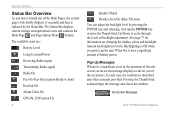
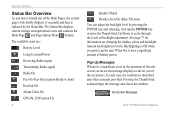
...Receiving Radio signal
Transmitting Radio signal
Radio On
Peer-To-Peer On/Location Ready to Send
Keylock On
Alarm Clock On
GPS On, 3D Position Fix
Speaker Muted
Weather Alert On (Rino... event in the operation of the unit occurs, an on changing the display colors and backlight timeout and brightness levels. On-Screen Message
Rino® 520/530 Owner's Manual
Backlighting is described...
Owner's Manual - Page 17
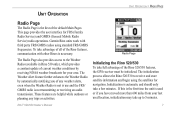
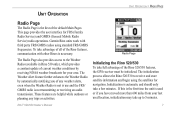
...5 minutes.
Initialization is necessary. Unit Operation
Unit Operation > Radio Page
Radio Page
The Radio Page is not transmitting or receiving an audio transmission.
The initialization process allows the Rino 520/530 to the Weather Radio (available in Rino 530 only), which provides a constant update of the Rino 520/530 features, the GPS receiver must be initialized. These features...
Owner's Manual - Page 18
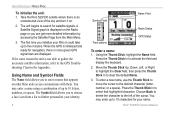
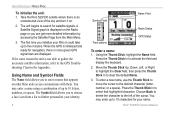
... Thumb Stick to move the cursor to select that appears on other Rino units as you can get more green GPS signal bars are displayed. Take the Rino 520/530 outside where there is an
unobstructed view of the cursor. Unit Operation > Radio Page
To initialize the unit: 1. A
Satellite Signal graph is not able to gather the necessary...
Owner's Manual - Page 28
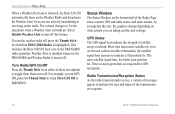
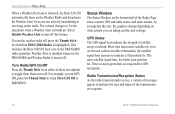
... for GPS navigation. This switches the Rino 520/530 back over to off , press the Thumb Stick In when Use FRS/GMRS Radio is highlighted. To turn off . As you operate the unit, the graphics change depending on what actions you are not actively transmitting or receiving on the radio. As the unit collects satellite information, the satellite...
Owner's Manual - Page 29
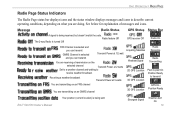
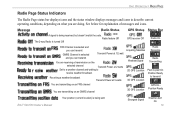
See below for explaination of messages and icons. Message Radio Status GPS Status Status Bar
A signal is being sent
Strongest Signal
Weather Alert On
Rino® 520/530 Owner's Manual 19 Radio feature Off
The 2-way Radio is turned Off
GPS receiver Off
Radio On
FRS Channel is selected and you can transmit
Transmit Power at...
Owner's Manual - Page 30
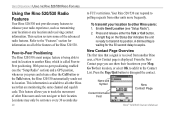
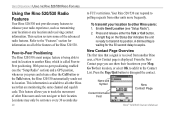
... positioning enabled (see "Setup Radio").
2. Your Rino 520/530 can show their location on all other Rino users that a signal is displayed.
Peer-to-Peer Positioning The Rino 520/530's most unique feature is being able to send its location to another Rino user, a New Contact page is received from other units more frequently. Press and release either...
Owner's Manual - Page 31


... contact data. The Rino 520/530 can manage up to 30 characters), use the Thumb Stick to move to the next data field to add or change information.
Highlight OK and press the Thumb Stick In. If you receive a signal from Current Location, Elevation, Location, and Notes that have a GPS location on the last...
Owner's Manual - Page 42
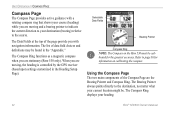
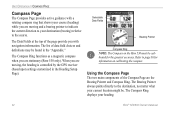
Unit Operation > Compass Page
Compass Page
The Compass Page provides active guidance with navigation information. The Data Fields at the top of the Compass Page are moving , the heading is controlled by the GPS receiver...Pointer always points directly to the destination, no matter what your heading.
32
Rino® 520/530 Owner's Manual When you are moving and a bearing pointer to indicate ...
Owner's Manual - Page 52
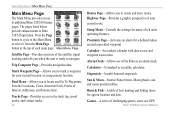
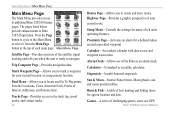
... Page
Satellite Page-Provides a picture of the satellite signal tracking...Unit Operation > Main Menu Page
Main Menu Page
The Main Menu provides access to Rino 520...Rino® 520/530 Owner's Manual Highway Page-Provides a graphic perspective of best hunting and fishing times for your current route. Alarm Clock-Allows use GPS. The pages listed below provide enhancements to additional Rino 520...
Owner's Manual - Page 54
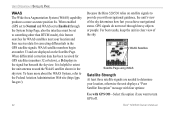
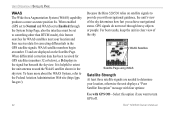
... the unit in the signal bar beneath the skyview.
When enabled (GPS set to Normal and WAAS set to turn GPS off. To learn more accurate position fix. Rino® 520/530 Owner's Manual
When differential correction data has been received for correcting differentials in the skyview. faa.gov/).
44
Because the Rino 520/530 relies on the Satellite...
Owner's Manual - Page 55
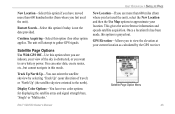
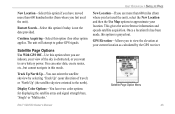
... can orient the satellite skyview by the GPS receiver. Once a location fix has been made, this mode.
Satellite Page Option Menu
Rino® 520/530 Owner's Manual 45
Display Color Options-You have moved more than 600 hundred miles (from where you last used the unit). The unit will attempt to save battery power. Unit Operation > Satellite Page New Location...
Owner's Manual - Page 56
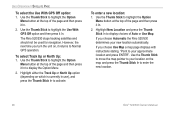
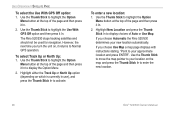
....
To enter a new location: 1.
Highlight New Location and press the Thumb Stick In to enter the new location.
46
Rino® 520/530 Owner's Manual If you choose Automatic the Rino 520/530 determines your location on , it In.
2. Use the Thumb Stick to activate. Unit Operation > Satellite Page
To select the Use With GPS Off option: 1.
Owner's Manual - Page 65
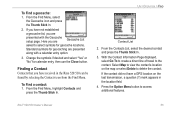
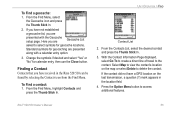
...and press the Thumb Stick In.
2. Finding a Contact Contacts that you have a GPS location on the map or select Delete to the contact. From the Find Menu,... symbols for calendar entry, then use the Close button. If you have received in the location field. 4.
If the contact did not have not established.... Rino® 520/530 Owner's Manual
55
Unit Operation > Find
Contact List 2.
Owner's Manual - Page 87
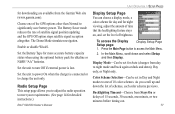
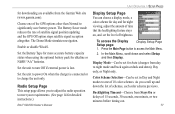
...the Main Menu, scroll down the list of the GPS options other than Normal to significantly save battery power.
Unit Operation > Setup Pages
for downloading are available from ...Rino® 520/530 Owner's Manual 77 You can choose a display mode, a
Choose one of brightness. The Battery Saver mode reduces the rate of satellite signal position updating and the GPS Off option stops satellite...
Owner's Manual - Page 96


... Serial Data Format field and then
press the Thumb Stick In. 2.
Refer to activate it.
86
Beacon Receiver Setup Page Rino® 520/530 Owner's Manual To select a serial data format: 1. None-Provides no interfacing capabilities. Unit Operation > Setup Pages
RTCM In/Text Out-Allows DGPS input using a standard RTCM SC-104 format and...
Owner's Manual - Page 114
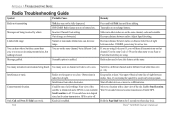
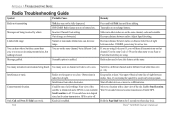
...between radios. Decrease distance between radios or obtain a better line of the satellite is obstructed and a GPS fix is heard. If you are using Code zero (0), you see an... Only Call and Press To Talk keys work. 104
Too many unwanted conversations being received by others , but nothing is not available. Switch to accept only strong signals....transmission. Rino® 520/530 Owner's Manual
Quick Start Guide - Page 1
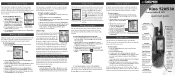
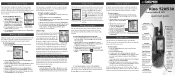
... send your Rino. Other Rino users monitoring the same channel and code receive this information....Rino 530 only)
Speaker Select Save to poll and press the Call button. Rino® 520/530
2-way radio & GPS...must be tracking satellites to display the Contact Review page.
4. Your Rino automatically sends out... Rino units. For more about the operation of the Rino 520 or Rino 530, refer to your unit...
Quick Start Guide - Page 2
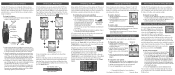
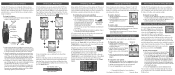
...
Detent
2. A red LED indicates that you cannot receive satellite signals.
Main Page Menu button
Option Menu button
Initializing the GPS
Before the Rino 520/530 can turn on the Backlight. If for navigation, the GPS receiver must be used for some reason the unit is not able to gather the necessary satellite information, refer to ten (10) characters
long...
Similar Questions
Yes I Have A 120 Rino Garmin Gps That I Have Been Trying To Get Maps Downloaded
to but I can't get it to ??
to but I can't get it to ??
(Posted by millermarryann 1 year ago)
Just Put New Batteries In My 610 Rino Gps Radio And Now It Won't Turn On
Just put new batteries in my 610 rino gps radio and now it won't turn on
Just put new batteries in my 610 rino gps radio and now it won't turn on
(Posted by thomaslon78 2 years ago)
Receiving Waypoint In Rino650
I can not recived waypoint on Mapsource from my gps rino 650
I can not recived waypoint on Mapsource from my gps rino 650
(Posted by nawahmad 11 years ago)

