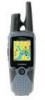Garmin Rino 520HCx Support Question
Find answers below for this question about Garmin Rino 520HCx - Hiking GPS Receiver.Need a Garmin Rino 520HCx manual? We have 3 online manuals for this item!
Question posted by Anonymous-35317 on August 4th, 2011
Clock
How do you set the clock on the Rino 520 HcX /
Current Answers
There are currently no answers that have been posted for this question.
Be the first to post an answer! Remember that you can earn up to 1,100 points for every answer you submit. The better the quality of your answer, the better chance it has to be accepted.
Be the first to post an answer! Remember that you can earn up to 1,100 points for every answer you submit. The better the quality of your answer, the better chance it has to be accepted.
Related Garmin Rino 520HCx Manual Pages
Owner's Manual - Page 3


... you have any page, press the Quit/Page key twice.
• To extend battery life, turn off the GPS when not using the Rino for navigation. Have the serial number of the Rino 520HCx and a seven channel NOAA weather receiver weather alert, an electronic compass, and barometric pressure altimeter.
Note: The significant differences between the...
Owner's Manual - Page 4


...handheld radio is shielded from RF signals. National Council on Non‑Ionizing Radiation Protection (ICNIRP) 1996. Do not use any other personal medical device, consult the manufacturer of your radio complies with your device to determine if it receives... safety standards previously set by and recommendations of... all signs and instructions. Rino 520HCx and 530HCx Owner's Manual ...
Owner's Manual - Page 5
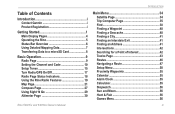
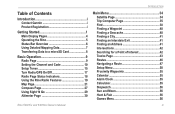
... 9 Setting the Channel and Code 10 Setup Tones 15 Turn Radio/GPS On/Off 17 Radio Page Status Indicators 18 Using the Rino Radio Features 19 Map Page 21 Compass Page 27 Using Sight 'N Go 29 Altimeter Page 30
Rino 520HCx and 530HCx...a Route 47 Setup Menu 50 Proximity Waypoints 55 Calendar 55 Alarm Clock 55 Calculator 55 Stopwatch 56 Sun and Moon 56 Hunt & Fish 56 Games Menu 56
iii
Owner's Manual - Page 7


... a rechargeable lithium-ion battery pack with a 12 channel GPS receiver. GMRS repeater channels are not approved for up to 2 watts of detailed map data. Fully charge the lithium-ion battery while attached to
Rino 520HCx and 530HCx Owner's Manual
Getting Started the Rino prior to ensure accurate battery capacity reporting. The unit contains a built-in...
Owner's Manual - Page 9
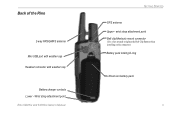
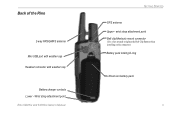
Wrist strap attachment point Rino 520HCx and 530HCx Owner's Manual wrist strap attachment point Belt clip/bike/auto mount connector (Use a hex wrench to tighten the Belt Clip Button when installing on the connector.) Battery pack locking D-ring
Lithium-ion battery pack
Battery charger contacts Lower - Back of the Rino
2-way FRS/GMRS antenna...
Owner's Manual - Page 12
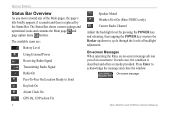
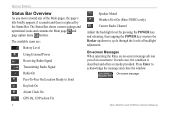
... Enter to Send
Keylock On
Alarm Clock On
GPS On, 3D Position Fix
Speaker Muted
Weather Alert On (Rino 530HCx only)
Current Radio Channel
Adjust the backlight level by the Status Bar. On-screen message
Rino 520HCx and 530HCx Owner's Manual The available icons are:
Battery Level
Using External Power
Receiving Radio Signal
Transmitting Radio Signal...
Owner's Manual - Page 15
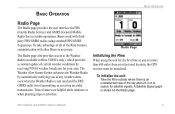
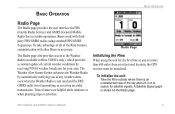
... on the Radio page. Rino 520HCx and 530HCx Owner's Manual
Radio Page
Initializing the Rino When using standard FRS/GMRS frequencies.
To initialize the unit: Take the Rino outside where there is necessary...for your last used and the FRS/ GMRS radio is not used location, the GPS receiver must be initialized. Basic Operation
Basic Operation
Radio Page
The Radio page provides the ...
Owner's Manual - Page 23
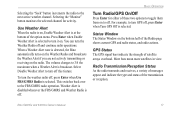
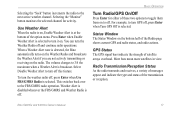
...
Rino 520HCx and 530HCx Owner's Manual 17 For example, to turn GPS off , press Enter when Use FRS/GMRS Radio is selected.
You can turn the weather radio off , press Enter when Turn GPS Off...GMRS and Weather Radio is detected, the Rino automatically turns on the Weather Radio and broadcasts the Weather Alert if you are not actively transmitting or receiving on the radio. Use Weather Alert ...
Owner's Manual - Page 24
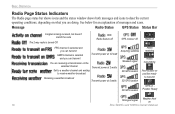
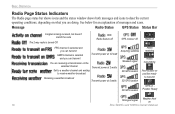
...
Transmit power at 2 watts
Set to a weather channel and waiting
to receive weather broadcast
Receiving a weather broadcast
Transmit power at 5 watts
Acquiring satellites
Radio receiving
Weakest signal
Radio transmitting
2D GPS location 3D GPS location
Peer-to-peer on position ready
to describe current
operating conditions, depending on
18
Rino 520HCx and 530HCx Owner's Manual...
Owner's Manual - Page 25


...
Using the Rino Radio Features
Your Rino provides many features, such as transmitting
your display each time the contact updates. Enable Send Location (see the "Setup Radio" section) and a GPS position, whenever you receive a signal from another Rino, which is updated showing the new position. A bright flag on the Find Contact page and
Rino 520HCx and 530HCx...
Owner's Manual - Page 26
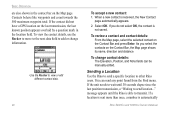
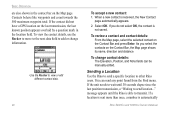
...can be manually edited. When a new contact is automatically
Rino 520HCx and 530HCx Owner's Manual Select OK.
If the contact did not have a GPS location on the Map page. Basic Operation are also shown...contact is able to other Rino users. If the unit needs to wait until the Rino is not saved. If a location is sent more than once, a number is received, the New Contact
page ...
Owner's Manual - Page 27


..., Data Fields, Guidance Text, or only the Map. The Map page can choose to the other Rino users on which category you zoom in defining your movements. At the top of the page, you ...page and pressing the Call key polls the contact.
The Rino uses both map resolution and GPS accuracy in to view the Information page. 5. Rino 520HCx and 530HCx Owner's Manual
21 Select Find.
3. added to...
Owner's Manual - Page 40
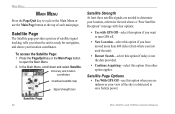
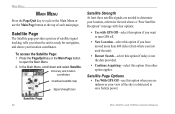
... the unit shows a "Poor Satellite Reception" message with four options:
• Use with GPS Off-select this option if you want to open the Main Menu. 2. Accuracy and location coordinates... Satellite.
To access the Satellite Page: 1. Satellite Page 34
Rino 520HCx and 530HCx Owner's Manual Satellite Page Options • Use With GPS Off-use the Main Page button at the top of satellite ...
Owner's Manual - Page 41
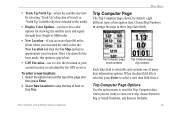
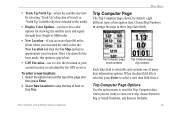
Rino 520HCx and 530HCx Owner's Manual
Main Menu
Trip Computer Page
The Trip Computer page shows, by default, eight ...data.
Once a location fix has been made, this option is
selected, press Enter to approximate your current location as calculated by the GPS receiver. To enter a new location: 1. Trip Computer Page Options Use the option menu to reset the Trip Computer data when you last...
Owner's Manual - Page 63
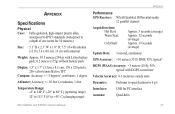
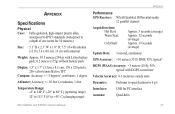
Appendix
Appendix
Specifications
Physical Case: Fully-gasketed, high-impact plastic alloy,
waterproof to IPX7 standards (waterproof to +45° C) (charging range)
Performance GPS Receiver: WAAS Enabled, Differential-ready,
12 parallel channel
Acquisition time: Hot Start: Warm Start:
Cold Start:
Approx. 3 seconds (average) Approx. 32 seconds (average) Approx. 39 seconds (...
Owner's Manual - Page 64
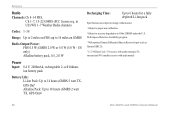
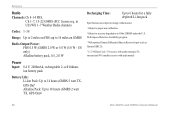
... to accuracy degradation to 18 hours (GMRS 2 watt TX, GPS On)4
58
Rino 520HCx and 530HCx Owner's Manual DoD-imposed Selective Availability program. 3 With optional Garmin Differential Beacon Receiver Input (such as Garmin GBR 23). 4 5, 5, 90 Duty Cycle - 5% receive with audio unmuted, 5% transmit and 90% standby (receive with audio muted)
Power Input: 8.4 V, 2400mAh, rechargeable 2-cell...
Owner's Manual - Page 70
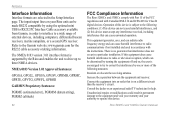
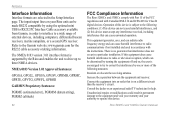
...:
Reorient or relocate the receiving antenna.
Refer to a wide range of external devices, including computers, differential beacon receivers, marine autopilots, or a second GPS receiver.
There is supported by ...datum string), PGRMZ (altitude)
64
FCC Compliance Information
The Rino 520HCx and 530HCx comply with Part 15 of the following conditions: (1) This device can be made RS232...
Owner's Manual - Page 72
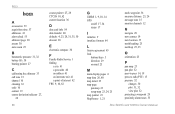
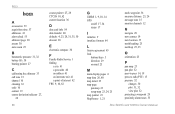
...accessories 59 acquisition time 57 addresses 41 alarm clock 55 altimeter page 30 ascent 30 auto zoom...address 41 an interstate exit 41 a point of interest 42 FRS 9, 10, 62
G
GMRS 1, 9, 10, 14 GPS
on/off 17, 34 status 17
I
initialize 9 interface formats 64
L
license agreement 65 lock
buttons/keys 5 direction ... 29 proximity alarm tones 55
Rino 520HCx and 530HCx Owner's Manual
Quick Reference Guide - Page 1


... new name. Highlight the OK button at the bottom of the Rino 520HCx or Rino 530HCx, refer to the Owner's Manual, which is sent to ...the Edit Note field is marked. Quick Start Guide
Rino® 520-530HCx
2-way radio and GPS
Power key
• Press and hold to turn...the contact's location. Follow instruc- Every time you receive signals from a contact in your Map, Go To that you ...
Quick Reference Guide - Page 2
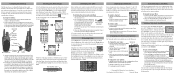
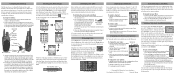
...four for navigation, the GPS receiver must be operated while charging is selected on the screen. Take the Rino outside where it completely ...set timeout period is completed or the Power key is not able to gather the necessary satellite information, refer to adjust the Backlight brightness level. The unit is in Taiwan
Transmitting on the Rino
The Rino can be used for the Rino 520HCx...
Similar Questions
Yes I Have A 120 Rino Garmin Gps That I Have Been Trying To Get Maps Downloaded
to but I can't get it to ??
to but I can't get it to ??
(Posted by millermarryann 1 year ago)
Just Put New Batteries In My 610 Rino Gps Radio And Now It Won't Turn On
Just put new batteries in my 610 rino gps radio and now it won't turn on
Just put new batteries in my 610 rino gps radio and now it won't turn on
(Posted by thomaslon78 2 years ago)
Receiving Waypoint In Rino650
I can not recived waypoint on Mapsource from my gps rino 650
I can not recived waypoint on Mapsource from my gps rino 650
(Posted by nawahmad 11 years ago)