Garmin Rino 650 Support Question
Find answers below for this question about Garmin Rino 650.Need a Garmin Rino 650 manual? We have 4 online manuals for this item!
Question posted by lkirdj on December 9th, 2013
How Do I Load Mapsource On My Rino Gps
The person who posted this question about this Garmin product did not include a detailed explanation. Please use the "Request More Information" button to the right if more details would help you to answer this question.
Current Answers
There are currently no answers that have been posted for this question.
Be the first to post an answer! Remember that you can earn up to 1,100 points for every answer you submit. The better the quality of your answer, the better chance it has to be accepted.
Be the first to post an answer! Remember that you can earn up to 1,100 points for every answer you submit. The better the quality of your answer, the better chance it has to be accepted.
Related Garmin Rino 650 Manual Pages
Important Safety and Product Information - Page 2


...Connect the equipment into an outlet that is on a different circuit from the GPS unit. FCC Licensing Information The Rino two-way radio operates on GMRS frequencies, you will not occur in the... harmful interference to comply with applicable local laws and regulations.
• In addition, the GPS device may not cause harmful interference, and (2) this device. Consult the dealer or an ...
Owner's Manual - Page 8


Wait while the device searches for satellites.
The GPS bars indicate satellite strength. A question mark flashes while the device determines your location. Update the battery type in a safe place. Rino 600 Series Owner's Manual Insert four AA batteries, observing polarity.
3. When the bars are green, the device has acquired satellite signals.
4. Replace the...
Owner's Manual - Page 23


... First Point. 2. Repeat steps 2-4 until the route is a sequence of treasure hunting, in which geocachers seek hidden treasures using GPS coordinates posted on -screen instructions to find and download geocaches to your device. Rino 600 Series Owner's Manual
21
Select a category. 3. Go to a Geocache 1. Follow the on the Internet by those hiding...
Owner's Manual - Page 30


... about WAAS, go to Normal, WAAS/EGNOS (Wide Area Augmentation System/European Geostationary Navigation Overlay Service), or Demo Mode (GPS off). Rino 600 Series Owner's Manual System Settings
Select Setup > System.
• GPS-sets the GPS to www.garmin.com/aboutGPS /waas.html.
• Language-sets the text language on the device. note: Changing...
Owner's Manual - Page 33


... type.
3.
Recording points more frequently creates a moredetailed track, but fills the track log faster.
• Auto Archive-selects an automatic archive method to organize your GPS position. You can customize units of Measure
You can select Automatic to select the time zone for the setting. Select Setup > Units...
Owner's Manual - Page 34


...to a course line leading to a destination.
• Compass-switches from an electronic compass to a GPS compass when you are traveling at a higher rate of speed for a set period of time (Auto), or turns the... compass off.
32
Rino 600 Series Owner's Manual Customizing Your Device
Position Format Settings
Note: Do not change the position...
Owner's Manual - Page 48


...The maximum ascent rate in feet/meters per minute.
Data Field Options
Data Field
Accuracy of GPS
Description
The margin of error for Pairing ANT+ Accessories with your Garmin device, move 10...• Verify that the ANT+ accessory
is activated. Total The total elevation distance ascended.
46
Rino 600 Series Owner's Manual Appendix
Tips for your accessory, and you can go near other ANT...
Owner's Manual - Page 50


... from your current position and elevation to the destination elevation.
A running tally of the GPS signal.
Appendix
Data Field ETA at Next
Glide Ratio
Glide Ratio to the change in vertical... field arrow points in the default position format regardless of the next waypoint or turn.
48
Rino 600 Series Owner's Manual Data Field Location (lat/ lon)
Location (selected)
Odometer
Off Course...
Owner's Manual - Page 51


...of speed at which you are moving since last reset.
The time of
Water
the water.
Rino 600 Series Owner's Manual
49
The maximum speed reached since last reset. Your average speed since...to the route. Data Field Speed
Speed Maximum Speed Moving Avg. The time of day based on your GPS position.
Speed Overall Avg. Time of Day
The current time of sunset based on the route. Time...
Owner's Manual - Page 57


... options 45
G General Mobile Radio
Service (GMRS) 8 geocaches 21, 34
downloading 21 navigating 21 settings 33 GPS signals 6, 46, 48, 51 system settings 28
H heading settings 32 headset 9 HomePort 42
L language 28... 7
M man overboard 23 map 19
datum 32 detail 30 information 30 showing tracks 17
Rino 600 Series Owner's Manual
Index
viewing routes 22 map datum coordinate
system 32 marine settings 35...
Quick Start Manual - Page 5


... or lithium batteries for satellites. Insert four AA batteries, observing polarity.
3. Charge the device completely. Replace the battery cover, and turn the D-ring clockwise. The GPS bars indicate satellite strength. Rino 600 Series Quick Start Manual
5 Turn on the trail and cannot charge the lithium-ion battery pack.
4.
User Manual - Page 8
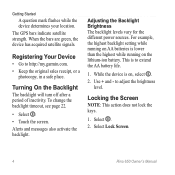
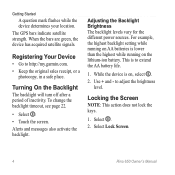
...while running on AA batteries is to extend the AA battery life.
1. Use + and - The GPS bars indicate satellite strength.
to http://my.garmin.com. • Keep the original sales receipt, or...select .
2. While the device is on the lithium-ion battery.
Select Lock Screen.
4
Rino 650 Owner's Manual To change the backlight timeout, see page 22.
• Select . • Touch ...
User Manual - Page 20
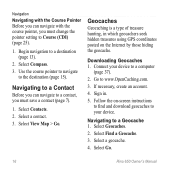
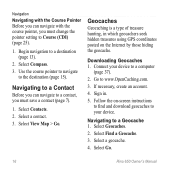
...Select a contact. 3. Connect your device. If necessary, create an account.
4. Sign in which geocachers seek hidden treasures using GPS coordinates posted on -screen instructions to find and download geocaches to your device to a computer
(page 37).
2. Use the ...Downloading Geocaches 1. Go to Course (CDI) (page 25).
1. Select a geocache.
4. Select Go.
16
Rino 650 Owner's Manual
User Manual - Page 25
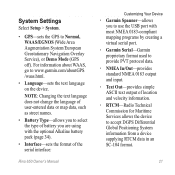
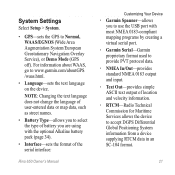
... optional Alkaline battery pack (page 34).
• Interface-sets the format of the serial interface:
Rino 650 Owner's Manual
Customizing Your Device
◦◦ Garmin Spanner-allows you to use the USB port...
21
System Settings
Select Setup > System.
• GPS-sets the GPS to Normal, WAAS/EGNOS (Wide Area Augmentation System/European Geostationary Navigation Overlay Service), or Demo Mode...
User Manual - Page 28
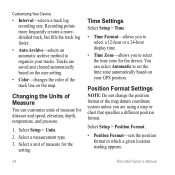
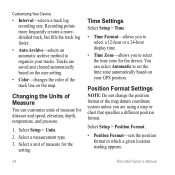
...Position Format.
• Position Format-sets the position format in which a given location reading appears.
24
Rino 650 Owner's Manual Changing the Units of Measure
You can select Automatic to select the time zone for distance and ...Auto Archive-selects an automatic archive method to organize your GPS position. Tracks are using a map or chart that specifies a different position format.
User Manual - Page 29
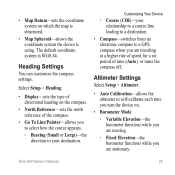
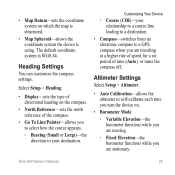
Rino 650 Owner's Manual
25 Customizing Your Device
◦◦ Course (CDI)-your destination. • Map Datum-sets the coordinate system on which the map is structured.
• Map Spheroid-shows the coordinate system the device is WGS 84.
Altimeter Settings
Select Setup > Altimeter.
• Auto Calibration-allows the altimeter to a GPS compass when...
User Manual - Page 44
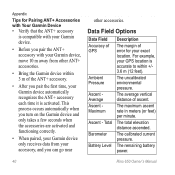
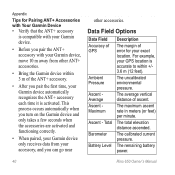
... ascent rate in meters (or feet) per minute. Data Field Options
Data Field Description
Accuracy of GPS
The margin of error for Pairing ANT+ Accessories with Your Garmin Device • Verify that the ANT+... m (12 feet).
Battery Level The remaining battery power.
40
Rino 650 Owner's Manual
Appendix
Tips for your GPS location is activated. For example, your exact location.
User Manual - Page 46
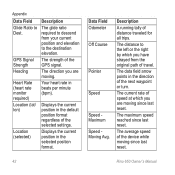
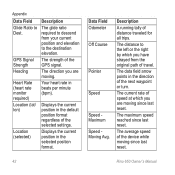
Displays the current position in the direction of the GPS signal.
The average speed of travel. Appendix
Data Field ... the destination elevation.
The maximum speed reached since last reset.
42
Rino 650 Owner's Manual
Data Field Odometer Off Course
Pointer
Speed
Speed Maximum Speed Moving Avg. GPS Signal Strength Heading
Heart Rate (heart rate monitor required) Location (lat/...
User Manual - Page 47


...Data Field Description
Time to Next
The estimated time needed to reach your GPS position. Trip Odometer A running tally of the distance traveled since the last...capable device to a NMEA
0183 temperature- Time of Day
The current time of sunset based on the route.
Rino 650 Owner's Manual
43 Sunset
The time of day based on your time settings (format, time zone, and daylight...
User Manual - Page 52
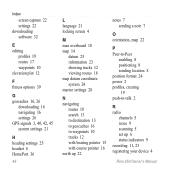
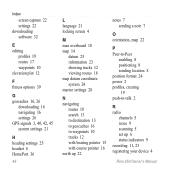
... 19 routes 17 waypoints 10 elevation plot 12
F fitness options 39
G geocaches 16, 26
downloading 16 navigating 16 settings 26 GPS signals 3, 40, 42, 45 system settings 21
H heading settings 25 headset 6 HomePort 36
48
L language 21 locking ...R radio
channels 5 icons 9 scanning 5 set up 6 status indicators 9 recording 11, 23 registering your device 4
Rino 650 Owner's Manual
Similar Questions
Just Put New Batteries In My 610 Rino Gps Radio And Now It Won't Turn On
Just put new batteries in my 610 rino gps radio and now it won't turn on
Just put new batteries in my 610 rino gps radio and now it won't turn on
(Posted by thomaslon78 2 years ago)
Can I Plug My Garmin Rino 650 Into A Computer And Use As A Gps For Mapping
program
program
(Posted by rhpjgu 10 years ago)

