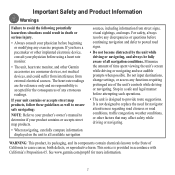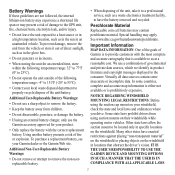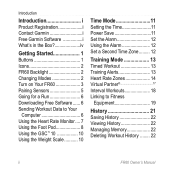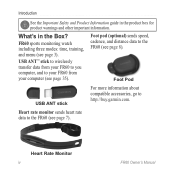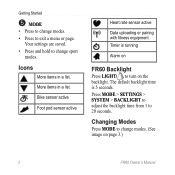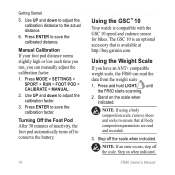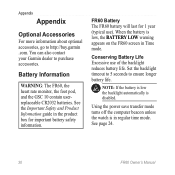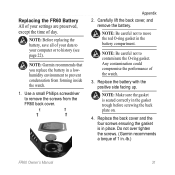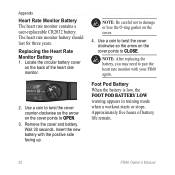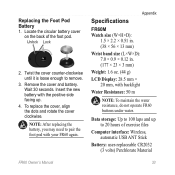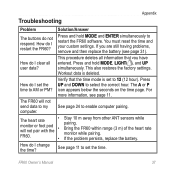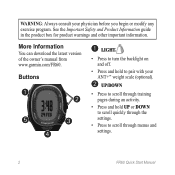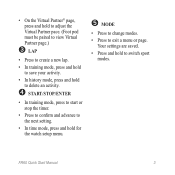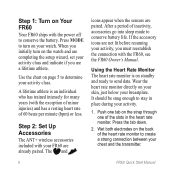Garmin FR60 Support Question
Find answers below for this question about Garmin FR60 - Women's Lilac Fitness Watch.Need a Garmin FR60 manual? We have 6 online manuals for this item!
Question posted by APOtiger1 on September 22nd, 2014
After Changing Battery Fr60 Garmin Will Not Pair
The person who posted this question about this Garmin product did not include a detailed explanation. Please use the "Request More Information" button to the right if more details would help you to answer this question.
Current Answers
Related Garmin FR60 Manual Pages
Similar Questions
How To Change Battery Garmin Fr60 W
(Posted by JAAbhat 10 years ago)
How To Change Battery Garmin Fr60 Foot Pod
(Posted by mubinned1001 10 years ago)
How To Change Garmin Heart Rate Monitor Change Battery 210
(Posted by midotom 10 years ago)
How Do I Change Batteries Approach Garmin Golf Gps G5
(Posted by willadbarth 10 years ago)
Problem With My Watch
There is an error message on the screen after I change the baterry. I tried resetting the watch but ...
There is an error message on the screen after I change the baterry. I tried resetting the watch but ...
(Posted by jlewis1113 11 years ago)