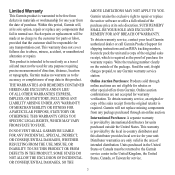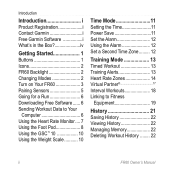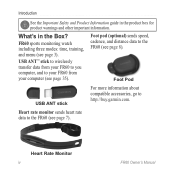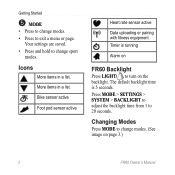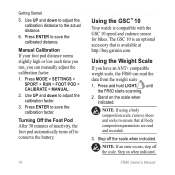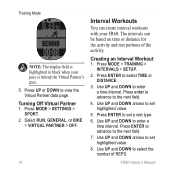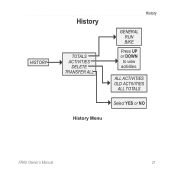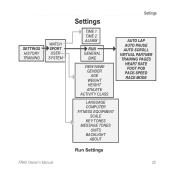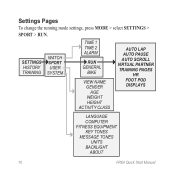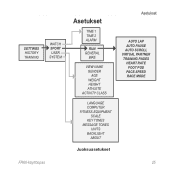Garmin FR60 Support Question
Find answers below for this question about Garmin FR60 - Women's Lilac Fitness Watch.Need a Garmin FR60 manual? We have 6 online manuals for this item!
Question posted by whitleyhallie on March 3rd, 2012
Transferring Data
Every time I try to transfer my running history from my watch to the computer, it tells me that it has failed due to a "server error". What does that mean and what can I do to fix it and prevent it from happening in the future?
I have tried re-installing the software and force transferring the data.
Current Answers
Related Garmin FR60 Manual Pages
Similar Questions
Garmin Edge 500 Wont Go Into Mass Storage Mode
(Posted by Peser 9 years ago)
Garmin Fr60 Won't Transfer Data
(Posted by njvtyle 9 years ago)
How Long Does It Take To Transfer Data On Garmin Fr60
(Posted by Ronmodyga 10 years ago)
How Do You Free Up The Memory When You Cannot Transfer Your Data To The Computer
(Posted by simp503 10 years ago)
Screen Lock Up
Three times now whilst walking and the temperature is cool ie between 5 & 10c the screen has loc...
Three times now whilst walking and the temperature is cool ie between 5 & 10c the screen has loc...
(Posted by wayne90641 13 years ago)