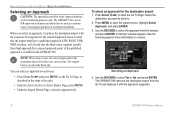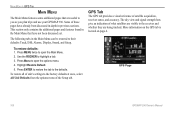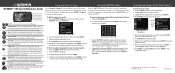Garmin GPSMAP 396 Support Question
Find answers below for this question about Garmin GPSMAP 396 - Aviation GPS Receiver.Need a Garmin GPSMAP 396 manual? We have 4 online manuals for this item!
Question posted by Anonymous-100459 on February 25th, 2013
Golf S1 Gps
Can I Buy A New Front Glass Case For My Garmin S1 Gps
Current Answers
Related Garmin GPSMAP 396 Manual Pages
Similar Questions
I Have A Garmin Approach S3 Golf Gps Watch And I Can't Charge It. Do I Need A
new battery
new battery
(Posted by mystmattc 10 years ago)
How Do I Change Batteries Approach Garmin Golf Gps G5
(Posted by willadbarth 10 years ago)
Garmin S3 Golf Gps Watch
I bought the garmin s3 gps watch went to my local club kyngs golf club leicester and the unit did no...
I bought the garmin s3 gps watch went to my local club kyngs golf club leicester and the unit did no...
(Posted by Brianarmstrong31 10 years ago)
How Do I Download Golf Courses For My Gps
i have agarmin golflogix gps unit andwant to purchase agolf courses download for this system
i have agarmin golflogix gps unit andwant to purchase agolf courses download for this system
(Posted by rowdee 11 years ago)
I Have A Garmin S3 Golf Watch Gps And I Dont Know How To Shut If Off
(Posted by ronduguay 11 years ago)