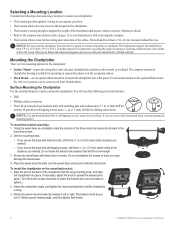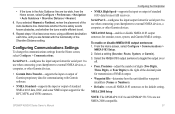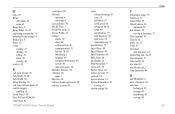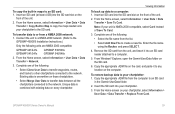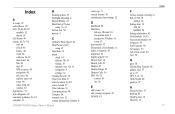Garmin GPSMAP 546S - Marine GPS Receiver Support and Manuals
Get Help and Manuals for this Garmin item

View All Support Options Below
Free Garmin GPSMAP 546S manuals!
Problems with Garmin GPSMAP 546S?
Ask a Question
Free Garmin GPSMAP 546S manuals!
Problems with Garmin GPSMAP 546S?
Ask a Question
Most Recent Garmin GPSMAP 546S Questions
I Have Just Purchased A Garmin Drive 50 And Unwittingly Registered It In French
how can I change language setting so that I can use i
how can I change language setting so that I can use i
(Posted by catherinehill 7 years ago)
No Depth Readings On Gpsmap546s
Have cleaned pins on data cable, transducer, both hot wire and ground connection on data cable. Boug...
Have cleaned pins on data cable, transducer, both hot wire and ground connection on data cable. Boug...
(Posted by sue1953bc 7 years ago)
It Doesn't Do Anything.
IT comes on and shows Garmin and that 's it....And my power button is on the back of it not on top.....
IT comes on and shows Garmin and that 's it....And my power button is on the back of it not on top.....
(Posted by Odlemike35 7 years ago)
How To Install A Gpsmap 546s
(Posted by neBas 9 years ago)
Popular Garmin GPSMAP 546S Manual Pages
Garmin GPSMAP 546S Reviews
We have not received any reviews for Garmin yet.