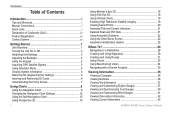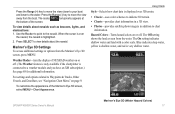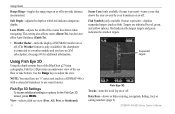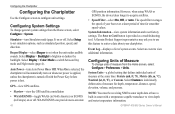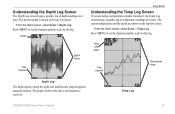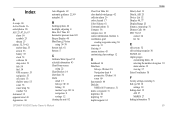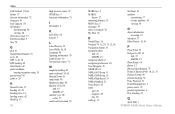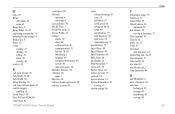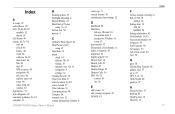Garmin GPSMAP 546S Support Question
Find answers below for this question about Garmin GPSMAP 546S - Marine GPS Receiver.Need a Garmin GPSMAP 546S manual? We have 6 online manuals for this item!
Question posted by Odlemike35 on October 2nd, 2016
It Doesn't Do Anything.
IT comes on and shows Garmin and that 's it....And my power button is on the back of it not on top.. And it's a button..How do I reset it all the way back to factory settings.
Current Answers
Related Garmin GPSMAP 546S Manual Pages
Similar Questions
Master Reset (hard Reset) Gpsmap 5012/5015
How do I "Master Reset" (hard reset) GPSMAP 5012 or 5015? I do not mean the menu selection to reset ...
How do I "Master Reset" (hard reset) GPSMAP 5012 or 5015? I do not mean the menu selection to reset ...
(Posted by ammarmalhas 4 years ago)
I Clicked The Download Button, & An Unspecified Error Was Indicated
In an attempt to download the freeware owners manual for my Garmin GPS, model Nuvi 50 LM,...
In an attempt to download the freeware owners manual for my Garmin GPS, model Nuvi 50 LM,...
(Posted by wesdignan 10 years ago)
Does A Garmin Gpsmap 750s Need Its Own Power When Connected To A Nmea2000 Bus?
(Posted by 56stewart 11 years ago)
Gmi 10 Switches Off After Few Hours
Hello, my new GMI 10 installed in my new sailing yacht initially works well, but switches off with b...
Hello, my new GMI 10 installed in my new sailing yacht initially works well, but switches off with b...
(Posted by hannojelden 12 years ago)