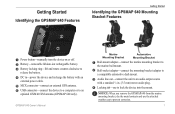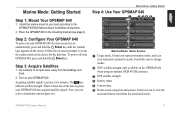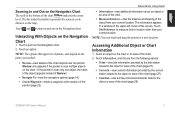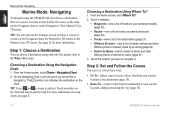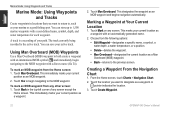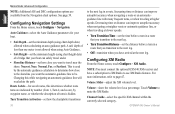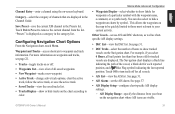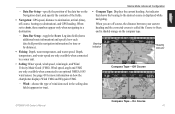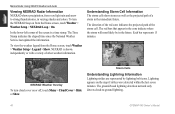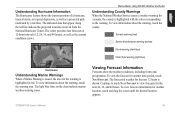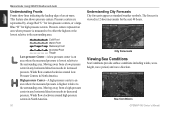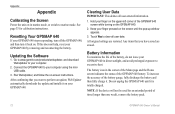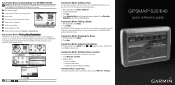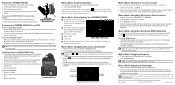Garmin GPSMAP 640 Support Question
Find answers below for this question about Garmin GPSMAP 640.Need a Garmin GPSMAP 640 manual? We have 5 online manuals for this item!
Question posted by wesdignan on June 17th, 2013
I Clicked The Download Button, & An Unspecified Error Was Indicated
In an attempt to download the freeware owners manual for my Garmin GPS, model Nuvi 50 LM, I clicked the download button, the security scan was automatically ran & another window popped up indicating an unspecified error was found. I was unable to proceed any further. Is there a way to proceed further & successfully download the owners manual?
Current Answers
Answer #1: Posted by TommyKervz on June 17th, 2013 8:41 AM
Greetings - You can try the one on the link below (try using a diffent browser or device if this be the one giving an error) -
Hope this helps
Related Garmin GPSMAP 640 Manual Pages
Similar Questions
How Do I Go Into Simulation Mode On A Garmin Marine Gps Modle741xs
how do I use simulation mode on a garmin 741xs marine ver
how do I use simulation mode on a garmin 741xs marine ver
(Posted by Curthupp 6 years ago)
Where To Find Pdf Manual Of Gps Model 62sc?
The only manual on the Garmin website for this model is a 40 safety issue in 20 different languages....
The only manual on the Garmin website for this model is a 40 safety issue in 20 different languages....
(Posted by cbowling42 8 years ago)
Our Garmin Will Not Power Up. Does It Have To Have Sim Card To Power Up?
(Posted by dudleybv 8 years ago)
541s Marine Gps. Depth Not Reading Out.
Depth has been working since installed. Now blank. Is there an on off control for this that may have...
Depth has been working since installed. Now blank. Is there an on off control for this that may have...
(Posted by therad50 11 years ago)