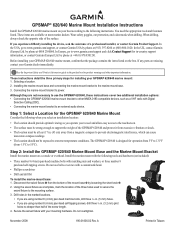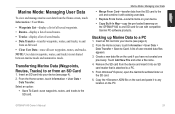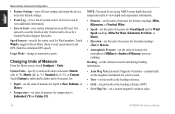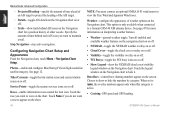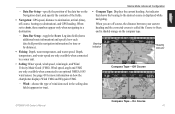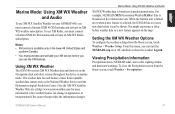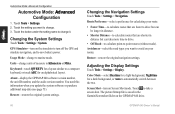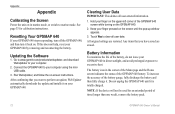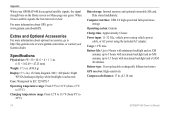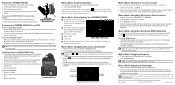Garmin GPSMAP 640 Support and Manuals
Get Help and Manuals for this Garmin item

View All Support Options Below
Free Garmin GPSMAP 640 manuals!
Problems with Garmin GPSMAP 640?
Ask a Question
Free Garmin GPSMAP 640 manuals!
Problems with Garmin GPSMAP 640?
Ask a Question
Most Recent Garmin GPSMAP 640 Questions
Can Anyone Tell Me The Specification Of The Ac/dc Adapter? (output - ?v ?a? I Re
As title, thanks
As title, thanks
(Posted by joeychan2003 7 years ago)
Can I Use Garmin Nuvi 2599 In France?
(Posted by laprovidence 8 years ago)
Changing The Language To English
My new Garmin GPS is in German language. How do I change it back to English?
My new Garmin GPS is in German language. How do I change it back to English?
(Posted by Cathychernega 8 years ago)
I Clicked The Download Button, & An Unspecified Error Was Indicated
In an attempt to download the freeware owners manual for my Garmin GPS, model Nuvi 50 LM,...
In an attempt to download the freeware owners manual for my Garmin GPS, model Nuvi 50 LM,...
(Posted by wesdignan 10 years ago)
Garmin 640 And Ais
is the 640 compatible with ais if so what is required and where do I purchase
is the 640 compatible with ais if so what is required and where do I purchase
(Posted by Anonymous-96211 11 years ago)
Garmin GPSMAP 640 Videos
Popular Garmin GPSMAP 640 Manual Pages
Garmin GPSMAP 640 Reviews
We have not received any reviews for Garmin yet.