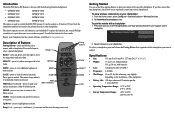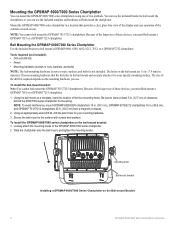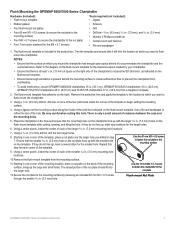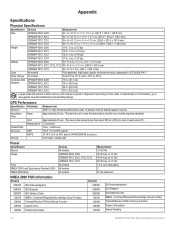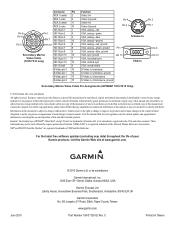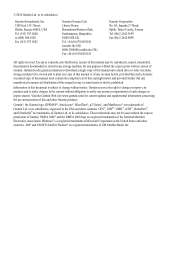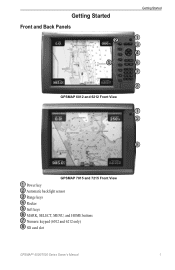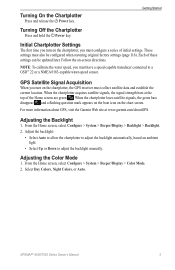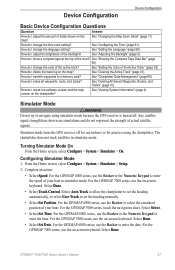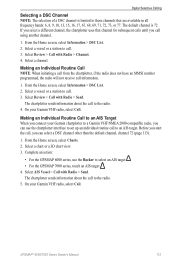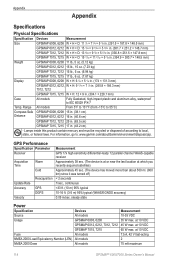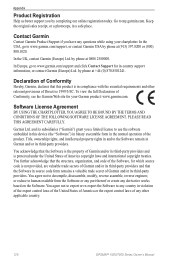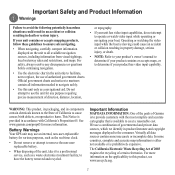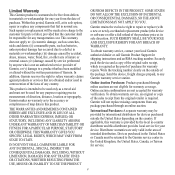Garmin GPSMAP 6012 Support and Manuals
Get Help and Manuals for this Garmin item

View All Support Options Below
Free Garmin GPSMAP 6012 manuals!
Problems with Garmin GPSMAP 6012?
Ask a Question
Free Garmin GPSMAP 6012 manuals!
Problems with Garmin GPSMAP 6012?
Ask a Question
Most Recent Garmin GPSMAP 6012 Questions
What Is Wrong
my Garmin GPSMAP 6012 turns itself off after a while and I have to restart it every know an then. Al...
my Garmin GPSMAP 6012 turns itself off after a while and I have to restart it every know an then. Al...
(Posted by Captjul 6 years ago)
Vga Output Problem
I have a current model LG smart video screen Model 60PZ570-TB with a working RGB input that displays...
I have a current model LG smart video screen Model 60PZ570-TB with a working RGB input that displays...
(Posted by victor30317 11 years ago)
Do You Have User Manual Of 6012 In Arabic Language
(Posted by workshop372 12 years ago)
Garmin GPSMAP 6012 Videos
Popular Garmin GPSMAP 6012 Manual Pages
Garmin GPSMAP 6012 Reviews
We have not received any reviews for Garmin yet.