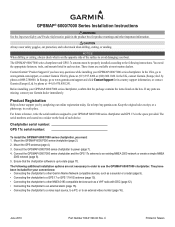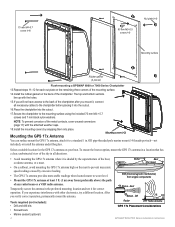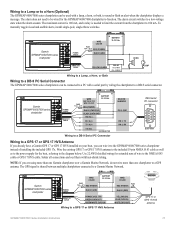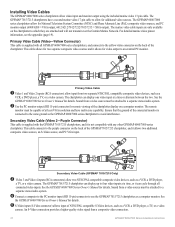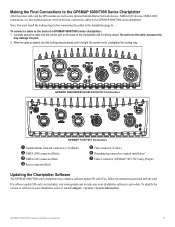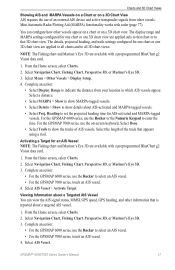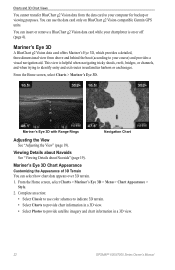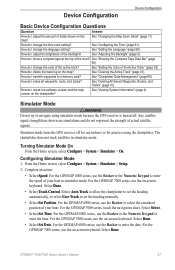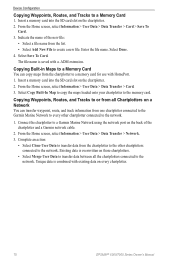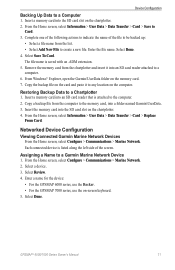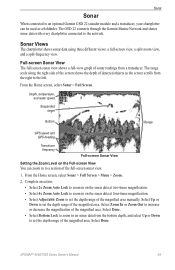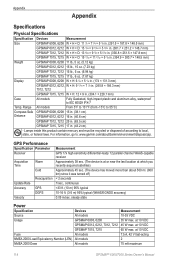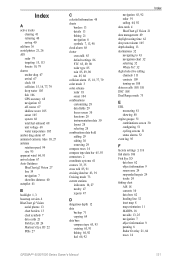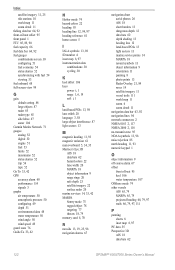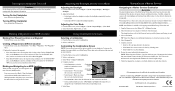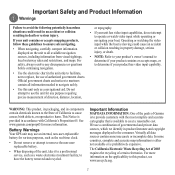Garmin GPSMAP 6012 Support Question
Find answers below for this question about Garmin GPSMAP 6012.Need a Garmin GPSMAP 6012 manual? We have 8 online manuals for this item!
Question posted by workshop372 on February 27th, 2012
Do You Have User Manual Of 6012 In Arabic Language
The person who posted this question about this Garmin product did not include a detailed explanation. Please use the "Request More Information" button to the right if more details would help you to answer this question.
Current Answers
Related Garmin GPSMAP 6012 Manual Pages
Similar Questions
What Is Wrong
my Garmin GPSMAP 6012 turns itself off after a while and I have to restart it every know an then. Al...
my Garmin GPSMAP 6012 turns itself off after a while and I have to restart it every know an then. Al...
(Posted by Captjul 6 years ago)
How Do I Go Into Simulation Mode On A Garmin Marine Gps Modle741xs
how do I use simulation mode on a garmin 741xs marine ver
how do I use simulation mode on a garmin 741xs marine ver
(Posted by Curthupp 6 years ago)
Does The Gpsmap 78s Have Arabic Language
Does the GPSMAP 78s have arabic language
Does the GPSMAP 78s have arabic language
(Posted by ascott18339 10 years ago)