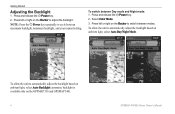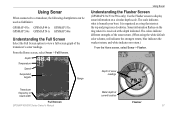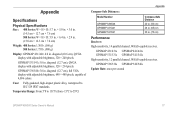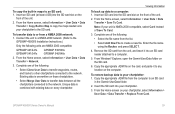Garmin GPSMAP 546S Support Question
Find answers below for this question about Garmin GPSMAP 546S - Marine GPS Receiver.Need a Garmin GPSMAP 546S manual? We have 6 online manuals for this item!
Question posted by neBas on October 1st, 2014
How To Install A Gpsmap 546s
The person who posted this question about this Garmin product did not include a detailed explanation. Please use the "Request More Information" button to the right if more details would help you to answer this question.
Current Answers
Related Garmin GPSMAP 546S Manual Pages
Similar Questions
How To Install Sd Cards In Garmin Marine Gpsmap 541s
(Posted by phason 10 years ago)
I Installed A New 740 Gps And Gmr 18 Radar And There Is And Message # 6
The radar will not open up or activate to transmit. What do you do to correct the issue? It worked t...
The radar will not open up or activate to transmit. What do you do to correct the issue? It worked t...
(Posted by patthart08 11 years ago)
Cannot Update Software On 546s
Followed all the steps to load software update. I see it load and it reboots but then just hangs wit...
Followed all the steps to load software update. I see it load and it reboots but then just hangs wit...
(Posted by BAUERBK 11 years ago)
Connect Garmin Gpsmap 546s Series To Standard Horizon Eclipse Dsc Gx1150
(Posted by acecd00 12 years ago)
How Do I View Time On The 546s
(Posted by wbherbert 12 years ago)