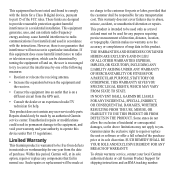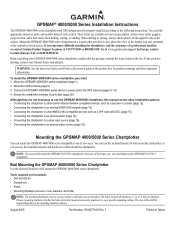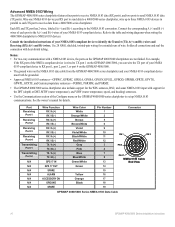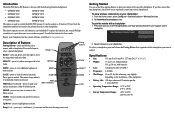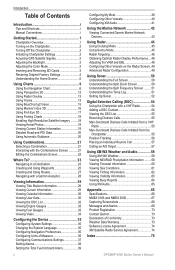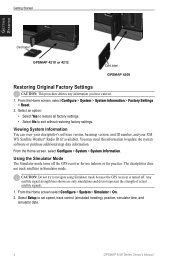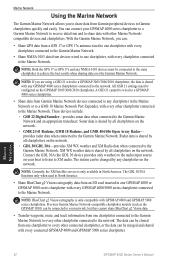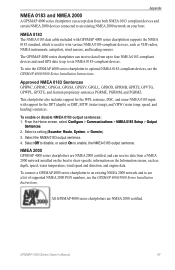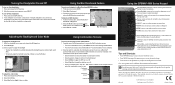Garmin GPSMAP 4208 - Marine GPS Receiver Support and Manuals
Get Help and Manuals for this Garmin item

View All Support Options Below
Free Garmin GPSMAP 4208 manuals!
Problems with Garmin GPSMAP 4208?
Ask a Question
Free Garmin GPSMAP 4208 manuals!
Problems with Garmin GPSMAP 4208?
Ask a Question
Most Recent Garmin GPSMAP 4208 Questions
Waypoints Display
I have too many waypoints clogging up the chart display on my gar in 4208. Can I turn off the waypoi...
I have too many waypoints clogging up the chart display on my gar in 4208. Can I turn off the waypoi...
(Posted by Bcollet 8 years ago)
Gs Map 4208
My garmin gs map 4208 turns off after being for a few seconds. What could be the cause.
My garmin gs map 4208 turns off after being for a few seconds. What could be the cause.
(Posted by kellystm 9 years ago)
Whats The Difference Between A Garmin Gpsmap 4208 And Gps Map 4208 Plotter
(Posted by redilui 9 years ago)
Getting Static Approx 2 Inch Wide Vertically In Screen?? Checked Connections-ok.
on both sonar and gps screens...
on both sonar and gps screens...
(Posted by lmck205 12 years ago)
Gsb-22 Blinking Green Light
The light is blinking on and off green, the depth reading is flashing on and off on a fixed reading....
The light is blinking on and off green, the depth reading is flashing on and off on a fixed reading....
(Posted by csmlrankin 12 years ago)
Popular Garmin GPSMAP 4208 Manual Pages
Garmin GPSMAP 4208 Reviews
We have not received any reviews for Garmin yet.