Garmin GPSMAP 536 - Marine GPS Receiver Support and Manuals
Get Help and Manuals for this Garmin item
This item is in your list!

View All Support Options Below
Free Garmin GPSMAP 536 manuals!
Problems with Garmin GPSMAP 536?
Ask a Question
Free Garmin GPSMAP 536 manuals!
Problems with Garmin GPSMAP 536?
Ask a Question
Popular Garmin GPSMAP 536 Manual Pages
Installation Instructions - Page 1


... items listed on model number.
Chartplotter GPSMAP 420/430/430x/440/440x/450 GPSMAP 520/525/530/535/540/545/550/555 GPSMAP 421/441/451 GPSMAP 431/531 GPSMAP 521/526/536/541/546/551/556
NMEA 2000 No No Yes No Yes
NMEA 0183 Yes Yes Yes Yes Yes
Garmin CANet Yes Yes No No No
Sonar "s" version only...
Installation Instructions - Page 8


...
To connect a NMEA 2000-compatible GPSMAP 400/500 series chartplotter to your NMEA 2000 backbone, based on the
NMEA 2000 guidelines.
GPSMAP 400/500 Series Installation Instructions If you disconnected.
3. Contact your chartplotter is CANet compatible. Connecting the Wiring Harness to a Garmin CANet Device If your GPSMAP 400/500 series chartplotter is Garmin CANet-compatible, it can...
Installation Instructions - Page 10


... with a clear view of striking underwater objects. Update Rate: 1/second, continuous
GPS Accuracy: Position: To test the transom mount transducer installation: 1. If the sonar appears to IEC 529 IPX7 standards. It might have to move the transducer to the speed at which the signal was turned off. GPSMAP 525/526/535/536/545/546/555/556 (s): 5.0 in .
Installation Instructions - Page 11


.../WP information GNSS DOPs GNSS Sats in View Wind Data
Compatible GPSMAP 400/500 series chartplotters are supported by the GPSMAP 525s/526s/535s/536s/545s/546s/555s/556s units only.) Dual Frequency, 500 W (RMS), 4,000 W (peak to peak); Rapid Update Engine Parameters - Dynamic Fluid Level Speed - Sonar Power: 1 kW Transducer, 1,000 W (RMS),
8,000 W (peak to peak); (1 kW...
Installation Instructions - Page 12
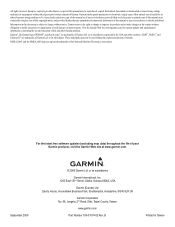
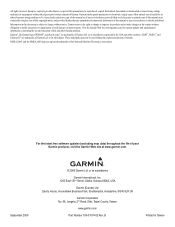
.... Garmin®, the Garmin logo, GPSMAP®, and AutoLocate® are trademarks of your Garmin products, visit the Garmin Web site at www.garmin.com. Except as expressly provided herein, no part of this manual may not be viewed and to download a single copy of this document is strictly prohibited. For the latest free software updates (excluding map data...
Owner's Manual - Page 2


... Garmin logo, GPSMAP®, AutoLocate®, BlueChart®, g2 Vision®, and MapSource® are registered trademarks of Microsoft Corporation in this document is subject to notify any purpose without notice. Garmin hereby grants permission to download a single copy of this manual or any unauthorized commercial distribution of this manual onto a hard drive or other Garmin...
Owner's Manual - Page 12


... unit does not track satellites in until it from the chartplotter.
GPSMAP 400/500 Series Owner's Manual From the Home screen select Configure > System > Simulator. 2.
Restoring the Original Factory Settings
NOTICE: This procedure deletes any information you to navigate using simulator mode because the GPS receiver is located on Simulator mode: 1.
You may need this...
Owner's Manual - Page 45


...GPSMAP 400/500 Installation Instructions.)
Only the following units are NMEA 2000 compatible:
GPSMAP 441/441s GPSMAP 541/541s
GPSMAP 536/536s GPSMAP 546/546s
2. Connect the unit to a NMEA 2000 network. (Refer to your chartplotter... the Garmin\UserData folder.
2. GPSMAP 400/500 Series Owner's Manual
39 To transfer data to an SD card: 1. Unique data is overwritten on those chartplotters.
...
Owner's Manual - Page 47


... view additional information. GPS-view GPS satellites.
• Skyview-view the GPS satellite constellation. • WAAS/EGNOS-toggle WAAS (in North America) or EGNOS
GPSMAP 400/500 Series Owner's Manual
Configuring the Chartplotter
(in Europe) on or off.
Simulator-turn Auto Power On or Off. Auto Power (GPSMAP 431/441/531/541/536/546, including "s" models)-turn Simulator mode (page...
Owner's Manual - Page 50


... 0183 Setup-enable or disable NMEA 0183 output sentences for serial port 1 to use when connecting your chartplotter to step 9.
• If the Auto Guidance line is satisfactory, select MENU > Navigation Options > Stop Navigation. Serial Port 1-configures the input/output format for sounder, route, system, and Garmin NMEA settings.
44
GPSMAP 400/500 Series Owner's Manual...
Owner's Manual - Page 51
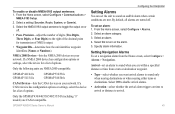
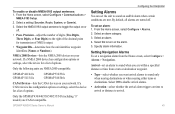
... 2000 device has configuration options or settings, select the device for transmission of NMEA output.
• Waypoint IDs-determine how the unit identifies waypoint identifiers (Names or Numbers). Only the GPSMAP 430/440/530/540/535/545 (including "s" models) are NMEA 2000 compatible:
GPSMAP 441/441s GPSMAP 541/541s
GPSMAP 536/536s GPSMAP 546/546s
CANet Devices-lists the CANet devices...
Owner's Manual - Page 54


... the use this menu does not appear. Temp Offset-set the temperature offset for calibration. NOTICE: If the boat... on or off.
If you get the message, contact Garmin Product Support. To configure AIS or DSC information for boats that are...the Chartplotter
Transducer at Surface A (+) positive number
shows depth at the bottom of AIS, see page 22.
48
GPSMAP 400/500 Series Owner's Manual
...
Owner's Manual - Page 55


... Calling) on or off . To customize safe-zone settings:
From the Home screen, select Configure > Other Vessels > AIS Alarm. • Range-change the measured radius of the safe-zone ring to
a specified distance from 500 ft. GPSMAP 400/500 Series Owner's Manual
Configuring the Chartplotter 49 When Off is used for collision avoidance, and...
Owner's Manual - Page 77


..., Limited To Top Of Range-the voltage value in the Battery Alarm setup is lower than the unit can Stop Navigation when this message appears. Contact your dealer or Garmin Product Support if the problem persists. remove and reinsert.
GPSMAP 400/500 Series Owner's Manual 71
Anchor Drag Alarm-you arrived at the destination waypoint.
Frequency...
Owner's Manual - Page 83


...
C
Calibrate Water Speed 48 Chart/Sonar screen
using 21 chart data 10 charts
detail 14 fish eye 3D 18 fishing 19 mariner's eye 3D 16 navigation 8 settings 12 cleaning the unit 74 Clear ...sonar 50 fuse 70
G
gain 54 Garmin Data Transfer 44 gauges, fuel 35 go to 27 GPS 5, 41, 70 Grid (North) 42 guide to 27
H
Hazard Colors 17 heading 42 Heading Line 14 Head Up 13
GPSMAP 400/500 Series Owner's Manual...
Garmin GPSMAP 536 Reviews
Do you have an experience with the Garmin GPSMAP 536 that you would like to share?
Earn 750 points for your review!
We have not received any reviews for Garmin yet.
Earn 750 points for your review!
