Garmin GPSMAP 540 - Marine GPS Receiver Support and Manuals
Get Help and Manuals for this Garmin item
This item is in your list!

View All Support Options Below
Free Garmin GPSMAP 540 manuals!
Problems with Garmin GPSMAP 540?
Ask a Question
Free Garmin GPSMAP 540 manuals!
Problems with Garmin GPSMAP 540?
Ask a Question
Popular Garmin GPSMAP 540 Manual Pages
Installation Instructions - Page 1


... surface.
GPSMAP 400/500 Series Installation Instructions
Your GPSMAP 400/500 series chartplotter must be properly installed according to determine the feature set and installation requirements of your Garmin dealer immediately. To install and use your GPSMAP 400 or 500 series chartplotter, confirm that the package contains the items listed on model number. If any parts are missing...
Installation Instructions - Page 6
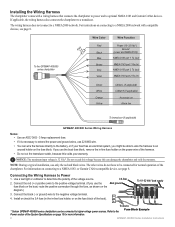
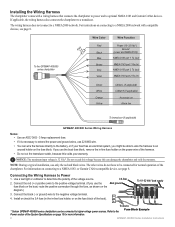
... the fuse block. Fuse Block Example
GPSMAP 400/500 Series Installation Instructions NOTE: During a typical installation, use the boat fuse block, remove the in -line fuse holder, or on connecting to a NMEA 2000 network with a wiring harness that connects the chartplotter to power and to a transducer. Connect the red (+ or positive) wire to the positive voltage terminal. (If...
Installation Instructions - Page 12
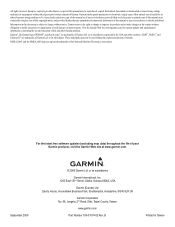
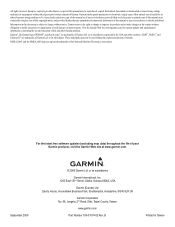
... manual onto a hard drive or other Garmin products. These trademarks may be reproduced, copied, transmitted, disseminated, downloaded or stored in the USA and other countries.
or its subsidiaries, registered in any storage medium, for current updates and supplemental information concerning the use and operation of such changes or improvements.
Garmin®, the Garmin logo, GPSMAP...
Quick Reference Guide - Page 2


...From the Home screen, select Information > User Data > Routes. 2. You can view...garmin.com for product warnings and other areas on the Rocker to highlight your present location: 1. ROCKER-Press up , down , left or right on the unit, the GPS receiver...manually adjust the backlight. Select Color Mode.
3. Press MENU to cancel, to undo the last turn on the chart indicates your manual setting...
Owner's Manual - Page 2


... the complete text of this copyright notice and provided further that any unauthorized commercial distribution of this manual or any storage medium, for current updates and supplemental information concerning the use and operation of Garmin Ltd. Garmin®, the Garmin logo, GPSMAP®, AutoLocate®, BlueChart®, g2 Vision®, and MapSource® are trademarks of...
Owner's Manual - Page 3


...; Changing the Chart Settings: page 12. • Navigating to select an item, small arrows (>) appear in the text. Introduction
This manual includes information for the following products:
GPSMAP® 430/430s GPSMAP 431/431s GPSMAP 530/530s GPSMAP 531/531s GPSMAP 540/540s GPSMAP 541/541s
GPSMAP 440/440s GPSMAP 441/441s GPSMAP 535/535s GPSMAP 536/536s GPSMAP 545/545s GPSMAP 546/546s
Tips and...
Owner's Manual - Page 11
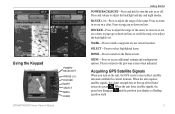
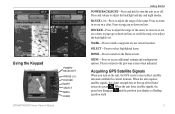
...GPS Satellite Signals
When you turn the unit on or off. When the unit loses satellite signals, the green bars disappear and the position icon displays a flashing question mark. Press and release to adjust the range of the sonar, to access additional settings and configuration options.
GPSMAP 400/500 Series Owner's Manual...turn on the unit, the GPS receiver must collect satellite data and ...
Owner's Manual - Page 12


...supports Secure Digital (SD) cards. To insert the SD card, open the access door and press the SD card in simulator mode. To turn on the lower-right corner of interest. You may need this information to update the system software or to another compatible Garmin...it from the chartplotter.
GPSMAP 400/500 Series Owner's Manual Using Simulator Mode
Simulator mode turns the GPS receiver off . From...
Owner's Manual - Page 45


... using the Rocker, and press SELECT.
4. From the Home screen on those chartplotters.
• Select Merge User Data to transfer data between all the chartplotters connected to the network. Connect the unit to a NMEA 2000 network. (Refer to the
GPSMAP 400/500 Installation Instructions.)
Only the following :
• Select the file name from the computer to...
Owner's Manual - Page 51
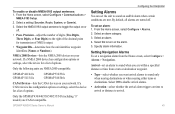
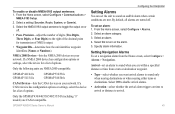
... on your network.
To enable or disable NMEA 0183 output sentences: 1. From the Home screen, select Configure > Communications >
NMEA 0183 Setup.
2. GPSMAP 400/500 Series Owner's Manual
Configuring the Chartplotter
Setting Alarms
You can set an alarm to sound when you want arrival alarms to sound an audible alarm when certain conditions are CANet compatible. Select...
Owner's Manual - Page 56
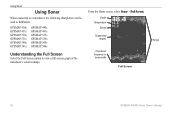
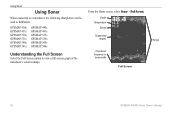
... Sonar
Using Sonar
When connected to a transducer, the following chartplotters can be used as fishfinders:
GPSMAP 430s GPSMAP 431s GPSMAP 530s GPSMAP 531s GPSMAP 540s GPSMAP 541s
GPSMAP 440s GPSMAP 441s GPSMAP 535s GPSMAP 536s GPSMAP 545s GPSMAP 546s
Understanding the Full Screen
Select the Full Screen option to view a full-screen graph of the
transducer's sonar readings. From the Home screen...
Owner's Manual - Page 66


... 51, and an activated XM subscription.
Simulator mode does not provide live weather data. When the Garmin receiver is turned on or off.
60
GPSMAP 400/500 Series Owner's Manual To connect the XM antenna and receiver and for subscription instructions, refer to turn them on or when a new feature is in appearance or interpretation if...
Owner's Manual - Page 75
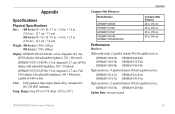
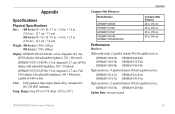
... brightness, 640 × 480 pixels, capable of 4,096 colors. diagonal (12.7 cm), Full VGA display with adjustable brightness, 320 × 234 pixels. GPSMAP 431/431s GPSMAP 441/441s GPSMAP 531/531s GPSMAP 541/541s
High-sensitivity, 12 parallel channel, WAAS-capable receiver.
Temp.
GPSMAP 430/430s GPSMAP 530/530s GPSMAP 540/540s
GPSMAP 440/440s GPSMAP 535/535s GPSMAP 545/545s...
Owner's Manual - Page 76


...times for a stationary receiver with a clear view of the sky.) GPSMAP 430/430s GPSMAP 440/440s GPSMAP 530/530s GPSMAP 535/535s GPSMAP 530/540s GPSMAP 535/545s
Warm:* Approximately 15 seconds Cold:** Approximately 45 seconds
GPSMAP 431/431s GPSMAP 441/441s GPSMAP 531/531s GPSMAP 541/541s
Warm:* Approximately... was turned off, or it has been turned off for more than 2 weeks. GPS Accuracy: Position:
Owner's Manual - Page 83


...mariner's eye 3D 16 navigation 8 settings 12 cleaning the unit 74 Clear User Data 37 collision alarm 26, 49 colors, hazard 17 Color Scheme 53 Communications 44 Compass 34 compass rose 12 contact information, Garmin...Garmin Data Transfer 44 gauges, fuel 35 go to 27 GPS 5, 41, 70 Grid (North) 42 guide to 27
H
Hazard Colors 17 heading 42 Heading Line 14 Head Up 13
GPSMAP 400/500 Series Owner's Manual ...
Garmin GPSMAP 540 Reviews
Do you have an experience with the Garmin GPSMAP 540 that you would like to share?
Earn 750 points for your review!
We have not received any reviews for Garmin yet.
Earn 750 points for your review!
