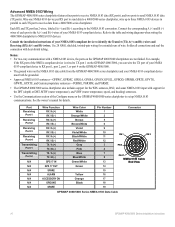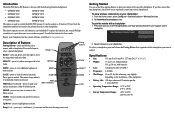Garmin GPSMAP 4008 - Marine GPS Receiver Support and Manuals
Get Help and Manuals for this Garmin item

View All Support Options Below
Free Garmin GPSMAP 4008 manuals!
Problems with Garmin GPSMAP 4008?
Ask a Question
Free Garmin GPSMAP 4008 manuals!
Problems with Garmin GPSMAP 4008?
Ask a Question
Most Recent Garmin GPSMAP 4008 Questions
Garmin 4008 Screen Problem
Screen has seemingly random squares of light and dark patches appearing on it. Seems like some of th...
Screen has seemingly random squares of light and dark patches appearing on it. Seems like some of th...
(Posted by artnew1955 6 years ago)
How To Master Reset Garmin 4008
(Posted by jmuzzamil 8 years ago)
Garmin 4008 Chartplotter Satellite Problems
chartplotter keeps losing satellite signals it comes back but it goes in and out alot sometimes.
chartplotter keeps losing satellite signals it comes back but it goes in and out alot sometimes.
(Posted by ononabeta 11 years ago)
Garmin GPSMAP 4008 Videos
Popular Garmin GPSMAP 4008 Manual Pages
Garmin GPSMAP 4008 Reviews
We have not received any reviews for Garmin yet.