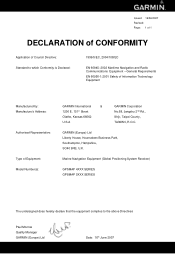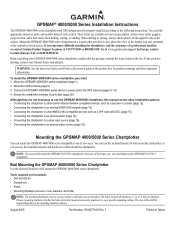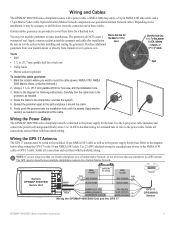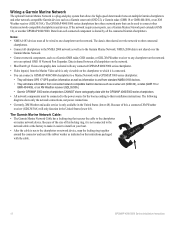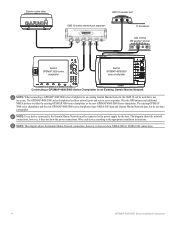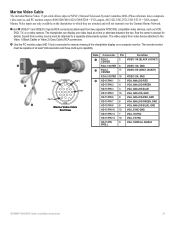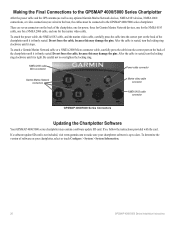Garmin GPSMAP 4008 Support Question
Find answers below for this question about Garmin GPSMAP 4008 - Marine GPS Receiver.Need a Garmin GPSMAP 4008 manual? We have 8 online manuals for this item!
Question posted by jmuzzamil on May 19th, 2015
How To Master Reset Garmin 4008
The person who posted this question about this Garmin product did not include a detailed explanation. Please use the "Request More Information" button to the right if more details would help you to answer this question.
Current Answers
Answer #1: Posted by freginold on May 20th, 2015 7:25 AM
Instructions for resetting your Garmin 4008 back to its factory default settings can be found on page 104 of the owner's manual. If you don't have the manual, you can download a PDF copy here.
Related Garmin GPSMAP 4008 Manual Pages
Similar Questions
Master Reset (hard Reset) Gpsmap 5012/5015
How do I "Master Reset" (hard reset) GPSMAP 5012 or 5015? I do not mean the menu selection to reset ...
How do I "Master Reset" (hard reset) GPSMAP 5012 or 5015? I do not mean the menu selection to reset ...
(Posted by ammarmalhas 4 years ago)
Garmin 4008 Screen Problem
Screen has seemingly random squares of light and dark patches appearing on it. Seems like some of th...
Screen has seemingly random squares of light and dark patches appearing on it. Seems like some of th...
(Posted by artnew1955 6 years ago)
Garmin Gpsmap 4008 & 4208
What is the difference in the Garmin gpsmap 4008 & 4208?
What is the difference in the Garmin gpsmap 4008 & 4208?
(Posted by hc3d 12 years ago)