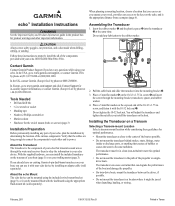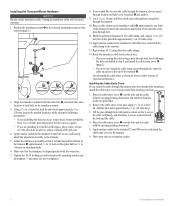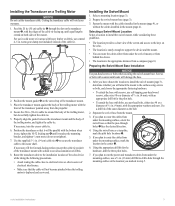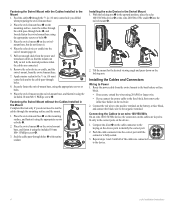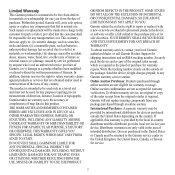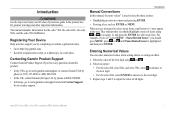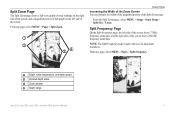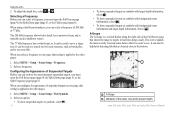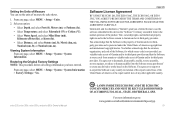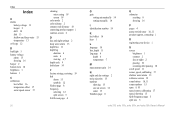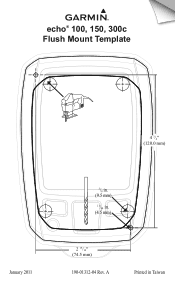Garmin echo 300c Support and Manuals
Get Help and Manuals for this Garmin item

View All Support Options Below
Free Garmin echo 300c manuals!
Problems with Garmin echo 300c?
Ask a Question
Free Garmin echo 300c manuals!
Problems with Garmin echo 300c?
Ask a Question
Most Recent Garmin echo 300c Questions
Garmin Echo 300 C
I have power to the unit but the unit will not light up. Is there a fuse on the inside of the unit.
I have power to the unit but the unit will not light up. Is there a fuse on the inside of the unit.
(Posted by knodels 2 years ago)
My Garmin 300c Will Not Show Depth Below 40 Ft
(Posted by wlblair 2 years ago)
How To Turn Off Demonstration Mode On Garmin Echo 300c
(Posted by waloljo 9 years ago)
Going Back To Factory Settings
My garmin goes back to factory settings after setting new ones.
My garmin goes back to factory settings after setting new ones.
(Posted by jbviking32 9 years ago)
How To Turn Off Simulator Mode In Garmin Echo 300c
(Posted by daya274jim 9 years ago)
Garmin echo 300c Videos
Popular Garmin echo 300c Manual Pages
Garmin echo 300c Reviews
We have not received any reviews for Garmin yet.