Garmin echo 301dv Support and Manuals
Get Help and Manuals for this Garmin item
This item is in your list!

View All Support Options Below
Free Garmin echo 301dv manuals!
Problems with Garmin echo 301dv?
Ask a Question
Free Garmin echo 301dv manuals!
Problems with Garmin echo 301dv?
Ask a Question
Popular Garmin echo 301dv Manual Pages
Important Safety and Product Information - Page 2
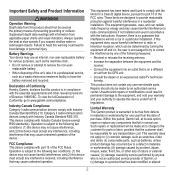
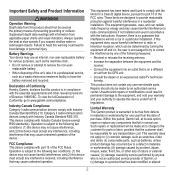
Failure to heed this device under Part 15 regulations. This device complies with part 15 of the FCC Rules.
However, there is no charge to a product that may not cause harmful interference, and (2) this product is in compliance with the instructions. Unauthorized repairs or modifications could result in a residential installation.
Declaration of Conformity, go...
Important Safety and Product Information - Page 3
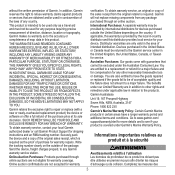
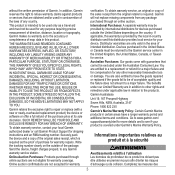
...direction, distance, location or topography.
Garmin will not replace missing components from the original retailer is required as the proof of purchase for service.
To obtain warranty service, contact your local Garmin authorized dealer or call Garmin Product Support for any purpose requiring precise measurement of any Garmin warranty service station. Write the tracking number clearly...
Installation Instructions - Page 1
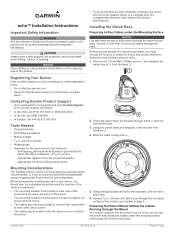
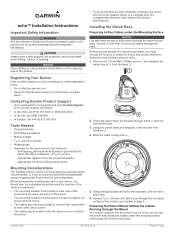
...each other important information.
echo™ Installation Instructions
Important Safety Information
WARNING See the Important Safety and Product Information guide in the product box for product warnings and other and to power. • The cables can be installed closer to a compass than the compass-safe distance value listed in the product specifications.
Fastening the Swivel Mount...
Installation Instructions - Page 3
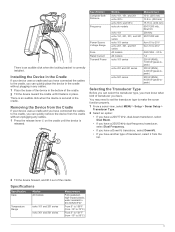
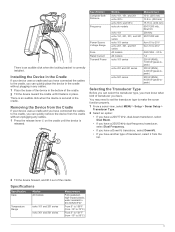
Specification Compass-Safe Distance
Frequency
Power Source Voltage Range
Fuse Rated Current Transmit Power
Models echo 101, 151, and 201 echo 301c echo 501c and 551c echo dv models
echo 101 echo 151, 201, 301, and 501 series echo 101 series echo 201, 301, and 501 series All models All models echo 101 series
echo 201 and 301 series
echo 501 series
Measurement 10 in. (250 mm) 13. 8 in. (350 mm) ...
Installation Instructions - Page 4


or its subsidiaries
www.garmin.com/support echo™ is a trademark of Garmin Ltd. or its subsidiaries, registered in the USA and other countries. New Taipei City, 221, Taiwan (R.O.C.)
Garmin® and the Garmin logo are trademarks of Garmin Ltd. Garmin International, Inc. 1200 East 151st Street
Olathe, Kansas 66062, USA
Garmin (Europe) Ltd. or its subsidiaries. Liberty ...
Owner's Manual - Page 1


echo™ 200, 300, and 500 Series
Owner's Manual
November 2013
190-01709-00_0A
Printed in Taiwan
Owner's Manual - Page 2


...improvements. echo™ is a trademark of Garmin Ltd. All rights reserved. Under the copyright laws, this manual may ...not be copied, in whole or in the USA and other countries. or its subsidiaries, registered in part, without the written consent of Garmin. Go to change or improve its subsidiaries. Garmin reserves the right to www.garmin.com for current updates...
Owner's Manual - Page 3
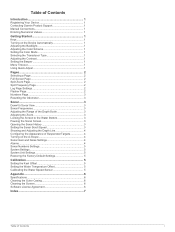
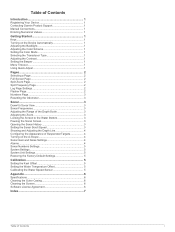
...of Contents
Introduction 1 Registering Your Device 1 Contacting Garmin Product Support 1 Manual Conventions 1 Entering Numerical Values 1
Getting Started 1 Keys 1 Turning on the Device Automatically 1 Adjusting the Backlight 1 Adjusting the Color Scheme 1 Setting the Color Mode 1 Selecting the Transducer Type 1 Adjusting the Contrast 1 Setting the Beeper 1 Menu Timeout 1 Using Quick...
Owner's Manual - Page 5


... can set the device to make the sonar function properly. 1 From a sonar view, select MENU > Setup > Sonar Setup >
Transducer Type. 2 Select an option:
• If you have a 200/77 kHz, dual-beam transducer, select Dual Beam.
• If you have a 200/50 kHz dual-frequency transducer, select Dual Frequency.
• If you have another type of transducer you are instructed to...
Owner's Manual - Page 6
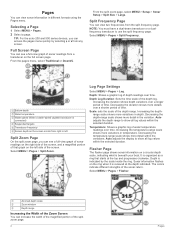
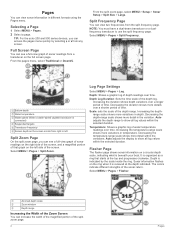
...the split frequency page. Sonar information flashes on the ring when it is organized as the screen scrolls from a transducer on the full screen page. TIP: For the echo 200 and 500 series ...the magnified portion of the depth log. Depth Log Duration: Sets the time scale of the split zoom page.
2
Pages Log Page Settings
Select MENU > Pages > Log. Decreasing the temperature-range scale...
Owner's Manual - Page 7


... can reset the odometer, you need a compatible chartplotter or fishfinder and a compatible transducer. NOTE: Setting the scroll speed on the depth, select Auto.
• To increase or decrease the range manually, select Manual, and select or .
DownVü Sonar View
NOTE: Not all devices have these sonar views. Sonar Frequencies
NOTE: The frequencies available depend on the right...
Owner's Manual - Page 8


... on all transducers. Shows suspended targets as symbols with background sonar information and target depth information.
1 From a sonar view, select MENU > Setup > Sonar Setup > Fish Symbols.
2 Select an option. NOTE: This feature is not available on all the pages. The gain setting controls the sensitivity of the sonar receiver to decrease the gain slightly. Setting the Gain Manually...
Owner's Manual - Page 9


... device to a temperaturecapable transducer to the water line. Select MENU > Setup > Sonar Numbers.
Water Temperature: Sounds when the water temperature varies more than the specified depth. Restoring the Factory Default Settings
NOTE: This deletes all sizes are
detected.
•
sets the alarm to sound only when medium or large
fish are detected.
• sets the alarm to...
Owner's Manual - Page 10
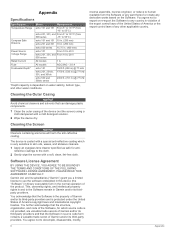
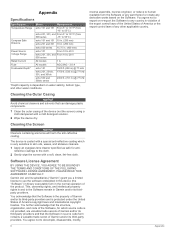
...human readable form the Software or any part thereof or create any derivative works based...the structure, organization, and code of any country in violation ...Specifications
Specification Temperature Range
Compass Safe Distance
Power Source Voltage Range
Rated Current Fuse Freshwater Depth*
Model
Measurement
echo 101 and 151 From 5° to 131°F (from -15° to 55°C)
echo 201, 301...
Declaration of Conformity - Page 1
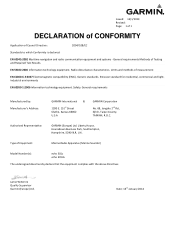
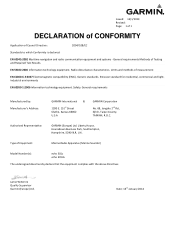
... Electromagnetic compatibility (EMC). Radio disturbance characteristics. Generic standards. Authorised Representative:
GARMIN (Europe) Ltd. Liberty House, Hounsdown Business Park, Southampton, Hampshire,...Equipment:
Marine Radio Apparatus (Marine Sounder)
Model Number(s):
echo 301c echo 301dv
The undersigned does hereby declare that the equipment complies with the above Directives...
Garmin echo 301dv Reviews
Do you have an experience with the Garmin echo 301dv that you would like to share?
Earn 750 points for your review!
We have not received any reviews for Garmin yet.
Earn 750 points for your review!
