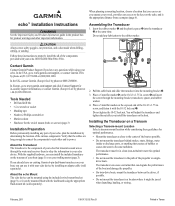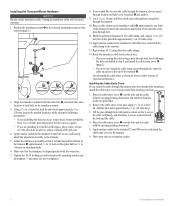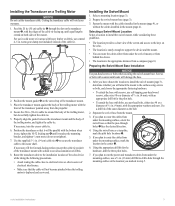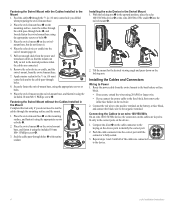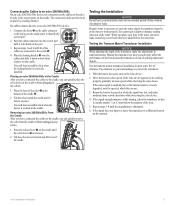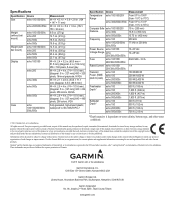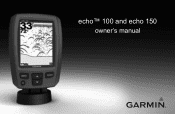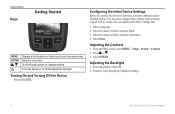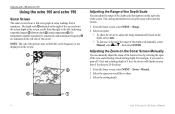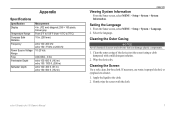Garmin echo 100 Support and Manuals
Get Help and Manuals for this Garmin item

View All Support Options Below
Free Garmin echo 100 manuals!
Problems with Garmin echo 100?
Ask a Question
Free Garmin echo 100 manuals!
Problems with Garmin echo 100?
Ask a Question
Most Recent Garmin echo 100 Questions
How Do I Get It Off The Simulator Mode.
(Posted by elishaball821 2 years ago)
Garmin Echo Will Not Power On
(Posted by rnDr 9 years ago)
Distance From Transom.
Hi, I am zain from pakistan.I just perchas garmin echo 100 fish finder.I use it only ones. the probl...
Hi, I am zain from pakistan.I just perchas garmin echo 100 fish finder.I use it only ones. the probl...
(Posted by zainulabedin1951 9 years ago)
How To Supply Power For Garmin Echo 200
(Posted by Kleloy 9 years ago)
Garmin Echo 500 Wont Turn On
(Posted by tota3155 9 years ago)
Garmin echo 100 Videos
Popular Garmin echo 100 Manual Pages
Garmin echo 100 Reviews
We have not received any reviews for Garmin yet.