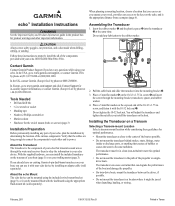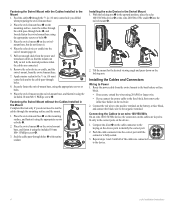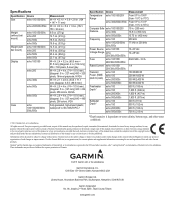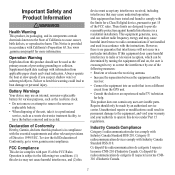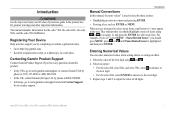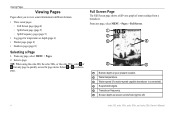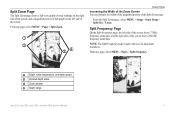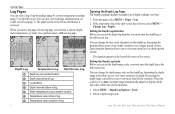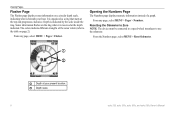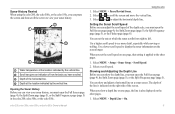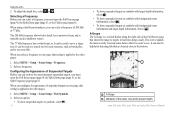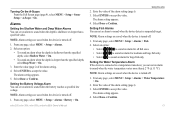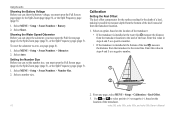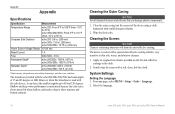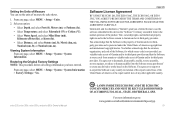Garmin echo 300c Support Question
Find answers below for this question about Garmin echo 300c.Need a Garmin echo 300c manual? We have 4 online manuals for this item!
Question posted by wlblair on August 27th, 2021
My Garmin 300c Will Not Show Depth Below 40 Ft
Current Answers
Answer #1: Posted by SonuKumar on August 27th, 2021 11:24 PM
https://www.fixya.com/support/t23685992-reset_garmin_echo_300c_fishfinder
How do I reset my Garmin Echomap?
Press the Power button to turn the device on. As soon as Garmin appears, release the power button.
...
Master Reset for echoMAP Devices
Start with the device powered off.
Press and hold the Home and Power buttons.
Continue to hold both buttons until "Delete all user settings?" appears.
Release the buttons.
Select Yes.
How do I get my Garmin Echo 300c out of demo mode?
If the echo has a 5-inch display and is still in demo mode, an additional check can be made:
Disconnect all cables from the back of the echo.
Completely remove the echo from the mount and the back mounting plate.
Correctly line up and connect the transducer cable to the echo's transducer port.
Please respond to my effort to provide you with the best possible solution by using the "Acceptable Solution" and/or the "Helpful" buttons when the answer has proven to be helpful.
Regards,
Sonu
Your search handyman for all e-support needs!!
Related Garmin echo 300c Manual Pages
Similar Questions
how do I use simulation mode on a garmin 741xs marine ver
Depth has been working since installed. Now blank. Is there an on off control for this that may have...
how do I detach the swivel mount from the base on my echo 300c
Will the echo 300c work at speed (25 to 35 mph)? Depth?