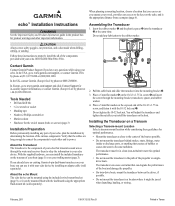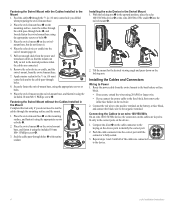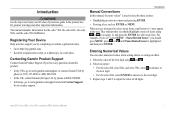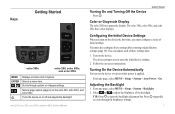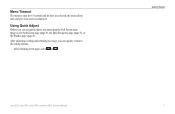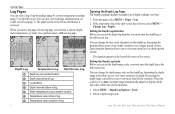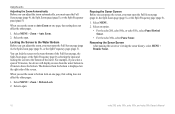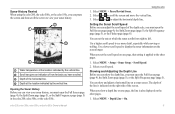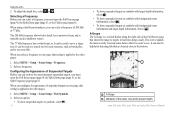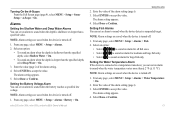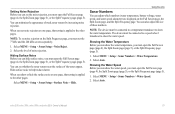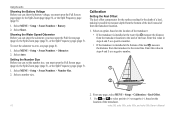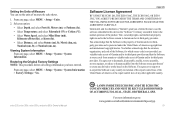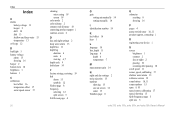Garmin echo 300c Support Question
Find answers below for this question about Garmin echo 300c.Need a Garmin echo 300c manual? We have 4 online manuals for this item!
Question posted by jbviking32 on July 29th, 2014
Going Back To Factory Settings
My garmin goes back to factory settings after setting new ones.
Current Answers
Related Garmin echo 300c Manual Pages
Similar Questions
How Do I Go Into Simulation Mode On A Garmin Marine Gps Modle741xs
how do I use simulation mode on a garmin 741xs marine ver
how do I use simulation mode on a garmin 741xs marine ver
(Posted by Curthupp 6 years ago)
My Echo 150 S.n.27v019012,less Than One Year Old Dont Start Up With Normal Tens
Failure Start Up My Echo 150 Correctly Alimenteded s.n.27v019012
Failure Start Up My Echo 150 Correctly Alimenteded s.n.27v019012
(Posted by dameliomario 9 years ago)