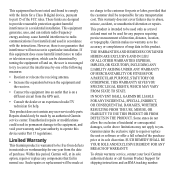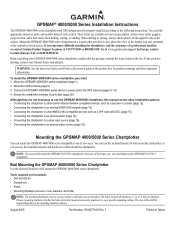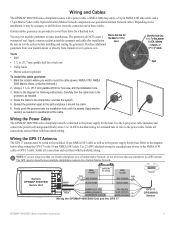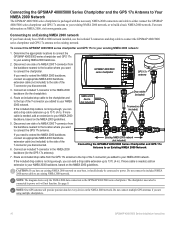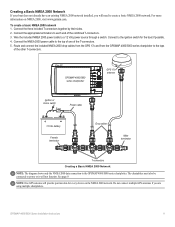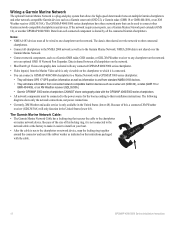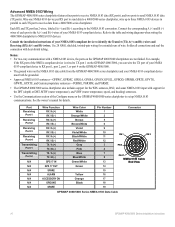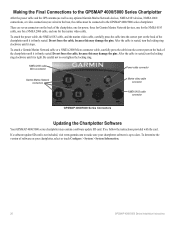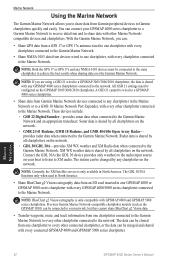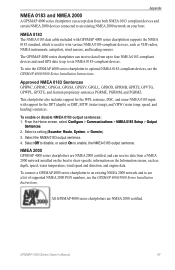Garmin GPSMAP 4212 - Marine GPS Receiver Support and Manuals
Get Help and Manuals for this Garmin item

View All Support Options Below
Free Garmin GPSMAP 4212 manuals!
Problems with Garmin GPSMAP 4212?
Ask a Question
Free Garmin GPSMAP 4212 manuals!
Problems with Garmin GPSMAP 4212?
Ask a Question
Most Recent Garmin GPSMAP 4212 Questions
What Is Error Code 1 On Garmin Radome Radar?
(Posted by ultraypm 10 months ago)
What Is Error Code 1?
(Posted by Dbraithwaite 9 years ago)
How To Install A Garmin Gfs 10 Garmin 4212 Gps
(Posted by ezpras 10 years ago)
My Garmin Radar Says Error Code 0 When I Boot It Up. How Can I Fix This Problem
(Posted by Exgold 11 years ago)
Popular Garmin GPSMAP 4212 Manual Pages
Garmin GPSMAP 4212 Reviews
We have not received any reviews for Garmin yet.