Garmin GPSMAP 4212 Support Question
Find answers below for this question about Garmin GPSMAP 4212 - Marine GPS Receiver.Need a Garmin GPSMAP 4212 manual? We have 8 online manuals for this item!
Question posted by ezpras on March 19th, 2014
How To Install A Garmin Gfs 10 Garmin 4212 Gps
The person who posted this question about this Garmin product did not include a detailed explanation. Please use the "Request More Information" button to the right if more details would help you to answer this question.
Current Answers
There are currently no answers that have been posted for this question.
Be the first to post an answer! Remember that you can earn up to 1,100 points for every answer you submit. The better the quality of your answer, the better chance it has to be accepted.
Be the first to post an answer! Remember that you can earn up to 1,100 points for every answer you submit. The better the quality of your answer, the better chance it has to be accepted.
Related Garmin GPSMAP 4212 Manual Pages
Installation Instructions - Page 1
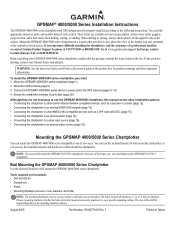
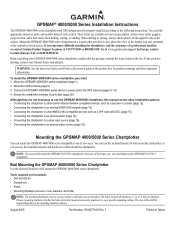
... Series Installation Instructions
The GPSMAP 4000/5000 series chartplotter and GPS antenna must be properly installed according to www.garmin.com/support. You need the appropriate fasteners, tools, and mounts listed in Taiwan These items are missing, contact your Garmin dealer immediately. When drilling or cutting, always check what is up-to the GPS antenna (pages 9-10). 4. If...
Installation Instructions - Page 9
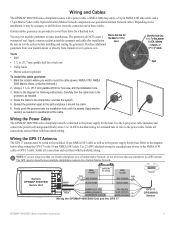
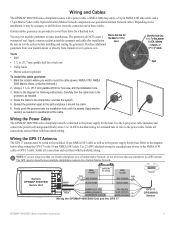
... (data in) >
White (data out)
>
Wiring the GPSMAP 4000/5000 Unit and the GPS 17
>
GPS 17 GPS/WAAS
Sensor
GPSMAP 4000/5000 Series Installation Instructions
Purchase additional
grommets from your Garmin dealer or directly from Garmin at the split and place it is shared between multiple chartplotters connected to a Garmin Marine Network. Mark the location where you are provided...
Installation Instructions - Page 10
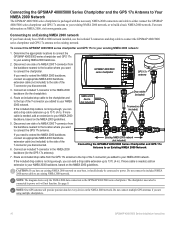
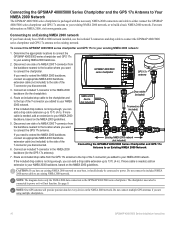
... cable extension up to your NMEA 2000 backbone, based on NMEA 2000, visit www.garmin.com. The chartplotter must also be connected to power or it will provide position data...10
GPSMAP 4000/5000 Series Installation Instructions If the included drop cable is not long enough, you can add a drop cable extension up to 13 ft. (4 m). If more cable is needed , add an extension to connect the GPS...
Installation Instructions - Page 12
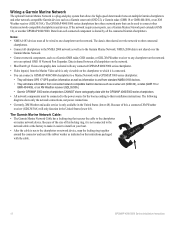
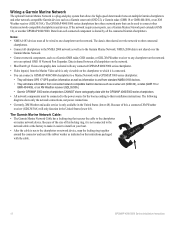
... is then shared over the Garmin Marine Network.
• Connect network components, such as a Garmin GMR radar, GSD sounder, or GDL XM Weather receiver to any connected GPSMAP 4000/5000 series chartplotter.
• Video input(s) from the Marine Video cable is only viewable on the chartplotter to which it easier to install on your boat.
• After...
Installation Instructions - Page 14
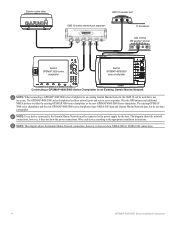
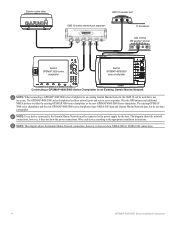
...
GMS 10 marine network port expander
xxxxxxxxxxxxxxxxxxxxxxx
To transducer
GDL 30/30A XM weather receiver
Garmin GPSMAP 3000 series
chartplotter
Garmin GPSMAP 4000/5000
series chartplotter
Connecting a GPSMAP 4000/5000 Series Chartplotter to an Existing Garmin Marine Network
Note: When connecting a GPSMAP 4000/5000 series chartplotter to the appropriate installation instructions.
Installation Instructions - Page 16
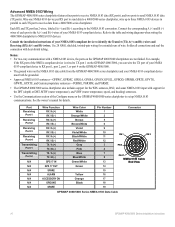
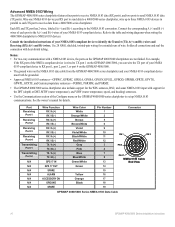
...GPXTE, and Garmin proprietary sentences-PGRME, PGRMM, and PGRMZ.
• The GPSMAP 4000/5000...10 11 12 3 4 7 8 13 14 15 16 17 18 19
Connector
Pin 1
Pin 3
Pin 8
Pin 17
NMEA 0183 Cable End View
GPSMAP 4000/5000 Series NMEA 0183 Data Cable
16
GPSMAP 4000/5000 Series Installation Instructions Advanced NMEA 0183 Wiring The GPSMAP 4000/5000 series chartplotter features four ports to receive...
Installation Instructions - Page 18


...install a switch.
The alarm circuit switches to 100 mA.
Relay
100 ma max coil current
Lamp
Wiring to a DB-9 PC Serial Connector
The GPSMAP 4008/4208/4010/4210/4012/4212/5008/5208/5012/5212 chartplotters can be used with a serial port by wiring the
chartplotter to a DB-9 serial connector. Garmin GPSMAP...A - 42 V Red (power)
+
- Battery
10-35 Vdc
Black (pwr gnd)
Black (data GND)
...
Installation Instructions - Page 19
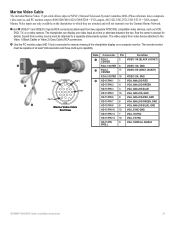
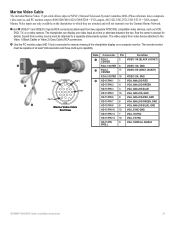
...
HD-15 Pin 10 13 VGA, sync-Gnd
HD-15 Pin 13 7
VGA, H-sync
HD-15 Pin 14 12 VGA, V-sync
HD-15 Pin shell
9
VGA, overall shield
GPSMAP 4000/5000 Series Installation Instructions
19 Sound from video device attaches to a separate stereo/audio system. Marine Video Cable
The included Marine Video 17-pin cable...
Installation Instructions - Page 21
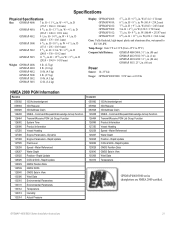
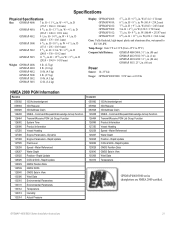
... . H
×
6
/47 64
in . Water Referenced Water Depth Position -
W
×
4
1/8
in .
Water Referenced 128267 Water Depth 129025 Position - GPSMAP 4000/5000 Series Installation Instructions
21
at 10 Vdc
NMEA 2000 PGN Information
Receive 059392 ISO Acknowledgment 059904 ISO Request 060928 ISO Address Claim 126208 NMEA - Rapid Update COG & SOG - Specifications
Physical...
Remote Instructions (Multilingual) - Page 1


... download a single copy of this manual onto a hard drive or other countries. Information in a particular installation. or its subsidiaries
All rights reserved. GPSMAP® is a trademark of Garmin.
This product does not contain any person or organization of Garmin Ltd. or its subsidiaries, registered in any storage medium, for current updates and supplemental information...
Technical Reference for Garmin NMEA 2000 Products - Page 3


... 0808 2380000.
These sections contain PGN and configuration information for the following products: ◦ GPSMAP® 4/5000 Series chartplotters ◦ GMI™ 10 ◦ GFS™ 10 ◦ Intelliducers™ ◦ GWS™ 10 ◦ GHP™ 10 (CCU and GHC™ 10) ◦ GXM™ 51 ◦ VHF 200
Note: PGN information is a checklist. by phone...
Technical Reference for Garmin NMEA 2000 Products - Page 4


... Display Device PGN Information...13
GPSMAP 4000/5000 Series Chartplotters...13 GMI 10...14
NMEA 2000-Certified Sensor PGN Information...15 GPS 17x (GPS Antenna)...15 GFS 10 (Garmin Fuel Sensor)...15 Intelliducer (Intelligent Depth Transducer-Transom Mount and Thru-Hull)...15 GWS 10 (Garmin Wind Sensor)...16 GHP 10 (Marine Autopilot System)...16
CCU...16 GHC 10...16 GXM 51...17...
Technical Reference for Garmin NMEA 2000 Products - Page 5
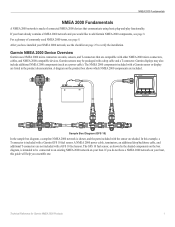
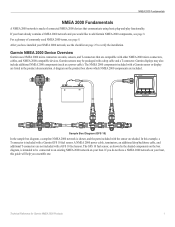
... 25 to verify the installation. If you would like to an existing NMEA 2000 network on the product box shows which NMEA 2000 components are included.
+
- Garmin sensors may also include additional NMEA 2000 components (such as shown by the shaded components on the box diagram, is included with a Garmin GFS 10 fuel sensor. NMEA...
Technical Reference for Garmin NMEA 2000 Products - Page 13


...Garmin Chartplotter and GPS Antenna
Garmin Chartplotter and GPS Antenna
Garmin Chartplotter Garmin Chartplotter and GPS Antenna Garmin Chartplotter and GPS Antenna Garmin Chartplotter and GPS Antenna Garmin Chartplotter and GPS Antenna Heading Sensor GPS...the NMEA 2000 sensor that you have installed and configured. Eng Dynamic 127489 -...a GPSMAP 4000/5000 series chartplotter or a GMI 10) on...
Technical Reference for Garmin NMEA 2000 Products - Page 19


... Information
The following tables list the non-proprietary PGN information for Garmin NMEA 2000 Products 15 Command/Request/Acknowledge Group Function
GFS 10 (Garmin Fuel Sensor)
Transmit 059392 ISO Acknowledgement 060928 ISO Address Claim 126208 NMEA-Command/Request/Acknowledge Group Function 126464 Transmit/Receive PGN List Group Function 126996 Product Information
127489 Engine Parameters...
Technical Reference for Garmin NMEA 2000 Products - Page 23


... calculate fuel economy.
you fill up the tank. Tip: The serial number of your boat;
Select either GPS Speed or Water Speed to the GFS 10 Installation Instructions. Using Fuel-Level Information With a Garmin Chartplotter or Marine Instrument To receive fuel-level information, connect the wiring harness on the unit to configure. 2. Carefully compare information displayed on...
Technical Reference for Garmin NMEA 2000 Products - Page 24


... Rate If the fuel-flow information received from the following options:
• Engine Number-for a multi-engine installation, assign the selected GFS 10 to a specific engine. • Tank Number-for a multi-tank installation, assign the selected GFS 10 to the GFS 10. To restore factory default settings: 1. To configure tank and engine information for Garmin NMEA 2000 Products NMEA 2000...
Owner's Manual - Page 37
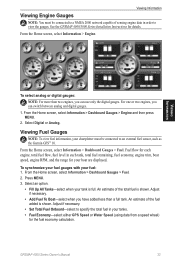
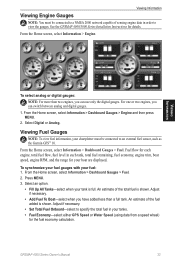
...to an external fuel sensor, such as the Garmin GFS™ 10. Fuel flow for each tank, total fuel ...GPS Speed or Water Speed (using data from a speed wheel)
for details. Adjust if necessary.
• Set Total Fuel Onboard-select to specify the total fuel in each engine, total fuel flow, fuel level in your boat are displayed. Press MENU. 3. See the GPSMAP 4000/5000 Series Installation...
Owner's Manual - Page 43


... to XM WX Weather and a Garmin XM WX Weather receiver (such as a GDL 30A) connected using the Garmin Marine Network to an external fuel sensor, such as the Garmin GFS 10.
To disable the Total Fuel Onboard...the temperature offset for all your transducer. Select OK and safely increase boat speed. GPSMAP 4000 Series Owner's Manual
39 sounds an alarm for medium and large fish only.
...
Owner's Manual - Page 47
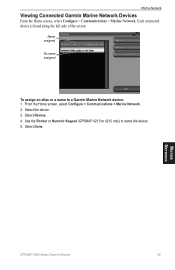
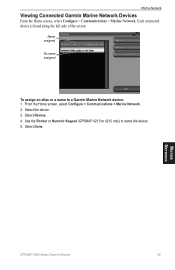
... alias or a name to name the device. 5. From the Home screen, select Configure > Communications > Marine Network. 2. Marine Network
GPSMAP 4000 Series Owner's Manual
43 Select Done.
Select the device. 3. Use the Rocker or Numeric Keypad (GPSMAP 4210 or 4212 only) to a Garmin Marine Network device: 1. Each connected device is listed along the left side of the screen...
Similar Questions
What Is Error Code 1 On Garmin Radome Radar?
(Posted by ultraypm 10 months ago)
Garmin 740 What Wires Are For Nmea 2000 And Gfs 10
(Posted by sriruthan 9 years ago)
How To Install Sd Cards In Garmin Marine Gpsmap 541s
(Posted by phason 9 years ago)
I Installed A New 740 Gps And Gmr 18 Radar And There Is And Message # 6
The radar will not open up or activate to transmit. What do you do to correct the issue? It worked t...
The radar will not open up or activate to transmit. What do you do to correct the issue? It worked t...
(Posted by patthart08 11 years ago)

