Garmin GPSMAP 740/740s Support Question
Find answers below for this question about Garmin GPSMAP 740/740s.Need a Garmin GPSMAP 740/740s manual? We have 7 online manuals for this item!
Question posted by sriruthan on May 25th, 2014
Garmin 740 What Wires Are For Nmea 2000 And Gfs 10
The person who posted this question about this Garmin product did not include a detailed explanation. Please use the "Request More Information" button to the right if more details would help you to answer this question.
Current Answers
There are currently no answers that have been posted for this question.
Be the first to post an answer! Remember that you can earn up to 1,100 points for every answer you submit. The better the quality of your answer, the better chance it has to be accepted.
Be the first to post an answer! Remember that you can earn up to 1,100 points for every answer you submit. The better the quality of your answer, the better chance it has to be accepted.
Related Garmin GPSMAP 740/740s Manual Pages
Technical Reference for Garmin NMEA 2000 Products - Page 3


... NMEA 2000 connectors and cables sold by phone at (913) 397-8200 or (800) 800-1020. These sections contain PGN and configuration information for the following products: ◦ GPSMAP® 4000/5000/6000/7000 Series chartplotters ◦ GPSMAP 700 Series chartplotters ◦ GPSMAP 4x1/5x1/5x6 Series chartplotters ◦ GMI™ 10 ◦ GPS 17x ◦ GFS™ 10...
Technical Reference for Garmin NMEA 2000 Products - Page 4


...-Hull)...19 GWS 10 (Garmin Wind Sensor)...20 GHP 10 (Marine Autopilot System)...20 GXM 51...21 VHF 200...21 VHF 300...21 AIS 300...22 AIS 600...22
NMEA 2000-Certified Sensor Configuration Information...23 GPS 17x (GPS Antenna)...23 GFS 10 (Garmin Fuel Sensor)...24 GRA 10 (Garmin Rudder Angle Adapter)...26 GET 10 (Garmin Engine Tilt Adapter)...27 GFL 10 (Garmin Fluid Level Adapter...
Technical Reference for Garmin NMEA 2000 Products - Page 5
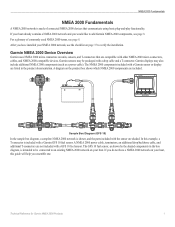
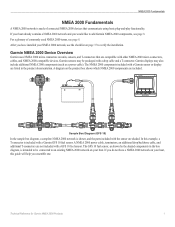
... a Garmin GFS 10 fuel sensor. After you assemble one. NMEA 2000 Fundamentals
NMEA 2000 Fundamentals
A NMEA 2000 network is made of commonly used NMEA 2000 terms, see page 8. If your boat. For a glossary of connected NMEA 2000 devices that are compatible with other NMEA 2000 micro connectors, cables, and NMEA 2000-compatible devices. Garmin NMEA 2000 Device Overview
Garmin uses NMEA 2000...
Technical Reference for Garmin NMEA 2000 Products - Page 6
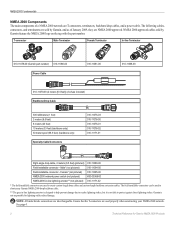
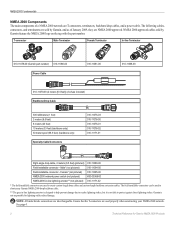
...prevent damage due to nearby lightning strikes, but it is not responsible for Garmin NMEA 2000 Products Garmin is not able to create custom-length drop cables and custom-length backbone... (Garmin part number) 010-11080-00 Power Cable
010-11081-00
010-11079-00 (2 meters [6.5 feet]) (3 A fuse included) Backbone/Drop Cable
305 millimeters (1 foot) 2 meters (6.5 feet) 6 meters (20 feet) 10 meters...
Technical Reference for Garmin NMEA 2000 Products - Page 9
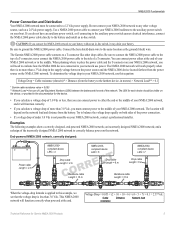
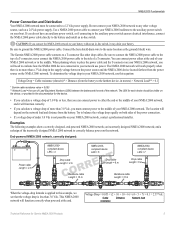
... auxiliary power switch causes electrical interference, connect the NMEA 2000 power cable directly to the battery and install an in-line switch.
The Garmin NMEA 2000 power cable connects to a T-connector like other voltage source, such as the ground (black) wire. To determine the voltage drop in your NMEA 2000 network, use power. Try to balance the voltage...
Technical Reference for Garmin NMEA 2000 Products - Page 22


... 126208 127489 127497 127505
127505
Fluid Level (when calibrated using a Garmin chartplotter or marine instrument)
GRA 10 (Garmin Rudder Angle Adapter)
Transmit
Receive
059392
ISO Acknowledgment
059392
060928
ISO Address Claim
059904
126208
NMEA - NMEA 2000-Certified Sensor PGN Information
NMEA 2000-Certified Sensor PGN Information
The following tables list the non-proprietary PGN...
Technical Reference for Garmin NMEA 2000 Products - Page 28


... the GFS 10 to the fuel gauge or fuel-level sensor of your NMEA 2000 device, select Menu > Fuel Economy Source. 2.
Select Config > Level Calibration > Add Calibration Point and enter a calibration point that corresponds to calculate fuel economy. Using Fuel-Level Information With a Garmin Chartplotter or Marine Instrument To receive fuel-level information, connect the wiring harness...
Technical Reference for Garmin NMEA 2000 Products - Page 29


...installation, assign the selected GFS 10 to a specific engine. • Tank Number-for Garmin NMEA 2000 Products
25 While viewing the NMEA 2000 configuration menu, select the GFS 10 device. 2. Perform this ...fuel-flow reading: 1.
When the boat is shown on your Garmin chartplotter or marine instrument changes with the engine RPM, the GFS 10 could be detecting the wrong type of 22 gal./hr. (...
Technical Reference for Garmin NMEA 2000 Products - Page 30
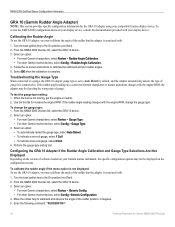
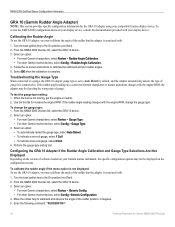
...select Review > Generic Config. • For other Garmin marine devices, select Config > Rudder Angle Calibration. 4. NMEA 2000-Certified Sensor Configuration Information
GRA 10 (Garmin Rudder Angle Adapter)
NOTE: This section provides specific configuration information for Garmin NMEA 2000 Products To access the NMEA 2000 configuration menu on the configuration screens. Select OK when...
Technical Reference for Garmin NMEA 2000 Products - Page 31
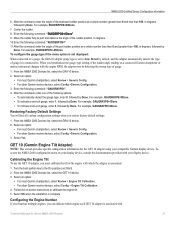
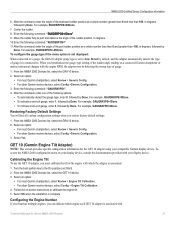
...gauge.
1. Select an option:
• For most Garmin chartplotters, select Review > Generic Config. • For other Garmin marine devices, select Config >Generic Configuration. 3. GET 10 (Garmin Engine Tilt Adapter)
NOTE: This section provides specific configuration information for Garmin NMEA 2000 Products
27 To access the NMEA 2000 configuration menu on -screen instructions to a gauge, the...
Technical Reference for Garmin NMEA 2000 Products - Page 32
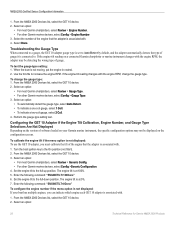
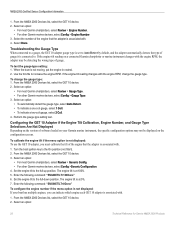
... to a gauge, the GET 10 adapter gauge type is set to . Perform the gauge-type setting test.
From the NMEA 2000 Devices list, select the GET 10 device. 3. Select an option:
• For most Garmin chartplotters, select Review > Engine Number. • For other Garmin marine devices, select Config > Gauge Type. 3. From the NMEA 2000 Devices list, select the GET...
Technical Reference for Garmin NMEA 2000 Products - Page 33
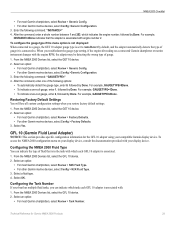
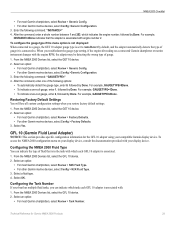
... Config > N2K Fluid Type. 3. Enter the following command: "INSTANCE=" 4.
GFL 10 (Garmin Fluid Level Adapter)
NOTICE: This section provides specific configuration information for Garmin NMEA 2000 Products
29 To access the NMEA 2000 configuration menu on a connected Garmin chartplotter or marine instrument changes with your compatible Garmin display device. Select an option:
• For most...
Technical Reference for Garmin NMEA 2000 Products - Page 34
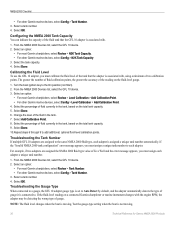
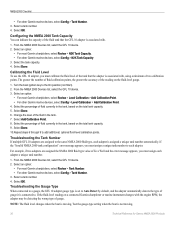
... the wrong type of fluid currently in the tank. 7. Troubleshooting the Tank Number If multiple GFL 10 adapters are assigned the NMEA 2000 fluid type value of the fluid in the tank, based on a connected Garmin chartplotter or marine instrument changes with , using a minimum of gauge it is assigned a unique tank number automatically. Select an...
Technical Reference for Garmin NMEA 2000 Products - Page 35
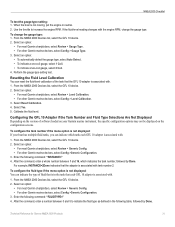
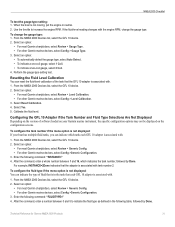
...a one-coil gauge, select 1 Coil. • To indicate a two-coil gauge, select 2 Coil. 4.
From the NMEA 2000 Devices list, select the GFL 10 device. 2. Select an option:
• For most Garmin chartplotters, select Review > Generic Config. • For other Garmin marine devices, select Config >Generic Configuration. 3. After the command, enter a number between 1 and 16, which tank...
Technical Reference for Garmin NMEA 2000 Products - Page 36


...)
NOTE: This section provides specific configuration information for Garmin NMEA 2000 Products From the NMEA 2000 Devices list, select the GBT 10 device. 2. Enter the following command: "CALIBRATION=1" 4.
Select an option:
• For most Garmin chartplotters, select Review > Trim Tab Calibration. • For other Garmin marine devices, select Config > Factory Defaults.
3.
Enter the...
Technical Reference for Garmin NMEA 2000 Products - Page 37
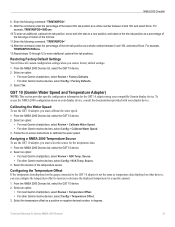
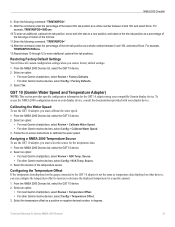
..., select Review > Calibrate Water Speed. • For other Garmin marine devices, select Config > Factory Defaults. 3.
GST 10 (Garmin Water Speed and Temperature Adapter)
NOTE: This section provides specific configuration information for Garmin NMEA 2000 Products 33 From the NMEA 2000 Devices list, select the GST 10 device. 2. Select the location of the lowest trim tab position...
Technical Reference for Garmin NMEA 2000 Products - Page 38
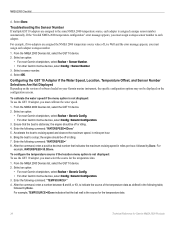
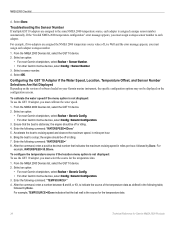
...number. 4. Select an option:
• For most Garmin chartplotters, select Review > Generic Config. • For other Garmin marine devices, select Config > Sensor Number. 3.
From the NMEA 2000 Devices list, select the GST 10 device. 2. Enter the following command: "TEMPSOURCE=" 4. From the NMEA 2000 Devices list, select the GST 10 device. 2. Ensure that indicates the maximum cruising...
Technical Reference for Garmin NMEA 2000 Products - Page 39


... is not the same as temperature data displayed on other Garmin marine devices, select Config >Generic Configuration. 3. To configure the sensor number if the menu option is not displayed: If multiple GST 10 adapters are assigned to the same NMEA 2000 temperature source, each adapter. NMEA 2000 Checklist
Location Water
Air outside Air inside Engine room Main...
Installation Instructions - Page 2
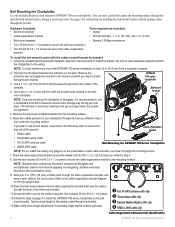
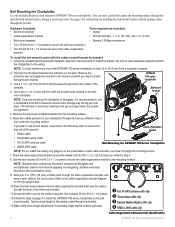
...fiberglass and overtightened. Garmin recommends applying an anti-galling, stainless anti-seize lubricant to install the bail-mount bracket. Apply marine sealant (optional).
➊ GA 30 GPS antenna cable clip ➋ Power/data cable clip ➌ Garmin Marine Radar cable clip ➍ NMEA 2000 cable clip
Cable-Organization-Bracket Clip Identification
GPSMAP 700 Series Installation...
Owner's Manual - Page 91
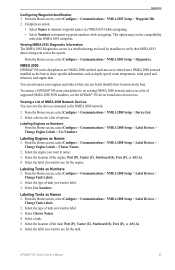
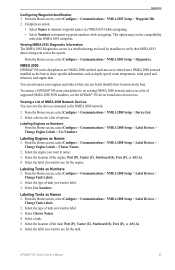
... want to label. 3.
Select a device for the engine. Select the label you want to verify that you want to label. 3.
Select Use Numbers. NMEA 2000 GPSMAP 700 series chartplotters are NMEA 2000 certified and can better identify their location on the boat to transmit waypoint numbers while navigating.
Select the location of the tank: Port...
Similar Questions
Gps 740s
Entered Waypoints Are Not Right Tryed Several Numbers Still Wont Find A Spot Had A 441s Used Same Nu...
Entered Waypoints Are Not Right Tryed Several Numbers Still Wont Find A Spot Had A 441s Used Same Nu...
(Posted by CANES61662 9 years ago)
How To Install A Garmin Gfs 10 Garmin 4212 Gps
(Posted by ezpras 10 years ago)
Connect With Nmea 2000
hi i have a garmin gpsmap 520s. may i connect the gps with my outboard yamaha f 115 which suport nm...
hi i have a garmin gpsmap 520s. may i connect the gps with my outboard yamaha f 115 which suport nm...
(Posted by giannisc 11 years ago)

