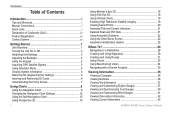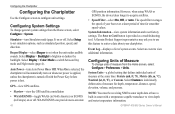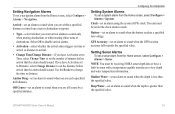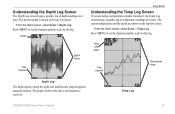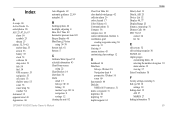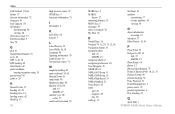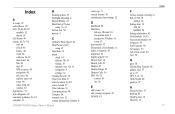Garmin GPSMAP 546S Support Question
Find answers below for this question about Garmin GPSMAP 546S - Marine GPS Receiver.Need a Garmin GPSMAP 546S manual? We have 6 online manuals for this item!
Question posted by sue1953bc on January 16th, 2017
No Depth Readings On Gpsmap546s
Current Answers
Answer #1: Posted by techyagent on January 17th, 2017 7:58 AM
Here are some suggestions that could solve the problem and prevent you from having to be without your unit!
* Losing Depth When the Boat is Moving: This is likely due to cavitation (turbulence) in the water surrounding the transducer. You may need to move the transducer lower in the water or to another location. The transducer cannot send or receive signals through air bubbles.
* Losing Depth in Shallow Water: It can sometimes be difficult for a high-powered unit to capture the lightning-fast return in shallow water. Turn off the automatic sensitivity setting and manually reduce the sensitivity until the unit locks onto the bottom.
* Losing bottom over weeds: When trolling over weed beds in 20ft of water or less, you may experience vertical bars, loss of the chart picture, or the digital depth. First, do a soft reset of the unit. Click here to find the reset procedure for your unit. Then go to the Full Sonar Chart screen. Press Menu and select Sonar Features. Now turn the Chart Manual Mode to On. This will leave everything in Automatic Mode except the depth. Now go back to the main menu and set the depth range for the depth you are in such as 0-20 feet.
* Losing Depth When Another Sonar Unit is On: If two or more sonar units using the same transducer frequency are operating at the same time, one or more of them may lose the depth reading to the interference. It is like two radio stations trying to both broadcast on 97.3FM. In shallow water, if the transducers are far enough apart, you may be able to operate them together. However, the deeper the water, the wider the beams spread out. When they cross each other, the interference occurs.
* No Depth Reading at Any Time: Clean the bottom of the transducer. Make sure the beam is shooting down (see picture below). Check your transducer connection to the back of the unit. Check the connector pins for corrosion. Check the cable for frayed or pinched areas.
* Phone a Friend: If a friend has the same transducer and power connection on their boat, try your unit on their cables. If your unit works on the other boat, you transducer may need to be replaced.
Check this link for more help
http://www.boatus.com/magazine/archives/troubleshooting-fish-finders.asp
Thanks
Techygirl
Related Garmin GPSMAP 546S Manual Pages
Similar Questions
How do d get the data bars to show my current location
The other day we went out with #s from a local capt the decimal points did not match up and the posi...