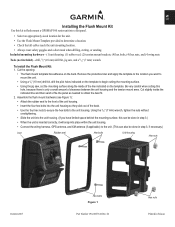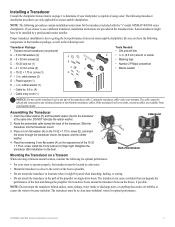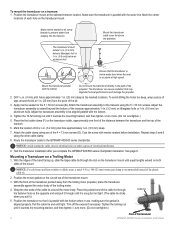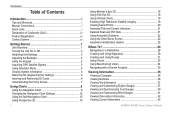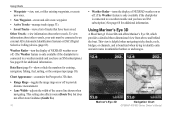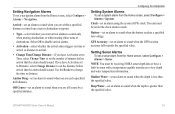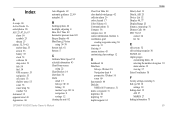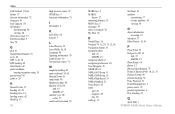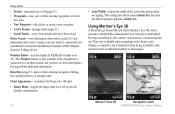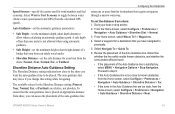Garmin GPSMAP 546S Support Question
Find answers below for this question about Garmin GPSMAP 546S - Marine GPS Receiver.Need a Garmin GPSMAP 546S manual? We have 6 online manuals for this item!
Question posted by chrisfoster0 on April 14th, 2013
What Could Cause My Numbers To Be Drastically Off When I Know Correct Distance
The person who posted this question about this Garmin product did not include a detailed explanation. Please use the "Request More Information" button to the right if more details would help you to answer this question.
Current Answers
Related Garmin GPSMAP 546S Manual Pages
Similar Questions
How Do I Go Into Simulation Mode On A Garmin Marine Gps Modle741xs
how do I use simulation mode on a garmin 741xs marine ver
how do I use simulation mode on a garmin 741xs marine ver
(Posted by Curthupp 6 years ago)
No Depth Readings On Gpsmap546s
Have cleaned pins on data cable, transducer, both hot wire and ground connection on data cable. Boug...
Have cleaned pins on data cable, transducer, both hot wire and ground connection on data cable. Boug...
(Posted by sue1953bc 7 years ago)
My New Gpsmap 740 Displays Inaccurate Gps Heading Information. Cause?
(Posted by Kirkehasson 11 years ago)
Mapping/measuring Distance/area
I'm looking for ahand-heldGPS unit that is in Spanish andthat can be used in mappingsections of land...
I'm looking for ahand-heldGPS unit that is in Spanish andthat can be used in mappingsections of land...
(Posted by amandrews07 12 years ago)
Correct In-line Fuse For 3206 C? Mine Has 2a And Has Blown Twice.
The power supply for my Garmin 3206C has a 2A in-line fuse. It has blown twice, which is very inconv...
The power supply for my Garmin 3206C has a 2A in-line fuse. It has blown twice, which is very inconv...
(Posted by bbsea 12 years ago)