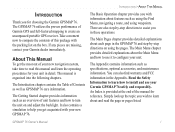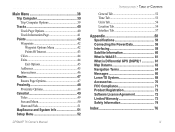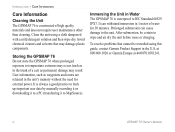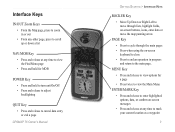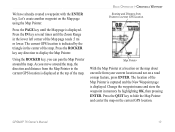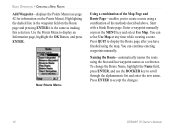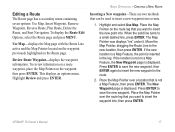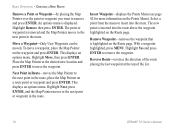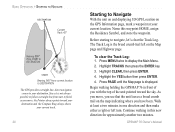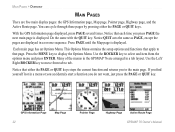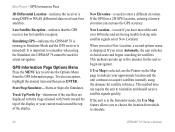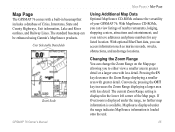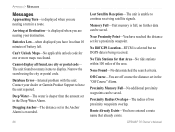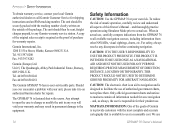Garmin GPSMAP 76 Support and Manuals
Get Help and Manuals for this Garmin item

View All Support Options Below
Free Garmin GPSMAP 76 manuals!
Problems with Garmin GPSMAP 76?
Ask a Question
Free Garmin GPSMAP 76 manuals!
Problems with Garmin GPSMAP 76?
Ask a Question
Most Recent Garmin GPSMAP 76 Questions
Will Not Turn On. Is Fully Charged. One Month Old. ?
I purchased this item and it usually starts automatically when starting my car (remains plugged into...
I purchased this item and it usually starts automatically when starting my car (remains plugged into...
(Posted by bkevans4 9 years ago)
The Map Will Not Go To English
the map is in other langues How do you get back to english?
the map is in other langues How do you get back to english?
(Posted by theram454 9 years ago)
How Do I Pair My Garmin Nuvi 65 Lmt To My Iphone?
How do I pair my Garmin Nuvi 65 LMT to my Iphone? So I can have all my phone contacts on the GPS. Th...
How do I pair my Garmin Nuvi 65 LMT to my Iphone? So I can have all my phone contacts on the GPS. Th...
(Posted by Kempy1970 9 years ago)
How To Hardwire A Garmin Gpsmap 76cx
(Posted by jomwbar 10 years ago)
Mirror Image
Has anyone else had a GPSMAP 76 suddenly display a miror image. Mine started this recently and I hav...
Has anyone else had a GPSMAP 76 suddenly display a miror image. Mine started this recently and I hav...
(Posted by plfelf 10 years ago)
Garmin GPSMAP 76 Videos
Popular Garmin GPSMAP 76 Manual Pages
Garmin GPSMAP 76 Reviews
We have not received any reviews for Garmin yet.