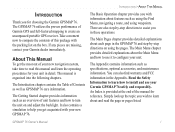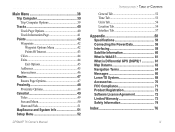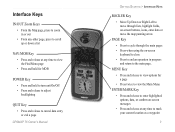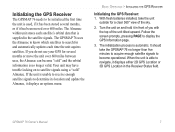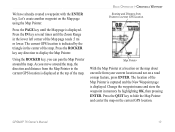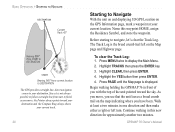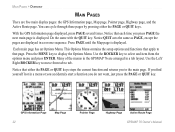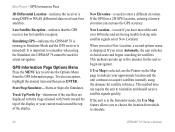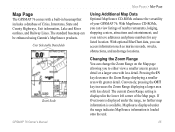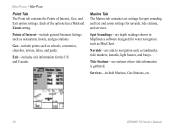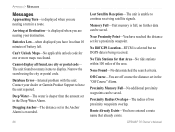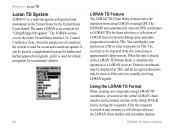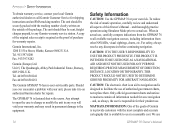Garmin GPSMAP 76 Support Question
Find answers below for this question about Garmin GPSMAP 76.Need a Garmin GPSMAP 76 manual? We have 2 online manuals for this item!
Question posted by theram454 on January 18th, 2015
The Map Will Not Go To English
the map is in other langues How do you get back to english?
Current Answers
Answer #1: Posted by waelsaidani1 on January 18th, 2015 7:20 PM
Is your product registered: refer here: http://www8.garmin.com/documents/instructions/Garmin_Map_Update_Guide.pdf
Related Garmin GPSMAP 76 Manual Pages
Similar Questions
How Do I Go Into Simulation Mode On A Garmin Marine Gps Modle741xs
how do I use simulation mode on a garmin 741xs marine ver
how do I use simulation mode on a garmin 741xs marine ver
(Posted by Curthupp 6 years ago)
541s Marine Gps. Depth Not Reading Out.
Depth has been working since installed. Now blank. Is there an on off control for this that may have...
Depth has been working since installed. Now blank. Is there an on off control for this that may have...
(Posted by therad50 11 years ago)
I Bought A Garmin Golf Gps About 6 Months , Can Not Get A Gps Signal. Why
(Posted by eleanortyeryar12 11 years ago)
Mapping/measuring Distance/area
I'm looking for ahand-heldGPS unit that is in Spanish andthat can be used in mappingsections of land...
I'm looking for ahand-heldGPS unit that is in Spanish andthat can be used in mappingsections of land...
(Posted by amandrews07 12 years ago)