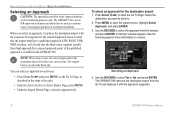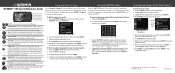Garmin GPSMAP 396 Support Question
Find answers below for this question about Garmin GPSMAP 396 - Aviation GPS Receiver.Need a Garmin GPSMAP 396 manual? We have 4 online manuals for this item!
Question posted by bceonl on June 13th, 2011
Deviation From Programmed Course
When I first recieved my 396 it was set up so that if I went off course it would tell me so many degrees right or left to get back on course.
I did something and got away from that and have been trying ever since to get back to that format.
I have tried Bearing, Course, Course to Steer and Cross Track and can't seem to find the right one. What am I missing?
I have called you twice and haven't gotten a satisfactory answer that worked.
Current Answers
Related Garmin GPSMAP 396 Manual Pages
Similar Questions
Garmin 276c 'software Missing'
I have a Garmin 276c and when I try to switch it on there is a "software missing"message displayed.I...
I have a Garmin 276c and when I try to switch it on there is a "software missing"message displayed.I...
(Posted by coulomb 9 years ago)
How Do I Download Golf Courses For My Gps
i have agarmin golflogix gps unit andwant to purchase agolf courses download for this system
i have agarmin golflogix gps unit andwant to purchase agolf courses download for this system
(Posted by rowdee 11 years ago)
Golf S1 Gps
Can I Buy A New Front Glass Case For My Garmin S1 Gps
Can I Buy A New Front Glass Case For My Garmin S1 Gps
(Posted by Anonymous-100459 11 years ago)
Garmin Geko 301
Hi, Iown a Garmin Geko 301, it is a brilliant hand held GPS, sadly, it will no longer 'boot-up'. Pr...
Hi, Iown a Garmin Geko 301, it is a brilliant hand held GPS, sadly, it will no longer 'boot-up'. Pr...
(Posted by andypelling 12 years ago)
Total Ascent Shown As Zero
My Vista Cx GPS is showing Total Ascent and Maximum Altitude as zero and these values never change. ...
My Vista Cx GPS is showing Total Ascent and Maximum Altitude as zero and these values never change. ...
(Posted by bobtinley 12 years ago)