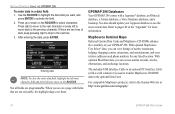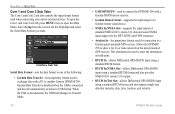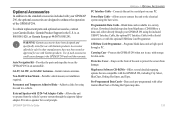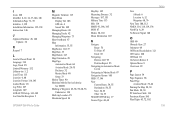Garmin GPSMAP 296 - Aviation GPS Receiver Support and Manuals
Get Help and Manuals for this Garmin item

View All Support Options Below
Free Garmin GPSMAP 296 manuals!
Problems with Garmin GPSMAP 296?
Ask a Question
Free Garmin GPSMAP 296 manuals!
Problems with Garmin GPSMAP 296?
Ask a Question
Most Recent Garmin GPSMAP 296 Questions
Garmin Gpsmap 296 Battery Recognition
the device will not display a battery level and when powered off it says battery missing. do I need ...
the device will not display a battery level and when powered off it says battery missing. do I need ...
(Posted by robert73571 3 years ago)
Lost Nearest Airport Togo Infomatnion And Details
(Posted by lintonrumble 11 years ago)
Scroll Button On 296
The scroll button on my garmin 296 wont let me access all windows. When you try scroll to a window t...
The scroll button on my garmin 296 wont let me access all windows. When you try scroll to a window t...
(Posted by Anonymous-79855 11 years ago)
Garmin 296 Database Update
how do i update my garmin 296 jeppesen database?
how do i update my garmin 296 jeppesen database?
(Posted by peterhoche 11 years ago)
Garmin GPSMAP 296 Videos
Popular Garmin GPSMAP 296 Manual Pages
Garmin GPSMAP 296 Reviews
We have not received any reviews for Garmin yet.