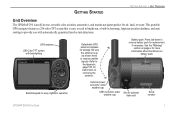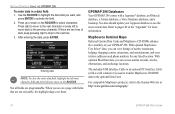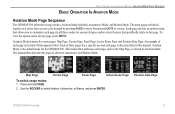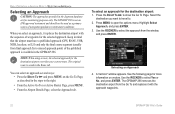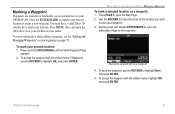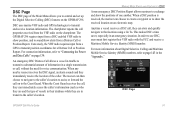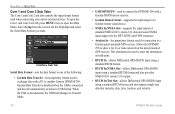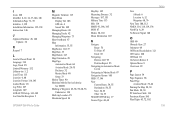Garmin GPSMAP 296 Support Question
Find answers below for this question about Garmin GPSMAP 296 - Aviation GPS Receiver.Need a Garmin GPSMAP 296 manual? We have 5 online manuals for this item!
Question posted by peterhoche on August 19th, 2012
Garmin 296 Database Update
how do i update my garmin 296 jeppesen database?
Current Answers
Related Garmin GPSMAP 296 Manual Pages
Similar Questions
Language Conversion In 72h Gps
How to convert languages in 72H Gps ????
How to convert languages in 72H Gps ????
(Posted by ntlonpo 6 years ago)
My Forerunner 405cx Won't Stop The 'go To Compass' The Gps Menue Won't Show.
For some reason my forerunner 405cx started giving me direction back to start. Now I can't stop the ...
For some reason my forerunner 405cx started giving me direction back to start. Now I can't stop the ...
(Posted by leadershipcamp 11 years ago)
Availability Of Gps Map 296
Hi: I need GPS MAP 296. Would you plz let me know the availability of the item with quantity. Please...
Hi: I need GPS MAP 296. Would you plz let me know the availability of the item with quantity. Please...
(Posted by shahidanwer76 11 years ago)
Gps Map 296 Not Locking. In Spite Of It Being Kept On In Clear Sky For 20 Minute
(Posted by nautanurag 12 years ago)